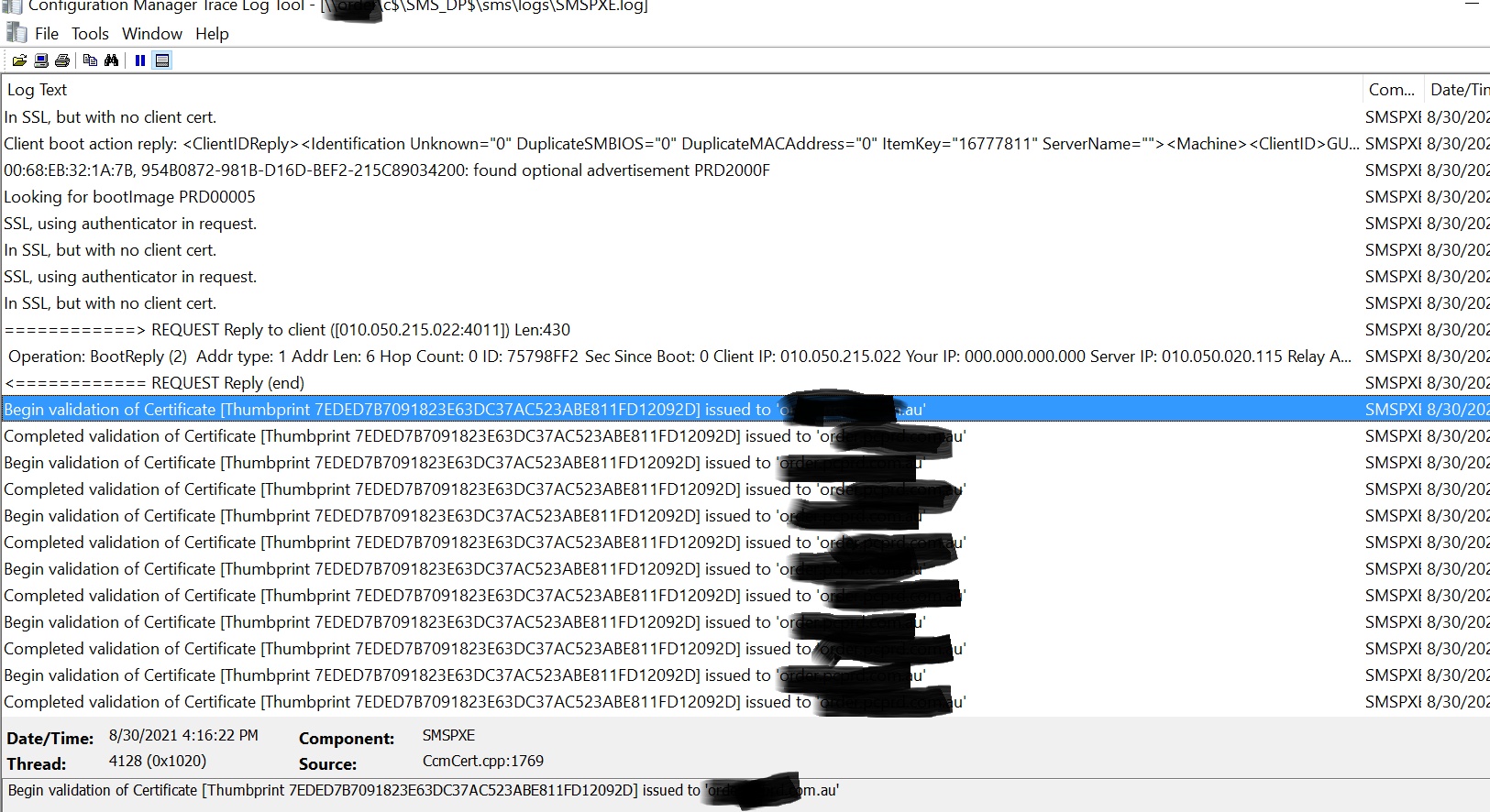Hi, @Vij
Thank you for posting in Microsoft Q&A forum.
0x80070002 means the system cannot find the file specified.
May we know which step did you get the error?
First we may double check whether the network account works and valid.
Then, if this is an MDT integrated TS, make sure that the MDT settings and toolkit packages are good, may be remove them and re-add to DP.
Also, if the error is raised during Apply operating System, we can remove the selection "Access content directly from the distribution point" to see if it helps.
For the reference:
https://blog.mindcore.dk/2016/01/task-sequence-error-code-0x80070002.html
(Please note: Information posted in the given link is hosted by a third party. Microsoft does not guarantee the accuracy and effectiveness of information.)
If the response is helpful, please click "Accept Answer" and upvote it.
Note: Please follow the steps in our documentation to enable e-mail notifications if you want to receive the related email notification for this thread.