Is that a valid SQL Server backup file at all? By the screenshot it don't look like.
Run a RESTORE Statements - VERIFYONLY (Transact-SQL) command to verify if the backup file is valid
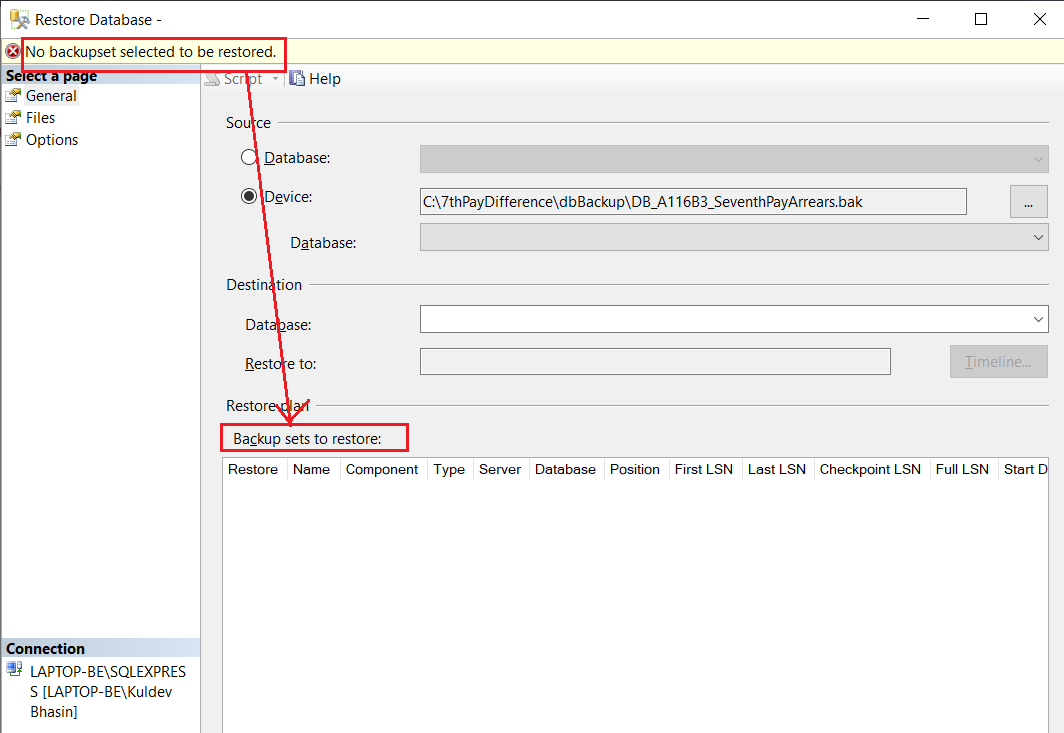
This browser is no longer supported.
Upgrade to Microsoft Edge to take advantage of the latest features, security updates, and technical support.
hi. i installed sql server 2014 on my new laptop now when i am restoring the database it is not showing the database name from the backup. the .bak file is working fine on my desktop and older laptop.
i reinstalled the sql management studio again too and also tried giving permission to all the folders but nothing is working.
pls. help.
Thanks Kuldev
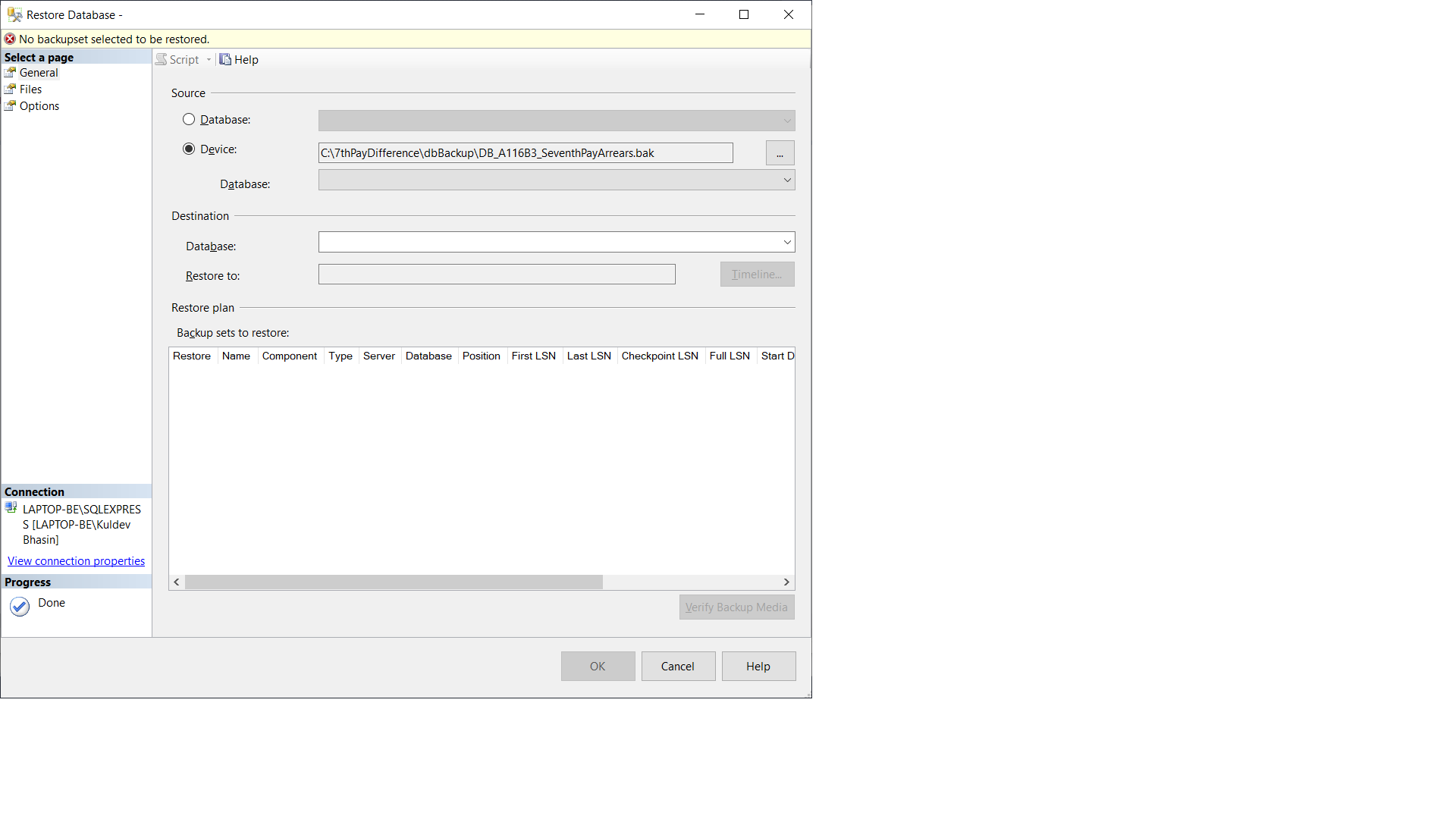

Is that a valid SQL Server backup file at all? By the screenshot it don't look like.
Run a RESTORE Statements - VERIFYONLY (Transact-SQL) command to verify if the backup file is valid
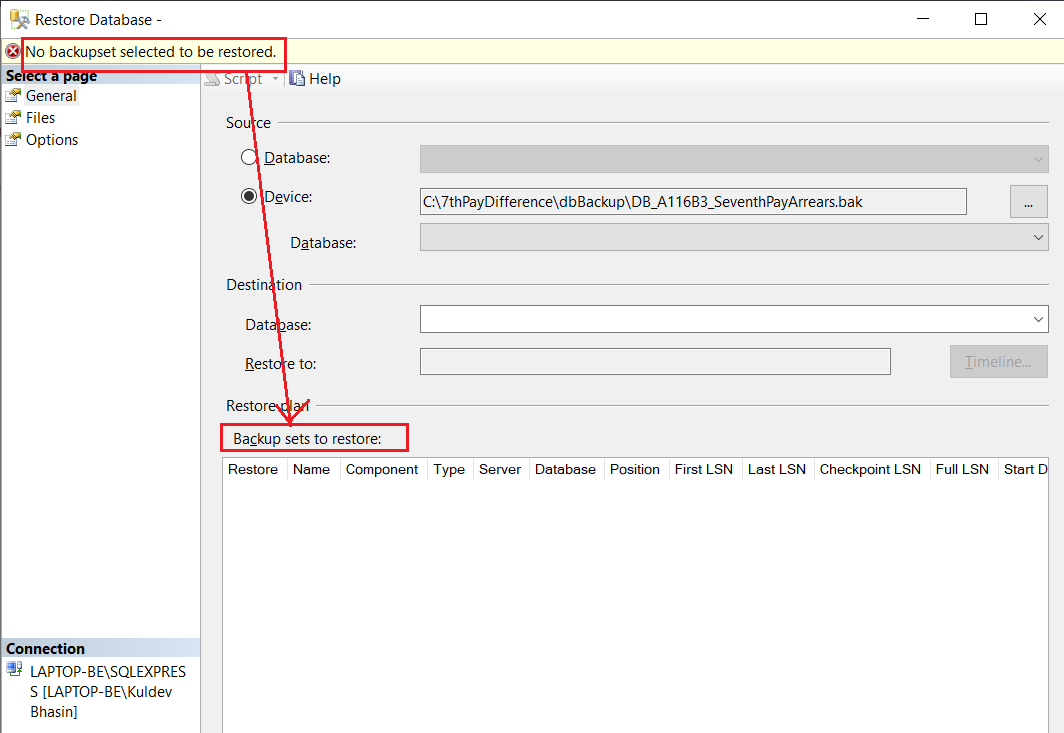

Hi @Kuldev Bhasin ,
>No backup selected to be restored
Possible reasons and solutions;
1) Backup is corrupted or unreadable: To confirm this, we can run below command
RESTORE HEADERONLY FROM DISK='complete path to backup file'
If backup is corrupted, we would not be able to see the complete details in the output.
2) Restore to lower version: If a backup is taken on a higher version and restore is attempted to lower version then also we will get the same error.
3) Did your account has the read and write permission for this bak file?
4) Run SSMS as administrator
If the response is helpful, please click "Accept Answer" and upvote it, as this could help other community members looking for similar thread.