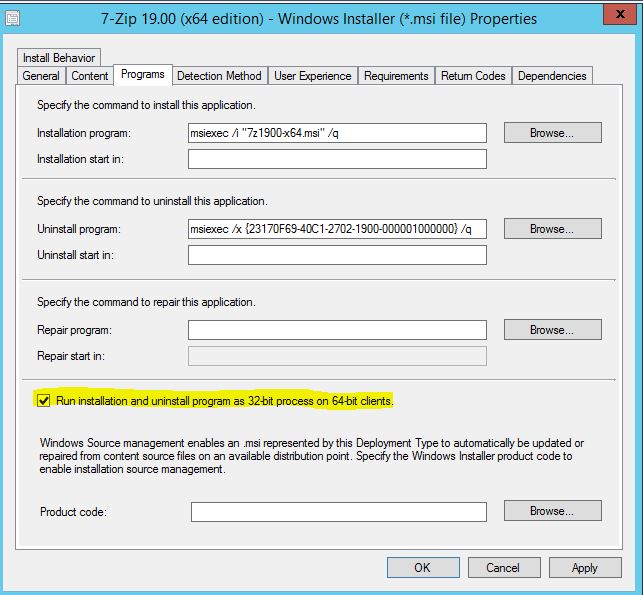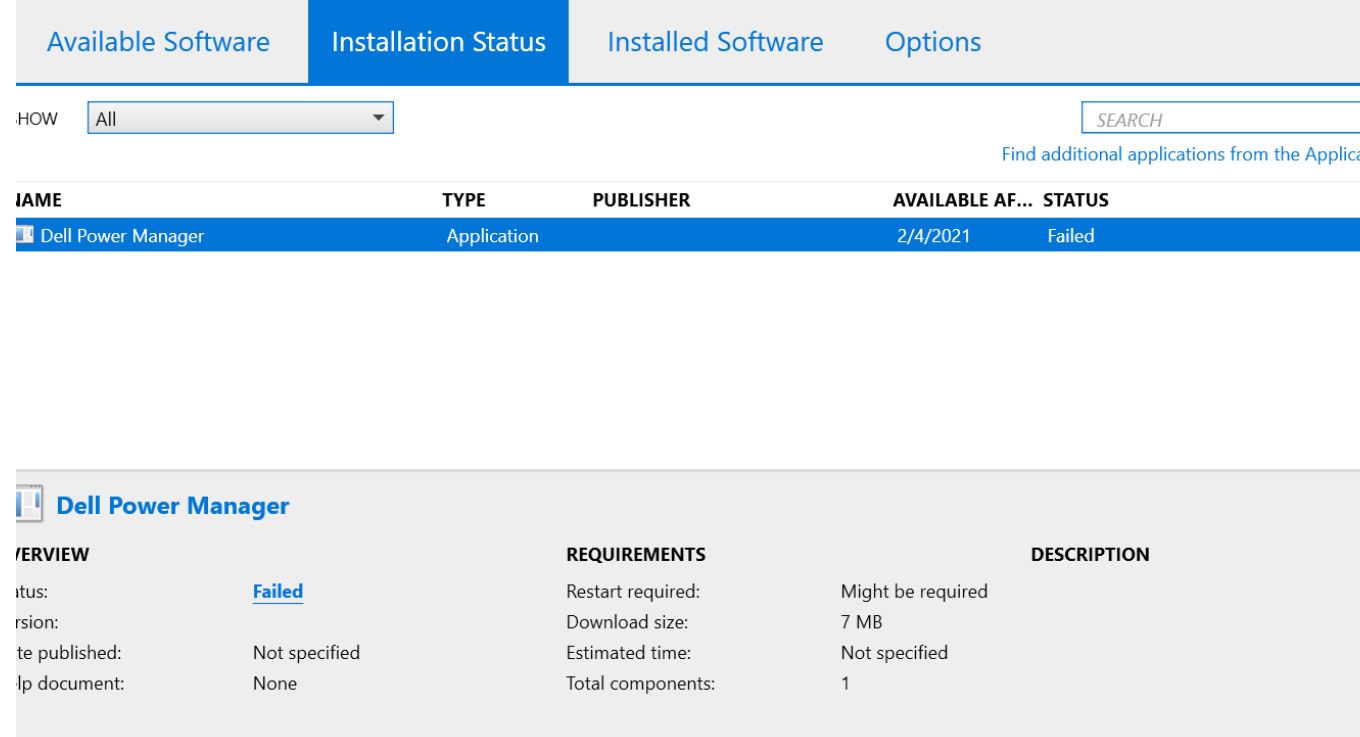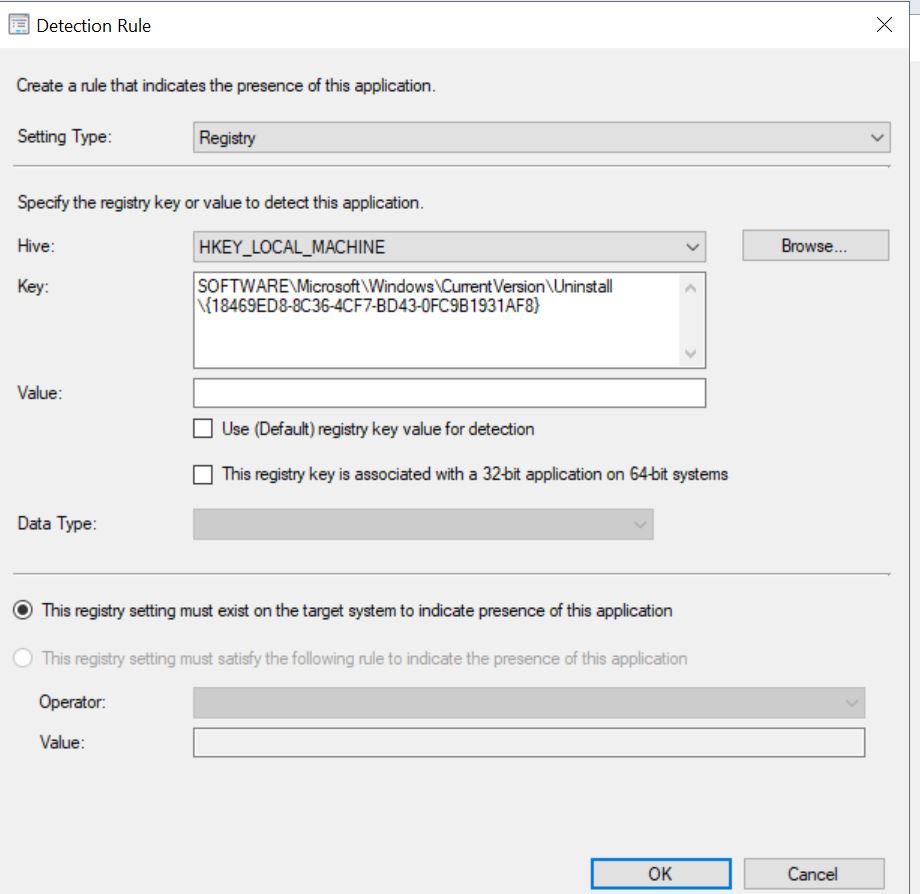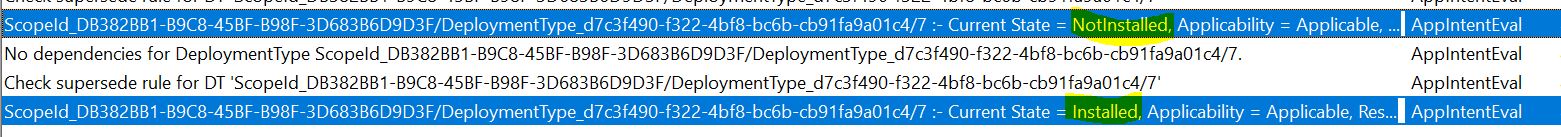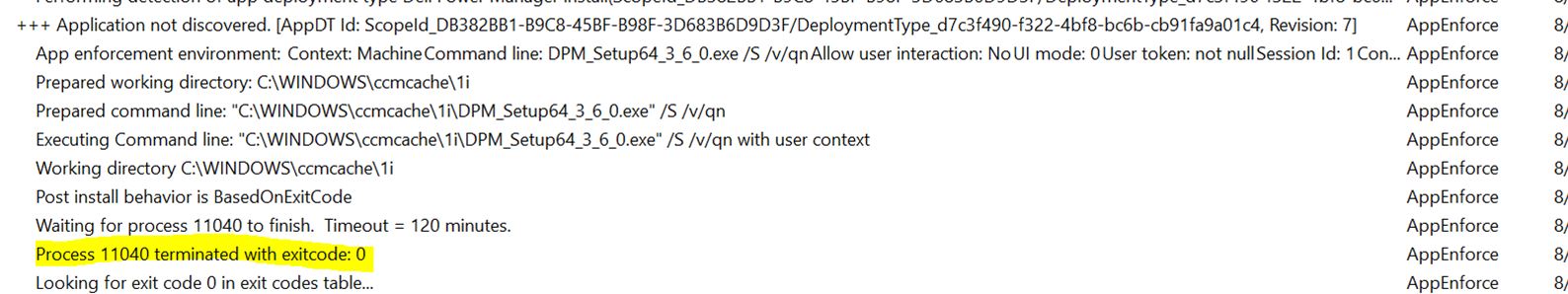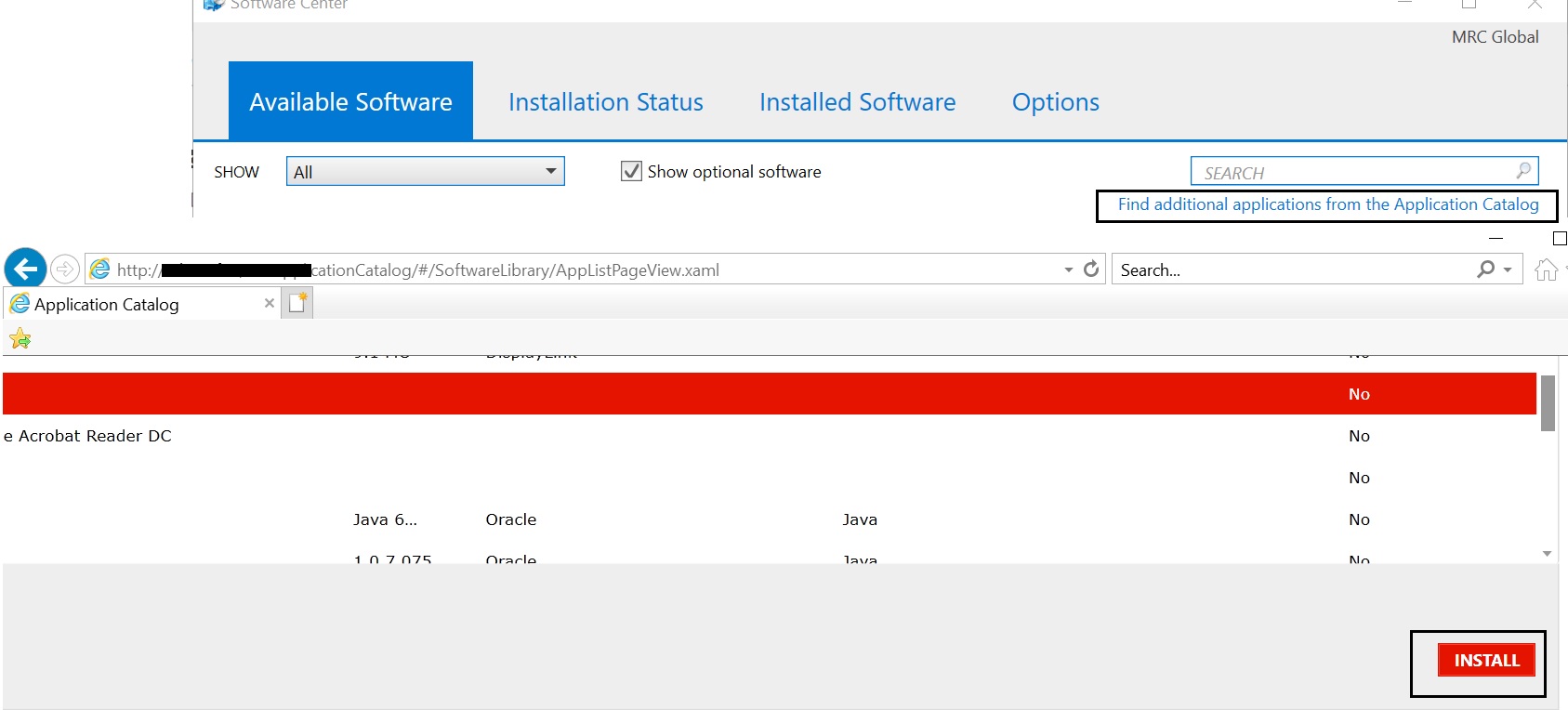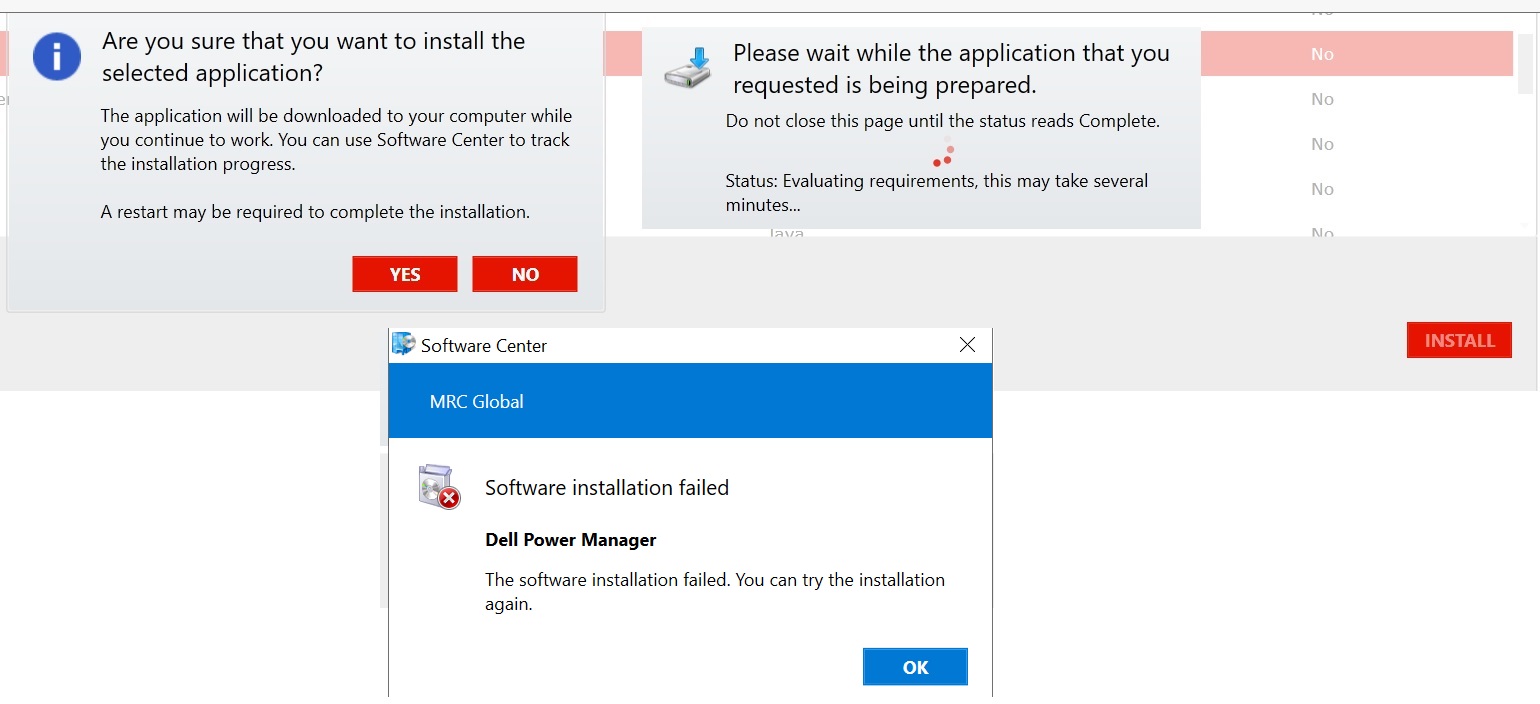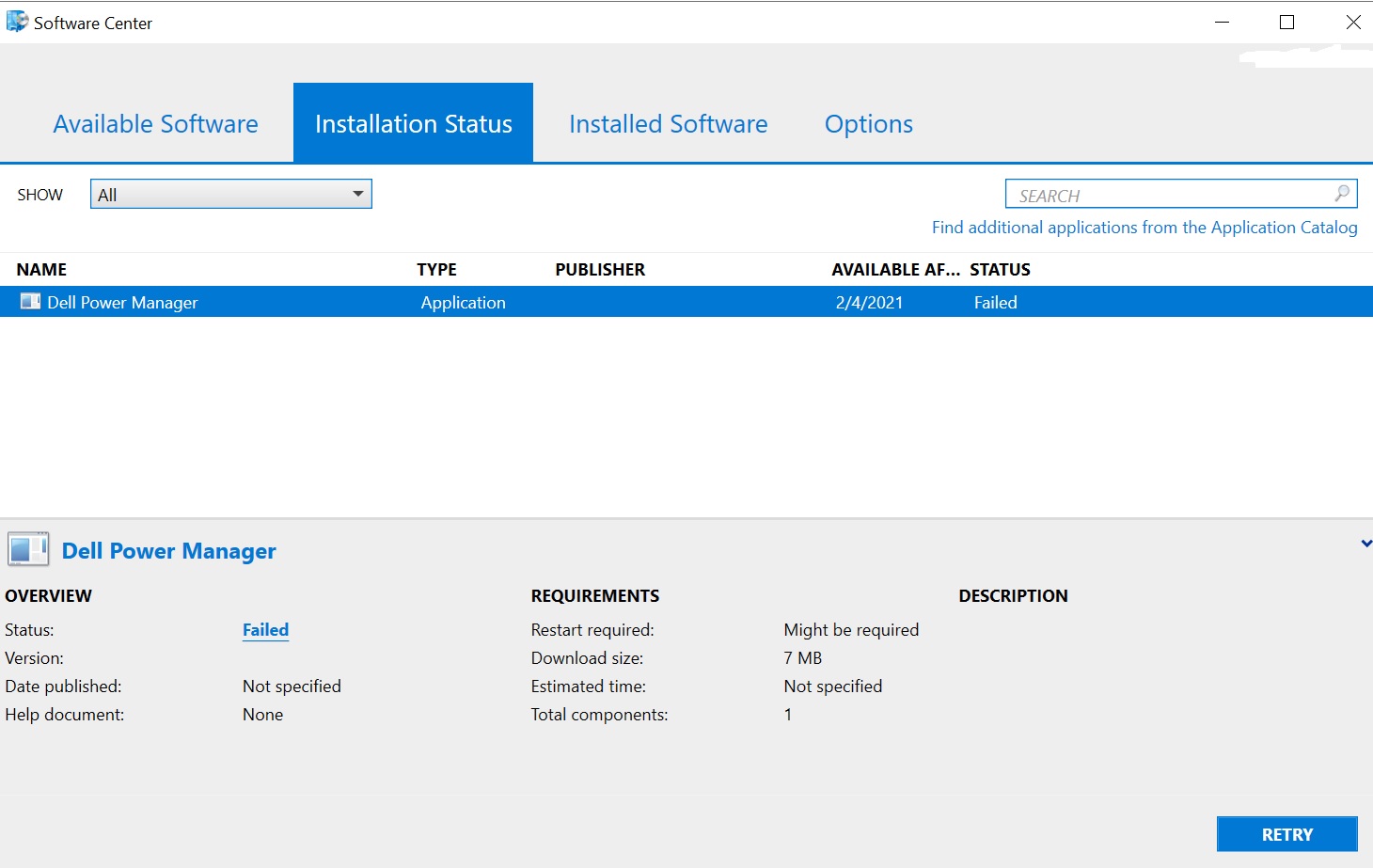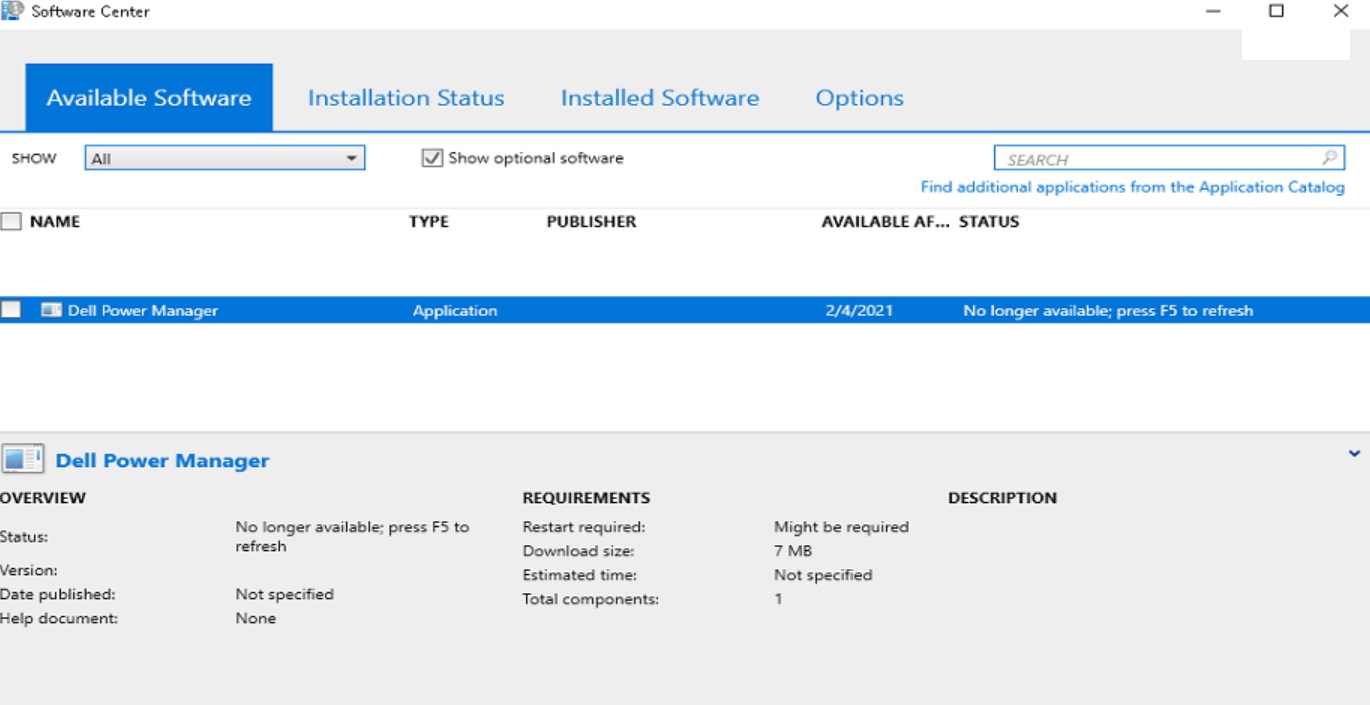Hello All,
thanks every one.
Application is selected to install from "Application Catalog". It fails it chosen to RETRY then it succeeded.
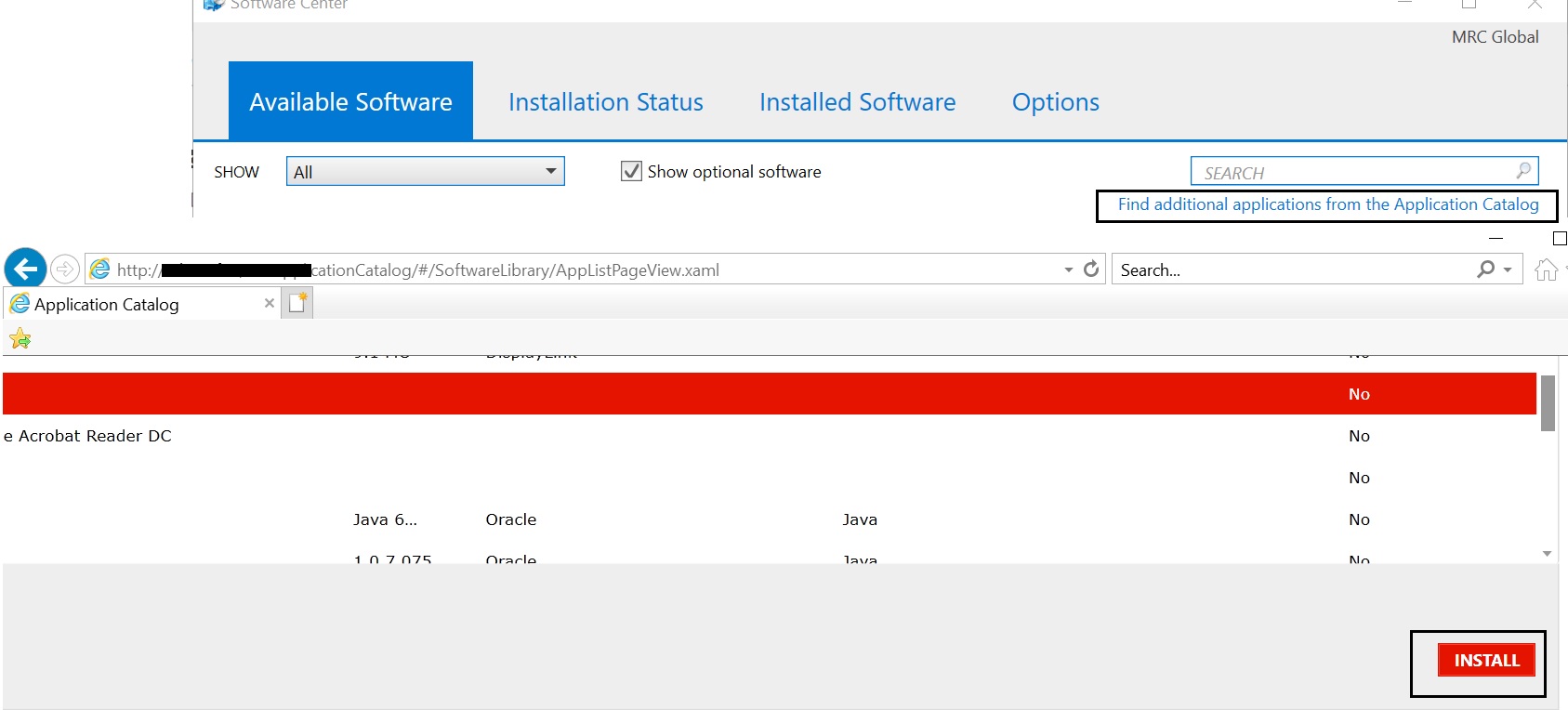
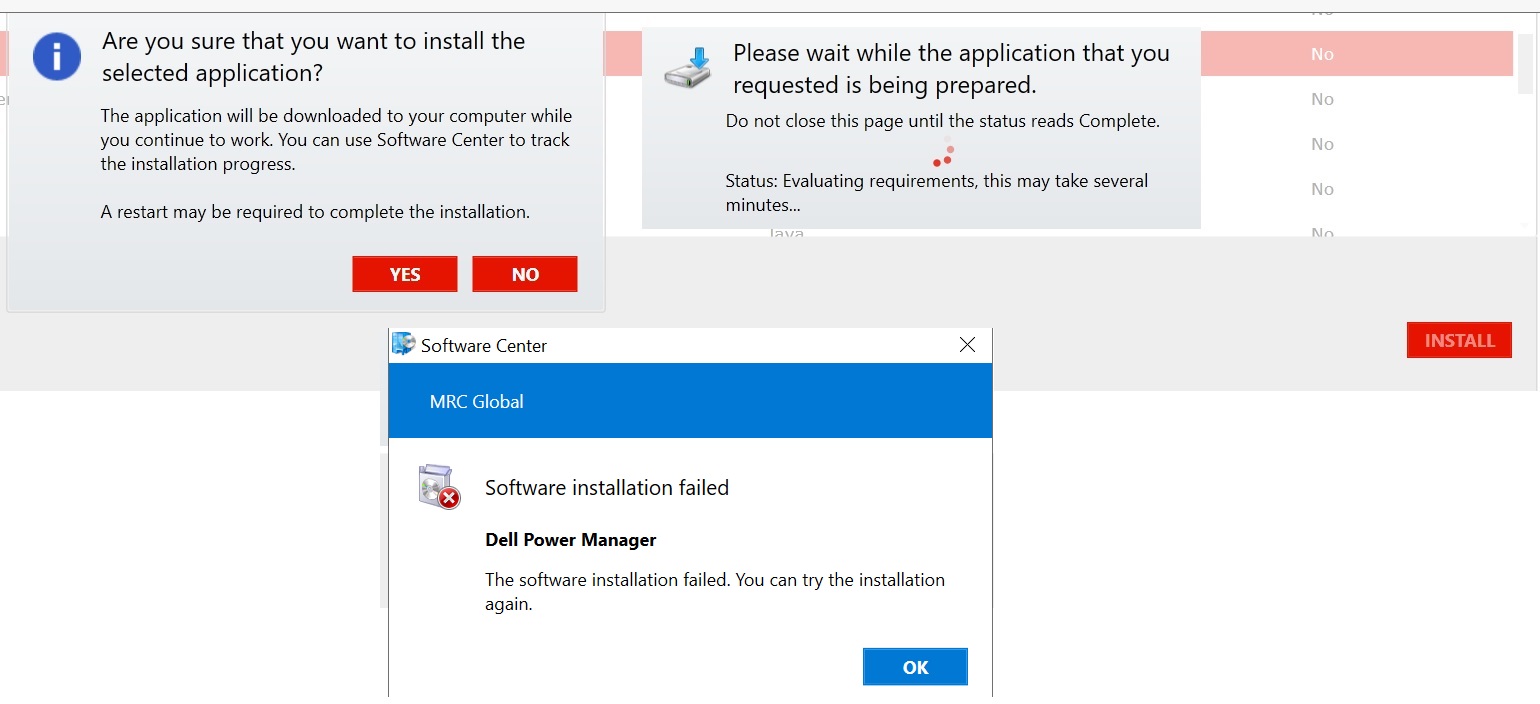
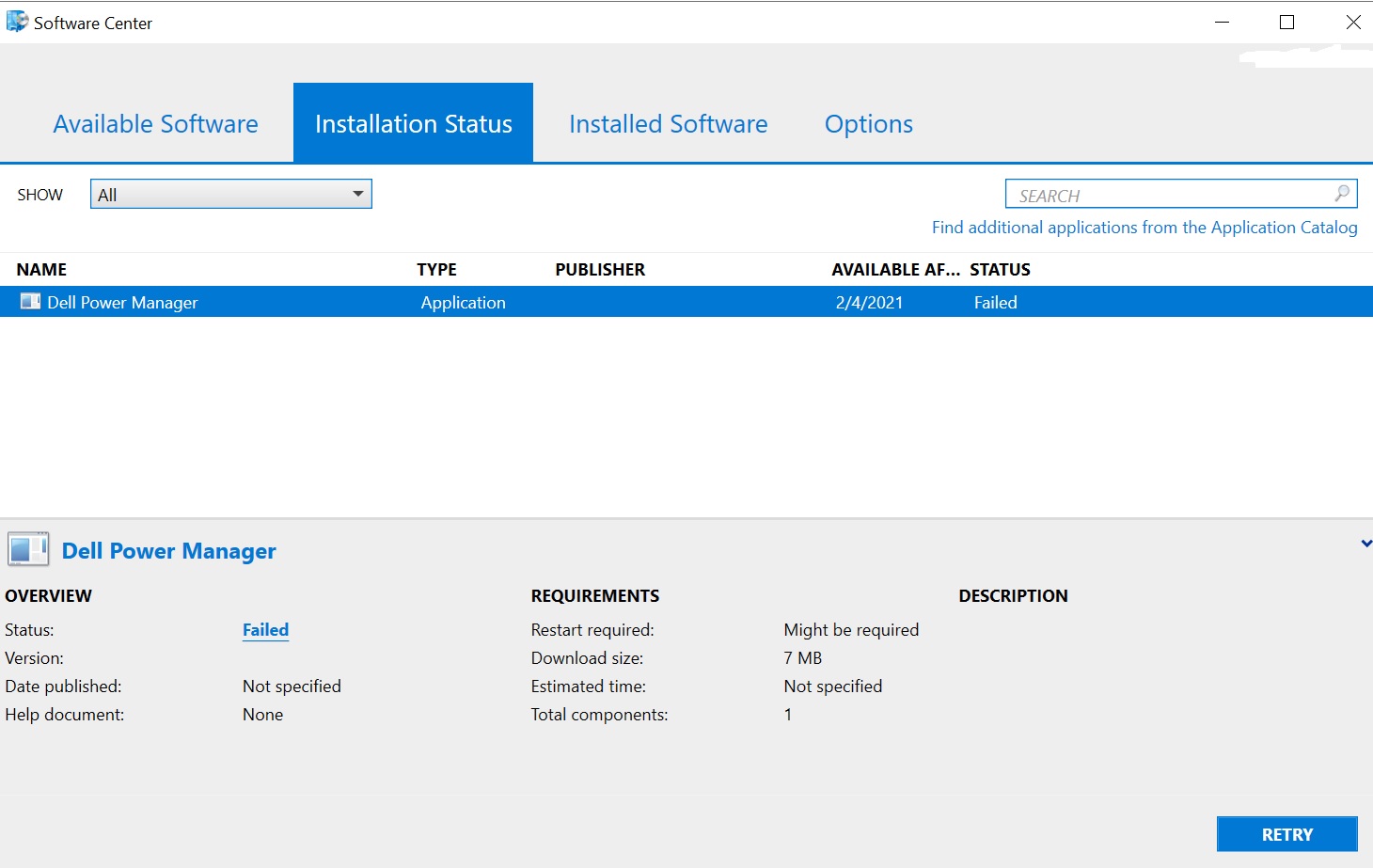
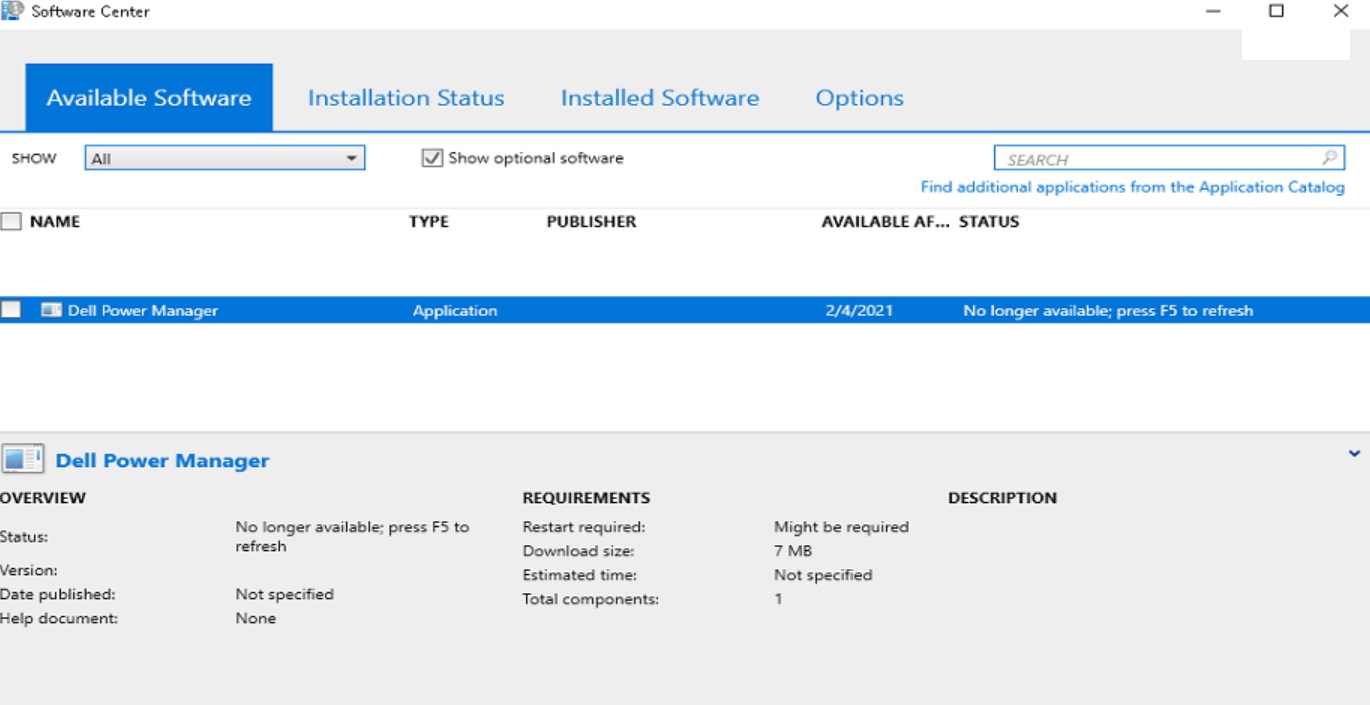
<![LOG[Entering ExecQueryAsync for query "select * from CCM_AppDeliveryType where (AppDeliveryTypeId = "ScopeId_DB382BB1-B9C8-45BF-B98F-3D683B6D9D3F/DeploymentType_d7c3f490-f322-4bf8-bc6b-cb91fa9a01c4" AND Revision = 9)"]LOG]!><time="12:07:15.597+300" date="09-02-2021" component="AppDiscovery" context="" type="1" thread="8184" file="appprovider.cpp:564">
<![LOG[ Performing detection of app deployment type Dell Power Manager install(ScopeId_DB382BB1-B9C8-45BF-B98F-3D683B6D9D3F/DeploymentType_d7c3f490-f322-4bf8-bc6b-cb91fa9a01c4, revision 9) for user.]LOG]!><time="12:07:15.611+300" date="09-02-2021" component="AppDiscovery" context="" type="1" thread="8184" file="appprovider.cpp:2539">
<![LOG[+++ Discovered application [AppDT Id: ScopeId_DB382BB1-B9C8-45BF-B98F-3D683B6D9D3F/DeploymentType_d7c3f490-f322-4bf8-bc6b-cb91fa9a01c4, Revision: 9]]LOG]!><time="12:07:15.624+300" date="09-02-2021" component="AppDiscovery" context="" type="1" thread="8184" file="localapphandler.cpp:287">
<![LOG[+++ Detected app deployment type Dell Power Manager install(ScopeId_DB382BB1-B9C8-45BF-B98F-3D683B6D9D3F/DeploymentType_d7c3f490-f322-4bf8-bc6b-cb91fa9a01c4, revision 9) for S-1-5-21-2814231805-385068295-3557584887-131389.]LOG]!><time="12:07:15.629+300" date="09-02-2021" component="AppDiscovery" context="" type="1" thread="8184" file="appprovider.cpp:682">
+++ Starting Install enforcement for App DT "Dell Power Manager install" ApplicationDeliveryType - ScopeId_DB382BB1-B9C8-45BF-B98F-3D683B6D9D3F/DeploymentType_d7c3f490-f322-4bf8-bc6b-cb91fa9a01c4, Revision - 9, ContentPath - C:\WINDOWS\ccmcache\15, Execution Context - System AppEnforce
Performing detection of app deployment type Dell Power Manager install(ScopeId_DB382BB1-B9C8-45BF-B98F-3D683B6D9D3F/DeploymentType_d7c3f490-f322-4bf8-bc6b-cb91fa9a01c4, revision 9) for user. AppEnforce
+++ Application not discovered. [AppDT Id: ScopeId_DB382BB1-B9C8-45BF-B98F-3D683B6D9D3F/DeploymentType_d7c3f490-f322-4bf8-bc6b-cb91fa9a01c4, Revision: 9] AppEnforce
App enforcement environment:
Prepared working directory: C:\WINDOWS\ccmcache\15 AppEnforce
Prepared command line: "C:\WINDOWS\ccmcache\15\DPM_Setup64_3_6_0.exe" /S /v/qn AppEnforce
Post install behavior is BasedOnExitCode AppEnforce
Waiting for process 12388 to finish. Timeout = 120 minutes. AppEnforce
Process 12388 terminated with exitcode: 0 AppEnforce
Looking for exit code 0 in exit codes table... AppEnforce
Matched exit code 0 to a Success entry in exit codes table. AppEnforce
Performing detection of app deployment type Dell Power Manager install(ScopeId_DB382BB1-B9C8-45BF-B98F-3D683B6D9D3F/DeploymentType_d7c3f490-f322-4bf8-bc6b-cb91fa9a01c4, revision 9) for user. AppEnforce
+++ Application not discovered. [AppDT Id: ScopeId_DB382BB1-B9C8-45BF-B98F-3D683B6D9D3F/DeploymentType_d7c3f490-f322-4bf8-bc6b-cb91fa9a01c4, Revision: 9] AppEnforce
++++++ App enforcement completed (1 seconds) for App DT "Dell Power Manager install" [ScopeId_DB382BB1-B9C8-45BF-B98F-3D683B6D9D3F/DeploymentType_d7c3f490-f322-4bf8-bc6b-cb91fa9a01c4], Revision: 9, User SID: S-1-5-21-2814231805-385068295-3557584887-131389] ++++++ AppEnforce
ScopeId_DB382BB1-B9C8-45BF-B98F-3D683B6D9D3F/DeploymentType_d7c3f490-f322-4bf8-bc6b-cb91fa9a01c4/9 :- Current State = NotInstalled, Applicability = Applicable, ResolvedState = Available, ConfigureState = NotNeeded, Title = Dell Power Manager install AppIntentEval
ScopeId_DB382BB1-B9C8-45BF-B98F-3D683B6D9D3F/Application_3233cbca-70de-4a00-a9b0-980477be15cb/9 :- Current State = NotInstalled, Applicability = Applicable, ResolvedState = Available, ConfigureState = NotNeeded, Title = Dell Power Manager AppIntentEval
ScopeId_DB382BB1-B9C8-45BF-B98F-3D683B6D9D3F/RequiredApplication_3233cbca-70de-4a00-a9b0-980477be15cb/9 :- Current State = NonCompliant, Applicability = Applicable, ResolvedState = Compliant, ConfigureState = NotNeeded, Title = ApplicationIntentPolicy AppIntentEval
No dependencies for DeploymentType ScopeId_DB382BB1-B9C8-45BF-B98F-3D683B6D9D3F/DeploymentType_d7c3f490-f322-4bf8-bc6b-cb91fa9a01c4/9. AppIntentEval
* Evaluating Application policies for S-1-5-21-2814231805-385068295-3557584887-131389 AppIntentEval
ScopeId_DB382BB1-B9C8-45BF-B98F-3D683B6D9D3F/DeploymentType_d7c3f490-f322-4bf8-bc6b-cb91fa9a01c4/9 :- Current State = Installed, Applicability = Applicable, ResolvedState = Available, ConfigureState = NotNeeded, Title = Dell Power Manager install AppIntentEval
ScopeId_DB382BB1-B9C8-45BF-B98F-3D683B6D9D3F/Application_3233cbca-70de-4a00-a9b0-980477be15cb/9 :- Current State = Installed, Applicability = Applicable, ResolvedState = Available, ConfigureState = NotNeeded, Title = Dell Power Manager AppIntentEval
ScopeId_DB382BB1-B9C8-45BF-B98F-3D683B6D9D3F/RequiredApplication_3233cbca-70de-4a00-a9b0-980477be15cb/9 :- Current State = Compliant, Applicability = Applicable, ResolvedState = Compliant, ConfigureState = NotNeeded, Title = ApplicationIntentPolicy AppIntentEval
Will this issue resolved if the exe is converted as MSI? Please let me know.