
Please go to Review tab > Tracking > Markup Options > Preferences, check the options for displaying tracked changes. I suggest you take a screenshot like the image below. Some settings will force the reviewing pane opening.
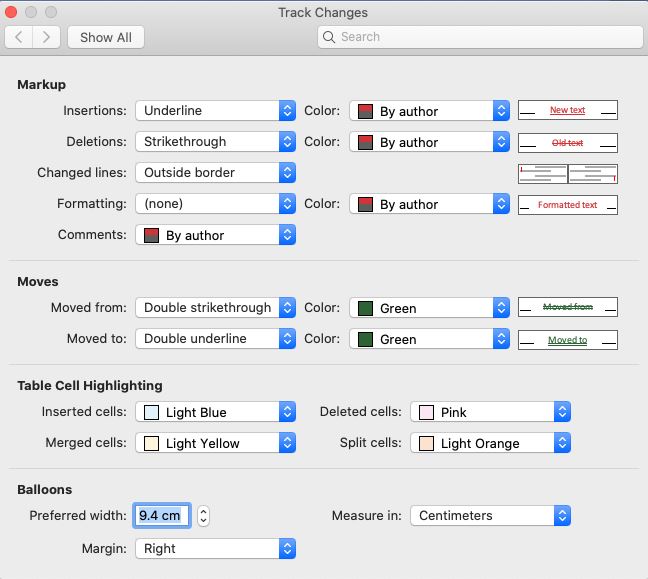
Besides, I would suggest you click Review tab > Tracking > Choose Simple Markup > Click Markup Options, tick Comments and Insertions and Deletions, then please open a document to have a check, whether the reviewing pane still show up.
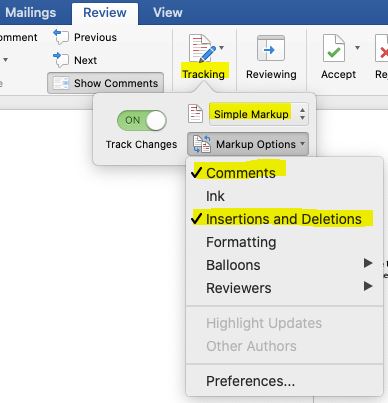
If an Answer is helpful, please click "Accept Answer" and upvote it.
Note: Please follow the steps in our documentation to enable e-mail notifications if you want to receive the related email notification for this thread.
