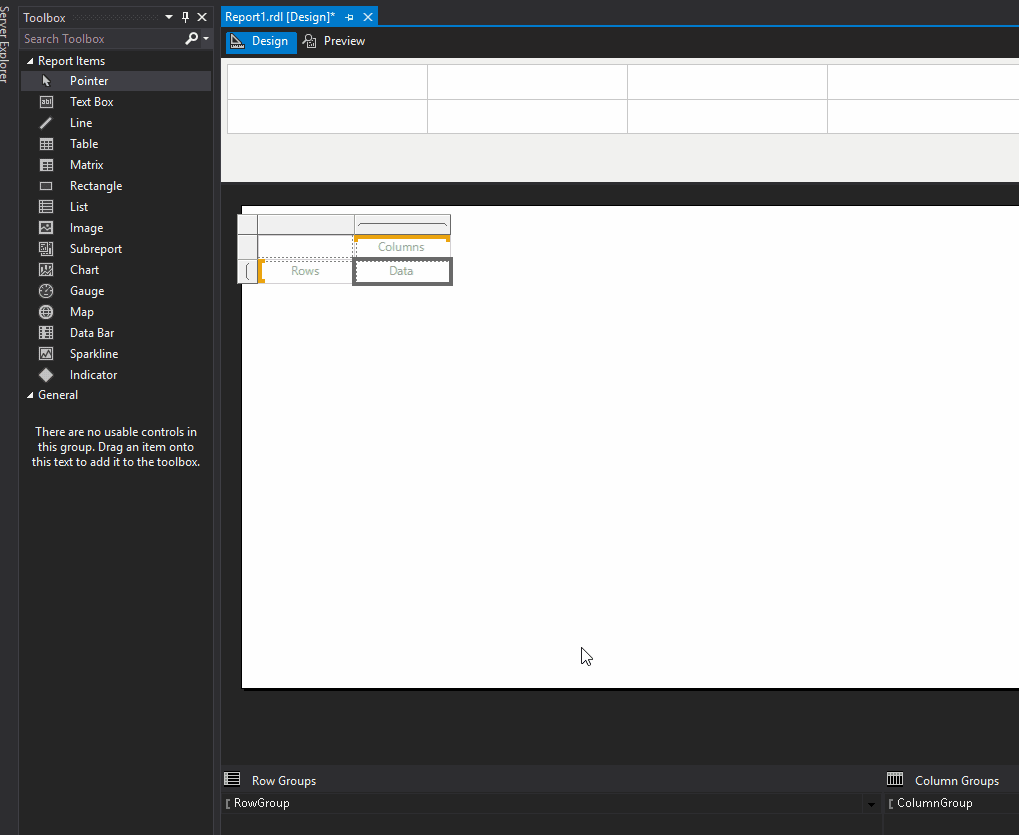User a "newsletter style" pagination instead to get the table into 2 columns, see Pagination in reports (Report Builder and SSRS) => Newsletter-Style Columns
SSRS report - split table into two columns
I need to split a table into 4 columns while the data has two columns. There result might look like this:
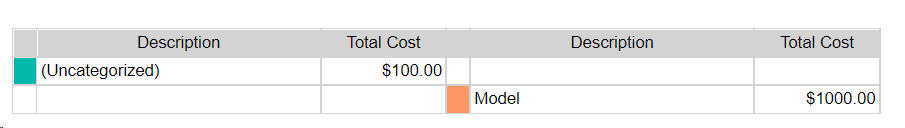
The data is something like this:
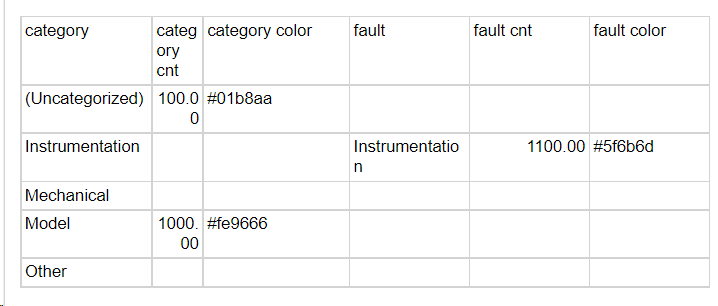
I have the following table configuration:
Row group expression:
=ceiling(rownumber(nothing) / 2)
Column group expression:
=rownumber(nothing) mod 2
Table filter:
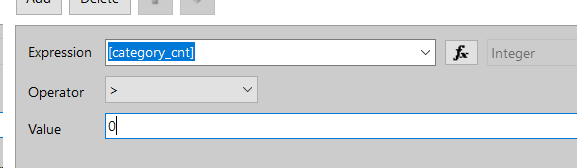
For some reason as th first image show the result has two extra empty rows.
No matter what I do I cannot get rid of them. However, teh same technique would profuce the correct results for the same number of original rows.
The problem only happens where the source table woud have two rows after filtering.
Thanks
SQL Server Reporting Services
3 answers
Sort by: Most helpful
-
-
 Joyzhao-MSFT 15,646 Reputation points
Joyzhao-MSFT 15,646 Reputation points2021-08-31T07:26:11.12+00:00 Hi @mark goldin ,
I did the test locally.
First of all, please filter the dataset, delete and select the required two sets of data. As shown below:
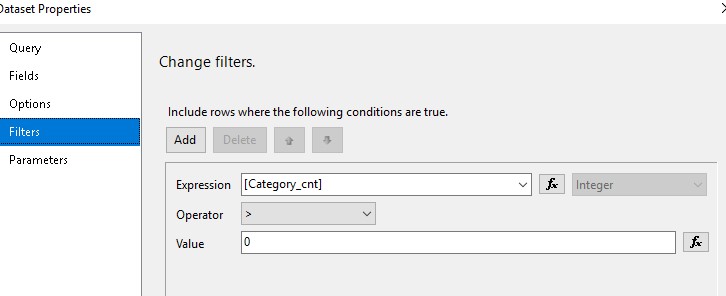
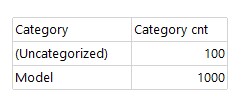
Then I create a Matrix in the report, as shown in the following figure:
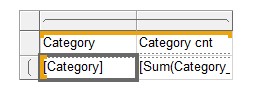
Use your previous expressions in row groups and column groups:
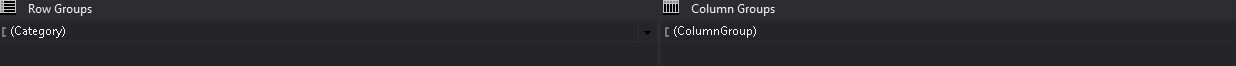
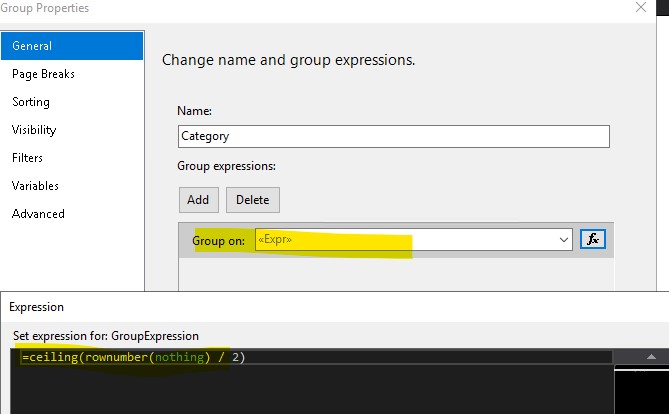
Row group expression:=ceiling(rownumber(nothing) / 2)Column group expression:
=rownumber(nothing) mod 2Preview:
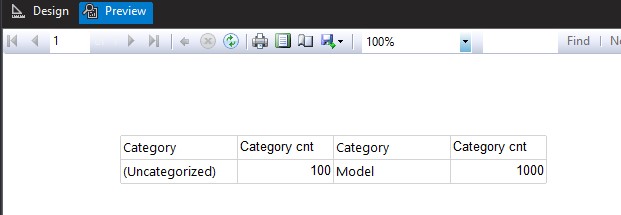
Best Regards,
Joy
If the answer is helpful, please click "Accept Answer" and upvote it.
Note: Please follow the steps in our documentation to enable e-mail notifications if you want to receive the related email notification for this thread. -
mark goldin 706 Reputation points
2021-08-31T11:23:22.073+00:00 I have two datasets. One is working fine:

The other is not working:
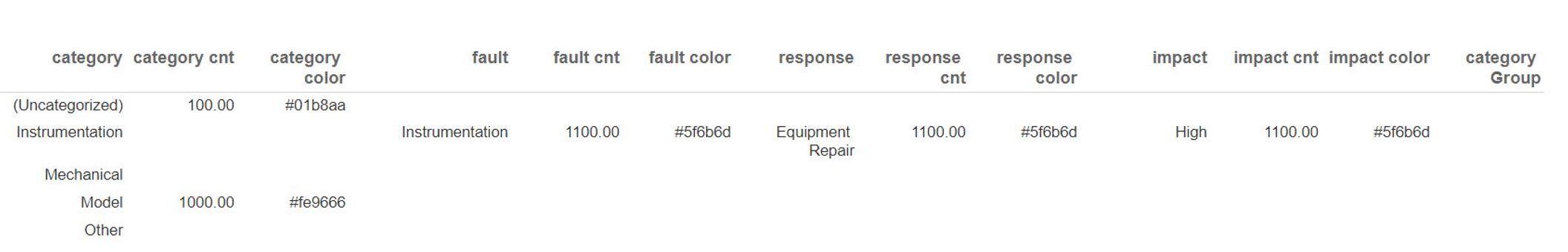
In the first one I am showing faults with fault_cnt <> 0.
In the second I am showing Category with category_cnt <> 0.The difference in two datasets is that in the first one records to show naturally come together, while in the second they are not.
I tried sorting as an addition to filtering, but it was even worse.