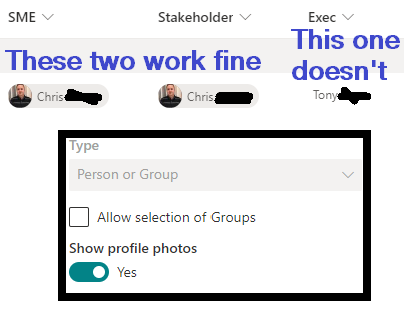Thanks @CaseyYang-MSFT ,
I tried a new column and it works as expected.
I found the issue though!
I had created the column and then applied a conditional format to the column. This is what had removed the profile image on the column.
When I remove the conditional formatting (highlights in red when there is no name entered) it shows the profile image/photo again.
Scott