Hi @Simon Auty ,
Failed to make a copy of source WIM file due to error 2
Error Code 2 = "The system cannot find the file specified."
Check to make sure the WIM is actually where the package thinks it is.
I check it in my environment, and the WIM file is located in C:\Program Files (x86)\Windows Kits\10\Assessment and Deployment Kit\Windows Preinstallation Environment\amd64\en-us, we could find it according to our environment, and import it manually.
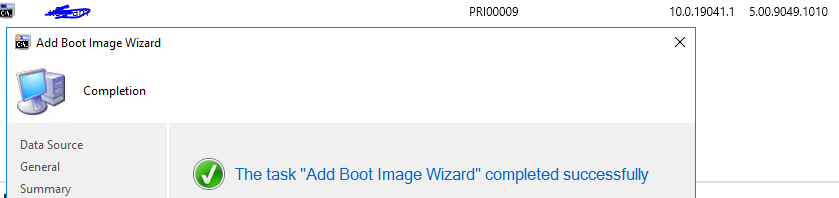
If the response is helpful, please click "Accept Answer" and upvote it.
Note: Please follow the steps in our documentation to enable e-mail notifications if you want to receive the related email notification for this thread.
