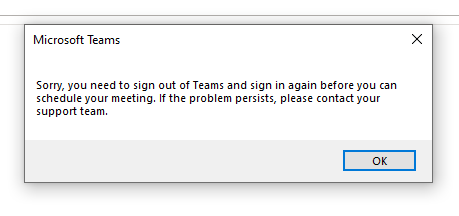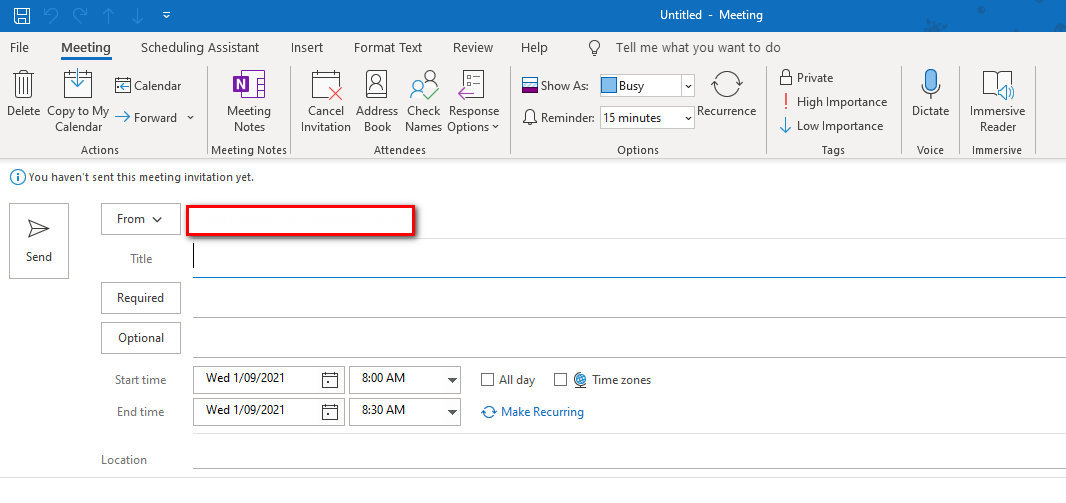This issue may related to your Teams account. You could try to clear Teams client cache file by following these steps:
1)Sign out Outlook and Teams client
2)Then Open Run command by pressing Windows + R
3)Type “%appdata%\Microsoft\Teams” and click on OK.
4)Delete all the files and folders inside Teams folder
5)Restart Teams and Outlook client.
If the response is helpful, please click "Accept Answer" and upvote it.
Note: Please follow the steps in our documentation to enable e-mail notifications if you want to receive the related email notification for this thread.