anonymous user,
The two ways are both recommended. Using Graph API needs the ability to development. Using Microsoft Teams admin center is easier.
So just wanted to know that does installation here mean, only adding in App List and not installing as such on user machine ?.
This operation indeed install apps for users. Then, users can search such apps in Teams client and add them. The adding process skips installation.
In order to recheck if admin install apps for users successfully, users could try to uninstall these apps. If they cannot, it should work properly. The following image captured from official document explains it.
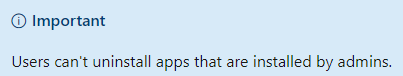
If the response is helpful, please click "Accept Answer" and upvote it.
Note: Please follow the steps in our documentation to enable e-mail notifications if you want to receive the related email notification for this thread.

