
Hello @mohammed badruddin ,
"Upgrade blocked" means that this server has upgrades installed which are missing on other servers with status "Installation required" .
You have to check which patch installed on that server which they did not installed on other servers. So install that patch on remaining servers then run the PSconfig wizard.
Move to SharePoint 2013 Central Administration >> Upgrade and Migration >> Check product and patch installation status. Compare exactly the installed updates on each server and find out which one is missing.
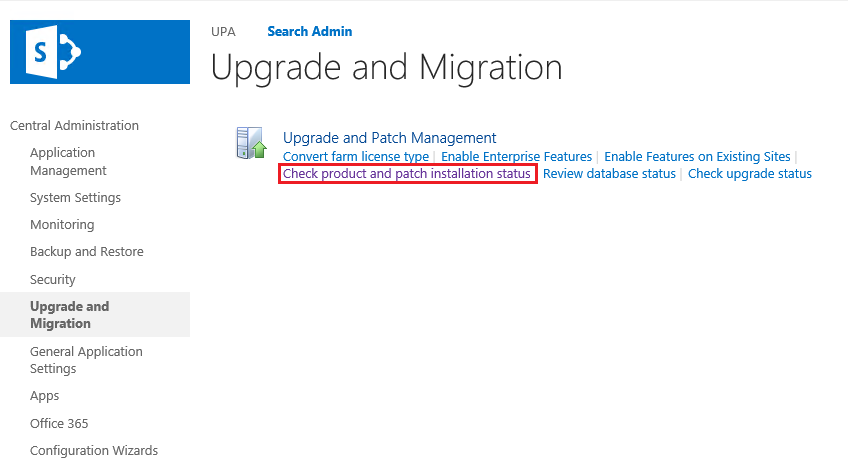

You can find more information about Versions and installed updates in this excellent article: SharePoint does not have a build version. Full Stop.
Thanks,
Echo Du
===============================
If an Answer is helpful, please click "Accept Answer" and upvote it.
Note: Please follow the steps in our documentation to enable e-mail notifications if you want to receive the related email notification for this thread.
