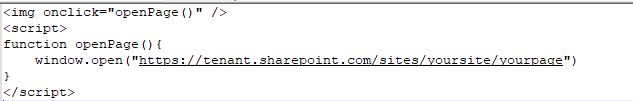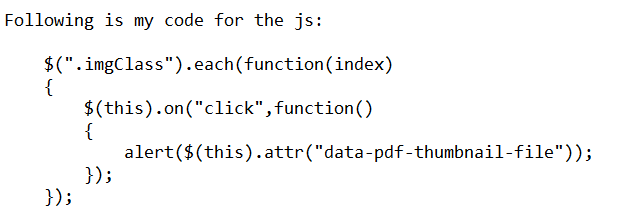Hello Michael,
It alerts each book name when I click on the image.
However, I need the comments page to be opened while we are on the same page and the books are in the background. There the user will enter the comment and rating for the book and then close the page (you know like a people picker page, a small window opens in the background and then when done it closes and we return to the previous page).
Note: It is taking me time to post the replies because I am facing the error "Access denied. You don't have permission to access ..." whenever I clicks on the "Post Your Answer" button.
Thank you