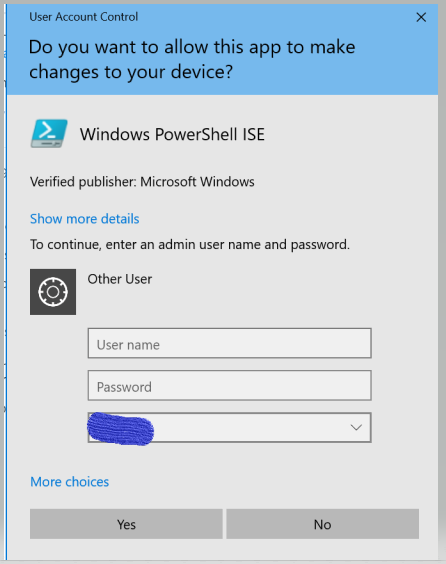Hello Vinod,
If your domain administrator hasn't forbidden it, you can do this:
Set-ExecutionPolicy -ExecutionPolicy Bypass -Scope CurrentUser
If you instead want to change the execution policy for just the current PowerShell session, you can use this command:
Set-ExecutionPolicy -ExecutionPolicy Bypass -Scope Process
However, if your domain administrator is using the "Turn on Script Execution" group policy, you will not be able to change your execution policy at all. The group policy setting makes the Set-ExecutionPolicy cmdlet ineffective.
--please don't forget to upvote and Accept as answer if the reply is helpful--
Thanks,