
@Robert Panick Thanks for posting in our Q&A. From your description, I know that you want to use android administrator method to enroll this android device, but it failed. If there is any misunderstanding, feel free to let us know.
For this issue, we appreciate your help to check some information:
1.Please make sure that you have configured the setting in Devices > Android > Android enrollment > Personal and corporate-owned devices with device administration privileges > Use device administrator to manage devices.
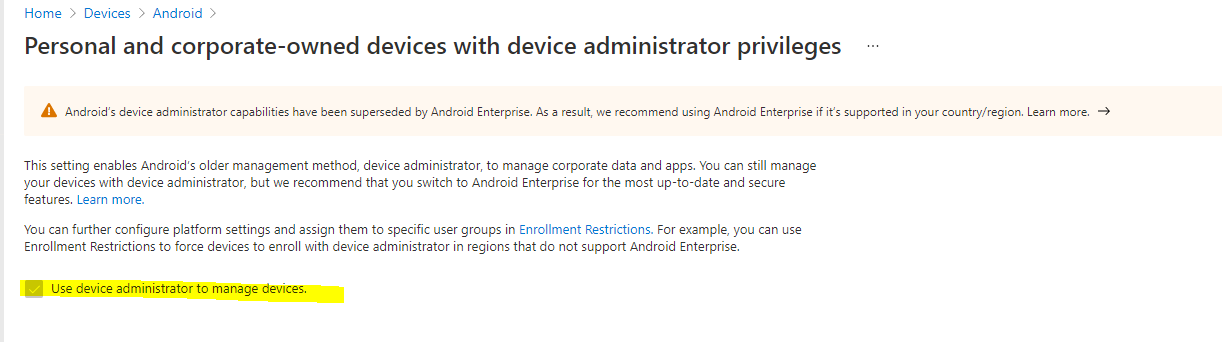
2.Ensure that the device is connected to the network.
If the above requirements are met, the android administrator enrollment still fails. It is suggested to try to deploy a device enrollment restriction policy that block "Android Enterprise(work profile)" to your user group.
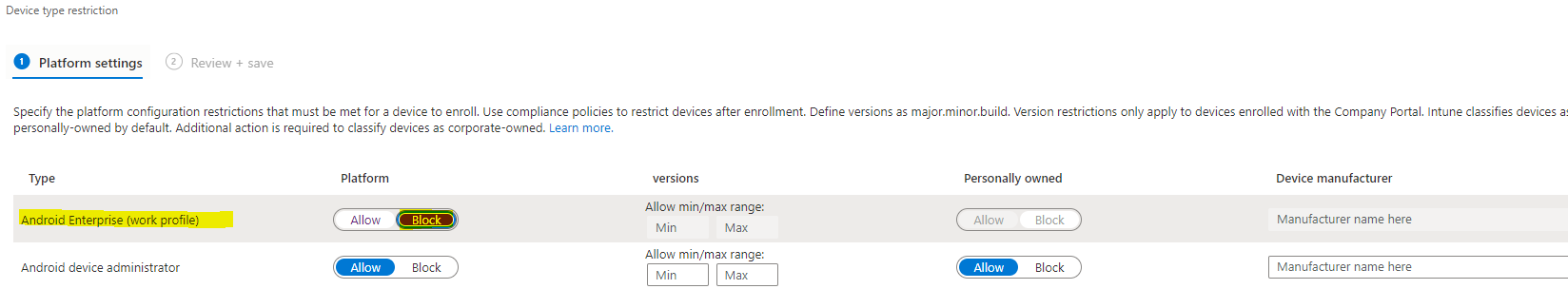
Then check if the android administrator enrollment is successful.
Hope it will help.
If the response is helpful, please click "Accept Answer" and upvote it.
Note: Please follow the steps in our documentation to enable e-mail notifications if you want to receive the related email notification for this thread.
