
The device manufacturer will be your best resource to trouble shoot the problem.
--please don't forget to upvote and Accept as answer if the reply is helpful--
This browser is no longer supported.
Upgrade to Microsoft Edge to take advantage of the latest features, security updates, and technical support.
When plugging in an Arduino type device to my PC via a USB cable, it doesn't show up in the COM ports section of device manager as I would expect, instead it's displayed under the "other devices" dropdown as a "USB Serial" connection with an exclamation mark next to it.
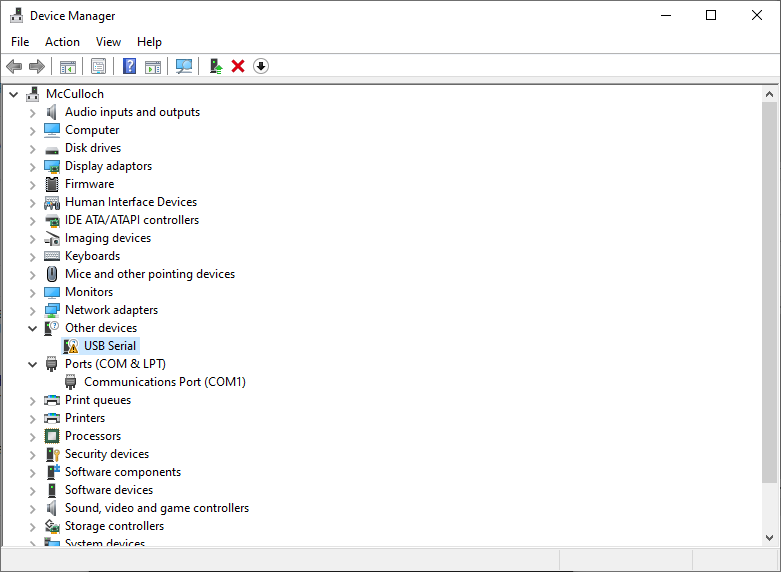
I believe this is because the driver needs updated so I let Windows search for one and it couldn't find any appropriate drivers installed already. So then I manually downloaded the correct VCP drivers from https://ftdichip.com/drivers/vcp-drivers/, unzipped the .zip, then used the "browse my computer for drivers" button in device manager again and selected the downloaded folder, making sure to check the "Include subfolders" checkbox. However it still displays the same message: "Windows could not find drivers for your device"
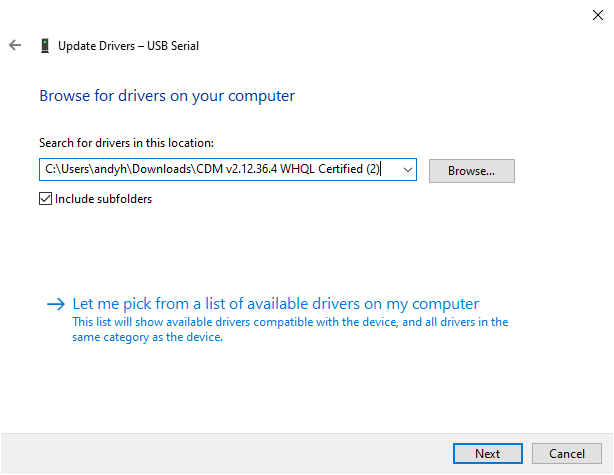
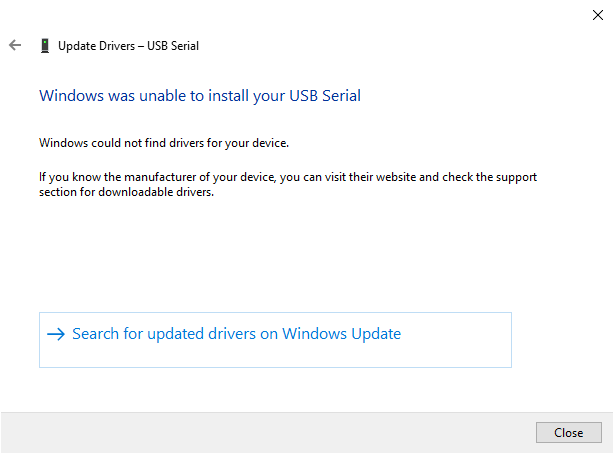
Why won't it detect the VCP driver even when I manually download and select it?
TIA,
Cameron
The device manufacturer will be your best resource to trouble shoot the problem.
--please don't forget to upvote and Accept as answer if the reply is helpful--

Hello @Cameron McCulloch
Firstly Make sure you turn on "show hidden devices" if that's not the issue then Determine whether the device driver is found in Device Manager. To do this, just follow the below steps.
1.Click the Start windows icon, type Device Manager in the Start Search box, and then press ENTER.
2.Click Continue. The Device Manager dialog box is displayed.
3.If you are prompted for an administrator password or for a confirmation, type the password, or click Continue.
4.In the list of device types, click the type of device, and then locate the specific device that is not functioning.
If an exclamation point appears next to the name of the device that is not functioning, Device Manager cannot find the device driver. Go to step 3, "Use Windows Update to find a device driver."
If no exclamation point appears next to the name of the device that is not functioning correctly, go to step 2, "Uninstall and reinstall the device drivers."
5.Close Device Manager.
and then Uninstall and reinstall the device drivers.
If no exclamation point appears next to the name of the device and the device does not function correctly, manually uninstall and reinstall the device drivers
If this doesn't resolve the issue then Use Windows Update to find a device driver.
o use Windows Update, you must be logged on to the computer as an administrator. To verify that you are logged on to Windows with a user account that is a computer administrator.
Do follow the below link for further better understanding,
Hope this answers all your queries, if not please do repost back.
If an Answer is helpful, please click "Accept Answer" and upvote it : )
Regards,

Hello,
Additionally, you might need to Disable Driver Signature as Windows will not allow if Drivers not signed from Microsoft.
Also please check if the Drivers are x32 or x64 bit.
Hope this helps.
Thank you,
Quisiera saber si podre encontrar drivers: Intel Extreme Graphics II integrados para windows 7 o en lo siguiente encontrar driver adaptado para mi placa ECS 865-m7 (v: 2.0).
Gracias por la ayuda.