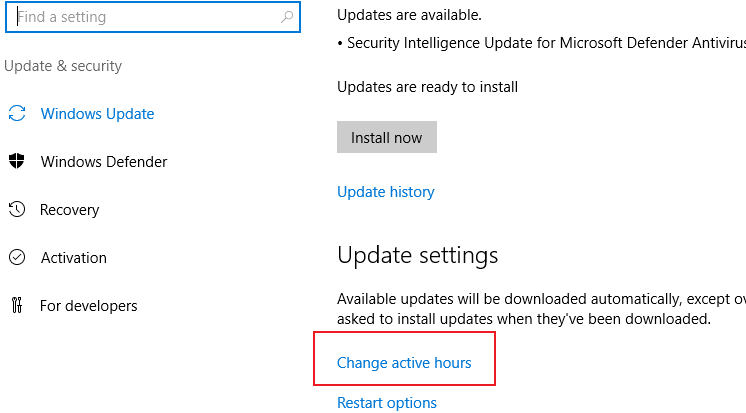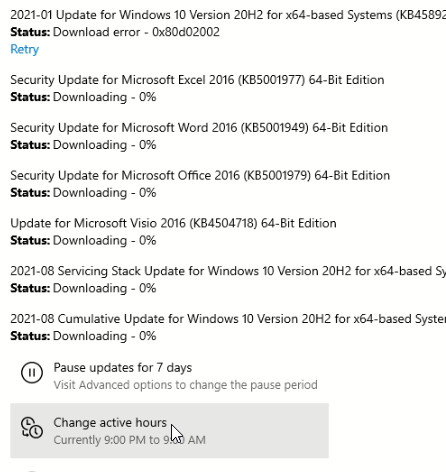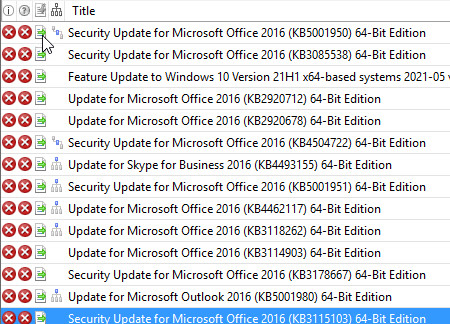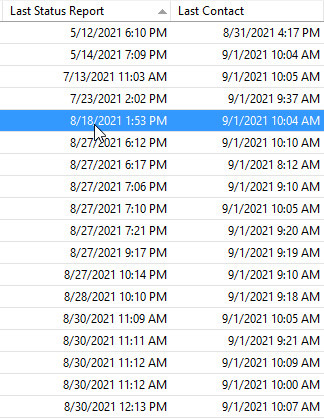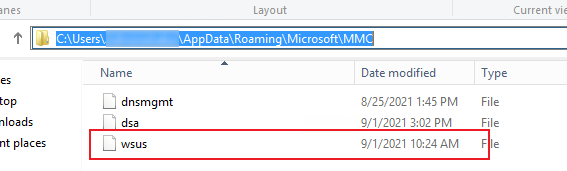Hello @ChristyA
I would suggest you below troubleshooting steps.
- Are you able to browse actual update files like .msu or .cab
- Please run gpupdate /force and gpresult to verify WSUS url points to correct server.
- Please verify again Product classification rules and Run update cleanup.
- Manually sync the updates and notice the disk space.
- Please have a look on below Microsoft article for similar issue.
If the reply was helpful, please don’t forget to upvote or accept as answer.