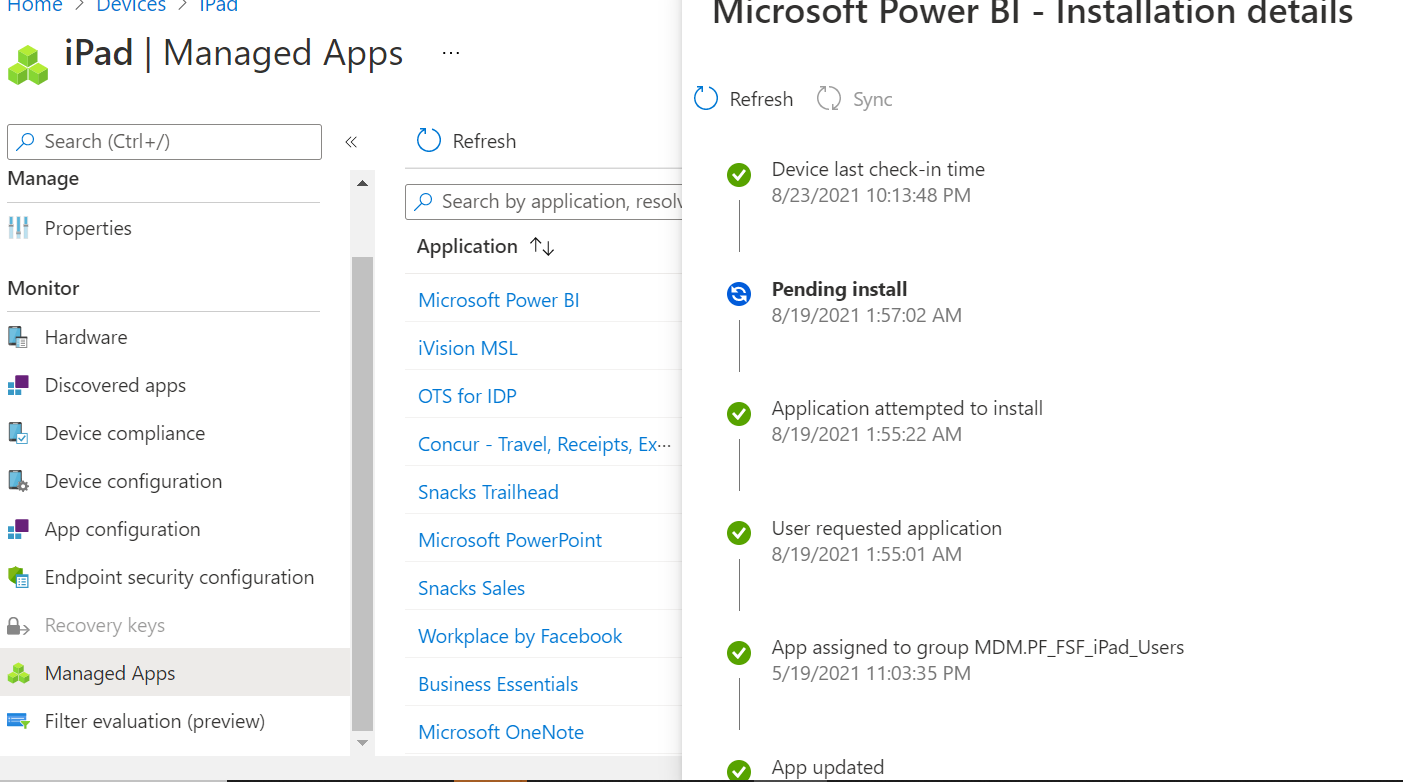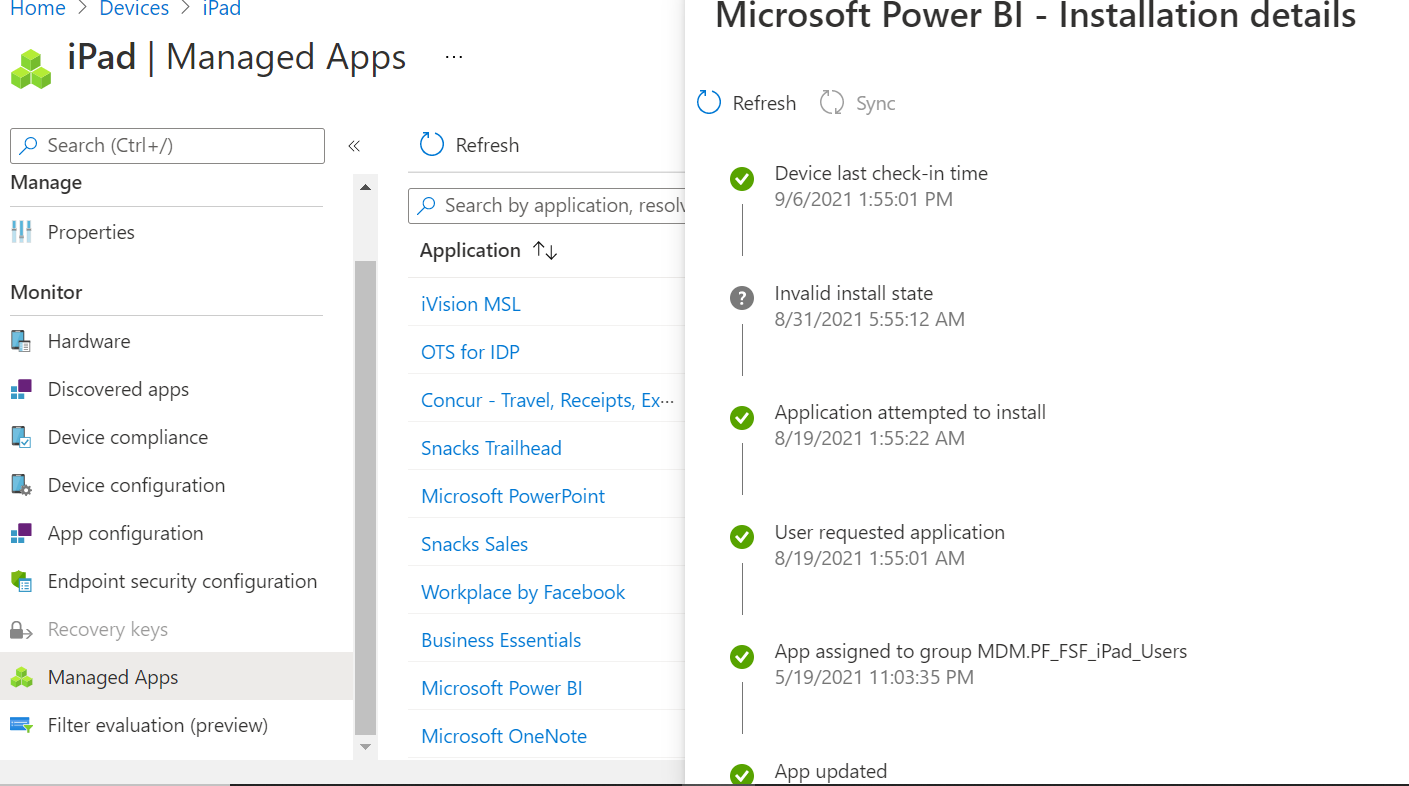@DineshBabu S , Thanks for posting in Q&A. Based on my test on my iPhone, I find when I deploy Power BI via built in app. and click to install in company portal. It will pop up a windows to ask for the install. And then apple ID password is needed to be inserted. Then the installation is starting.
For our issue, I would like to confirm if our process is stuck after we get the installation windows and enter the Apple ID password?
If yes, I suggest to manually install the Power BI from apple app store to see if it can be installed successfully. I wonder if the free space is enough for our installation. We can check it as well.
If there's anything unclear, feel free to let us know.
If the response is helpful, please click "Accept Answer" and upvote it.
Note: Please follow the steps in our documentation to enable e-mail notifications if you want to receive the related email notification for this thread.