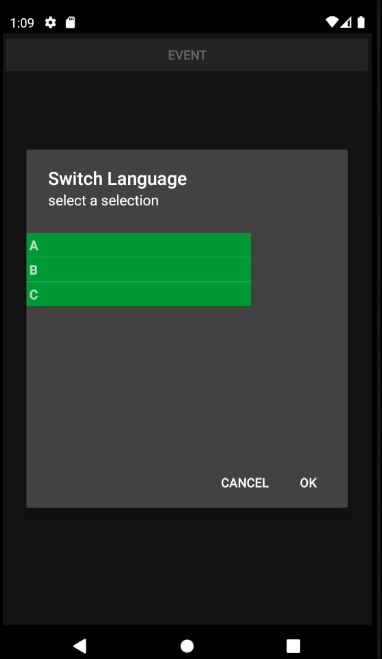HI. I've been trying to implement your changes but I fail.
The list is shown when the user makes a selection:
SelectLetter
And the list box appears:
A
B
C
void SwitchLetters()
{
var dialogView = LayoutInflater.Inflate(Resource.Layout.list_view, null);
Android.App.AlertDialog alertDialog;
listview = dialogView.FindViewById<ListView>(Resource.Id.listview);
textview = dialogView.FindViewById<TextView>(Resource.Id.textview);
var items = new string[] { "A","B","C"};
var adapter = new ArrayAdapter<string>(this, Android.Resource.Layout.SimpleListItem1, items);
using (var dialog = new Android.App.AlertDialog.Builder(this))
{
listview.Adapter = adapter;
listview.ItemClick += Listview_ItemClick;
dialog.SetTitle("Switch Language");
dialog.SetMessage(language.ClickOnTheLanguage()); // ("Click on the language you want to switch to");
dialog.SetView(dialogView);
dialog.SetNegativeButton("Cancel", (s, a) => { });
dialog.SetPositiveButton("OK", (s, a) =>
{
string newLetter = string.Empty;
switch (prefs.GetInt("selectitemforAlert", 0))
{
case 0:
newLetter = "A";
break;
case 1:
newLetter = "B";
break;
case 2:
newLetter = "C";
break;
}
if (newLetter== currentLetter) return;
Toast.MakeText(this, "Selected Letter is " + newLetter, ToastLength.Short).Show();
});
alertDialog = dialog.Create();