
Got answer from Microsoft.
We have to prepare 2 servers. One for HLK 10, the other one for HLK 11.
This browser is no longer supported.
Upgrade to Microsoft Edge to take advantage of the latest features, security updates, and technical support.
The new HLK Client for Windows 11 cannot be installed on Windows 10 (not compatible).
We could old version of HLK Server on another Windows Server but it's redundant to partners (new machine, Windows Server, installation time).
Is there any way to install the new HLK Client on Windows 10?
My repro steps :
Expected results:
Actual results:
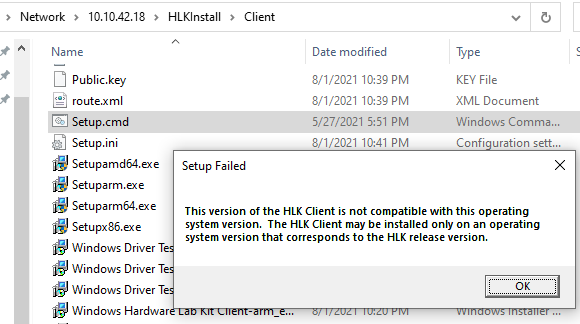
Got answer from Microsoft.
We have to prepare 2 servers. One for HLK 10, the other one for HLK 11.
Could you help to provide what the Server HLK version on win10 OS you used? Due to I just used the HLK version as below list that only dicscover the client, but it do not provide any test item.
Server: Windows HLK for Windows 10 版本 2004
Client: Windows 10 22H2 x64
I used the following version and I can see the client's platform from configuration.
But i can not found any HW devices from Selection.
Server-side: Windows HLK for Windows 10 版本 2004
Client-side: Windows 10 22H2 x64