
Hello @Bob Wilson ,
Welcome to Q&A Forum!
Please following steps:
1.If in the current view not set any filter, in other words you can view all items in the list. You can click on Export >> Export to Excel in the top menu bar
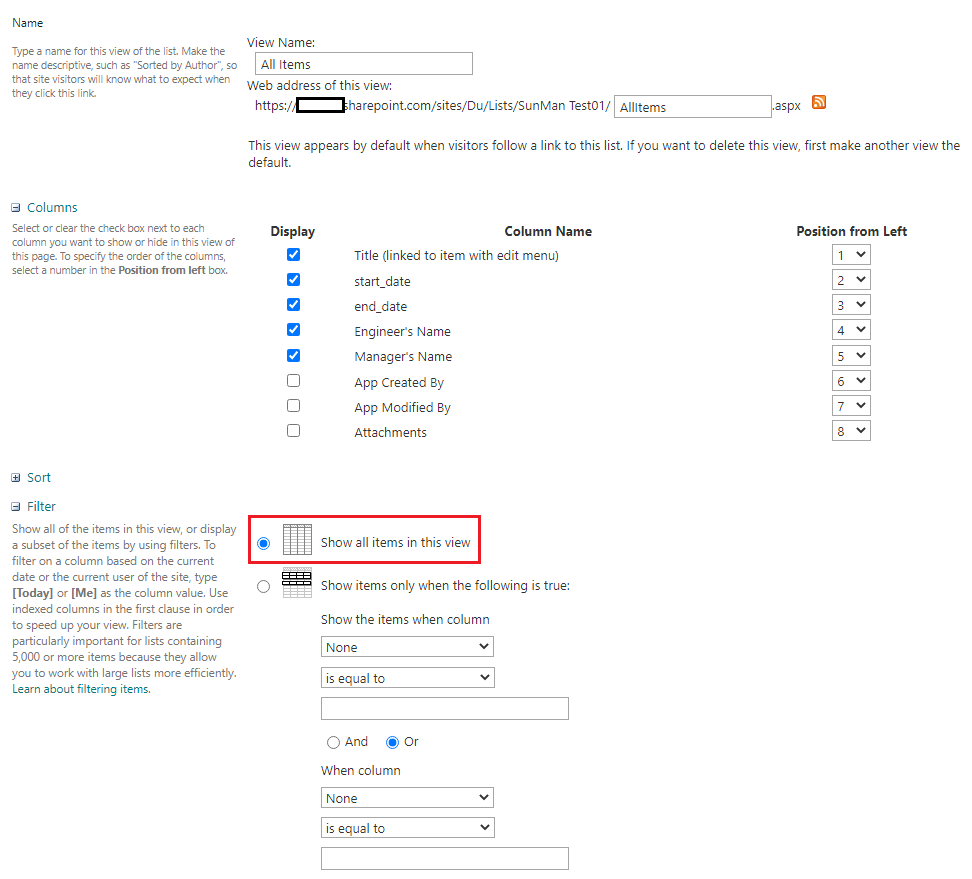
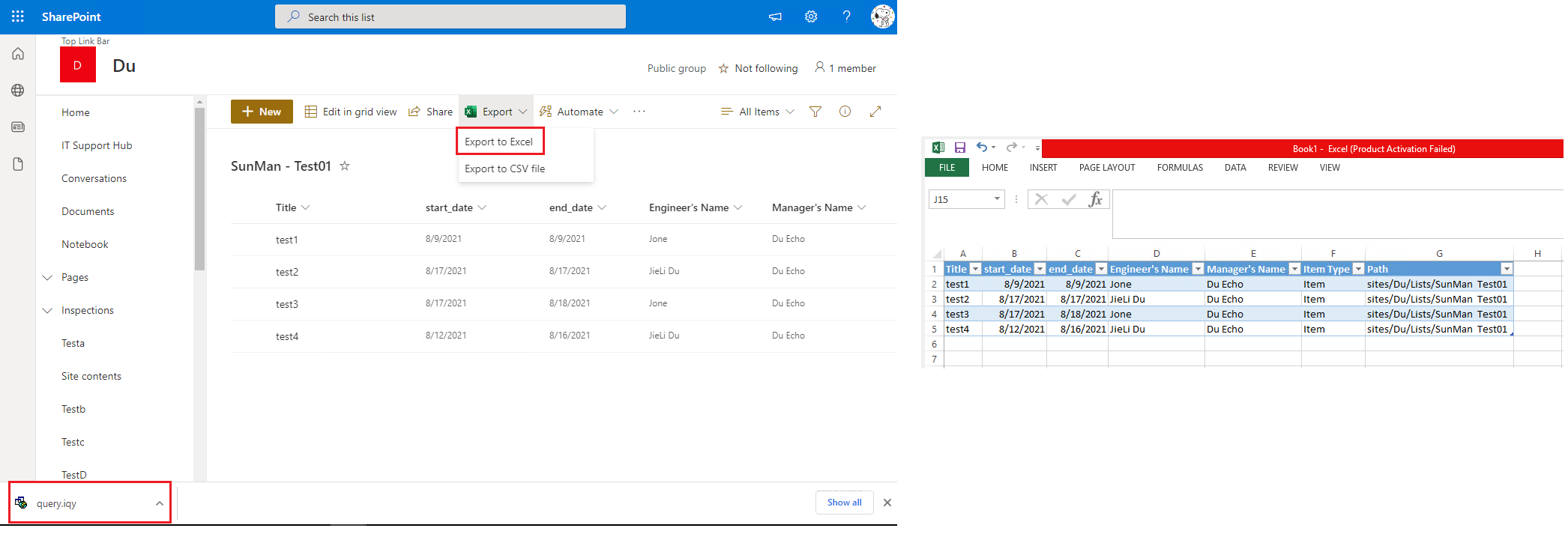
2.Please run the below powershell script as an admin to export all list items to CSV
$SiteURL = "https://tenant.sharepoint.com/sites/du"
$ListName = "listname"
$CSVPath = "C:\temp\ListData.csv"
$ListDataCollection= @()
#Connect to PnP Online
Connect-PnPOnline -Url $SiteURL -Credentials (Get-Credential)
$Counter = 0
$ListItems = Get-PnPListItem -List $ListName -PageSize 2000
#Get all items from list
$ListItems | ForEach-Object {
$ListItem = Get-PnPProperty -ClientObject $_ -Property FieldValuesAsText
$ListRow = New-Object PSObject
$Counter++
Get-PnPField -List $ListName | ForEach-Object {
$ListRow | Add-Member -MemberType NoteProperty -name $_.InternalName -Value $ListItem[$_.InternalName]
}
Write-Progress -PercentComplete ($Counter / $($ListItems.Count) * 100) -Activity "Exporting List Items..." -Status "Exporting Item $Counter of $($ListItems.Count)"
$ListDataCollection += $ListRow
}
#Export the result Array to CSV file
$ListDataCollection | Export-CSV $CSVPath -NoTypeInformation
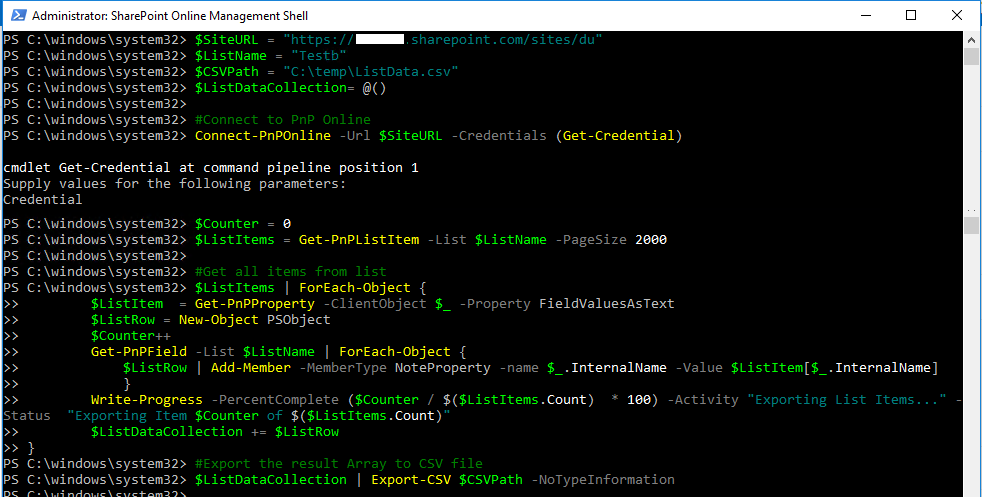
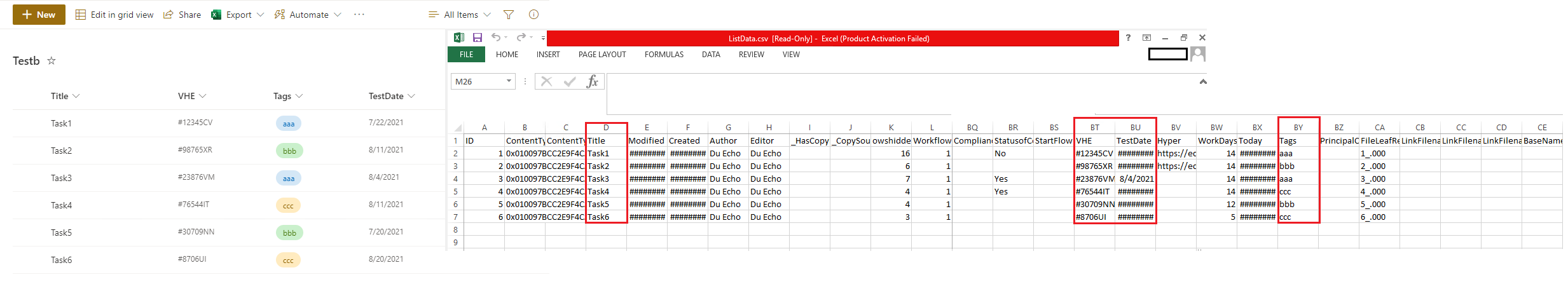
Thanks,
Echo Du
======================================
If an Answer is helpful, please click "Accept Answer" and upvote it.
Note: Please follow the steps in our documentation to enable e-mail notifications if you want to receive the related email notification for this thread.

