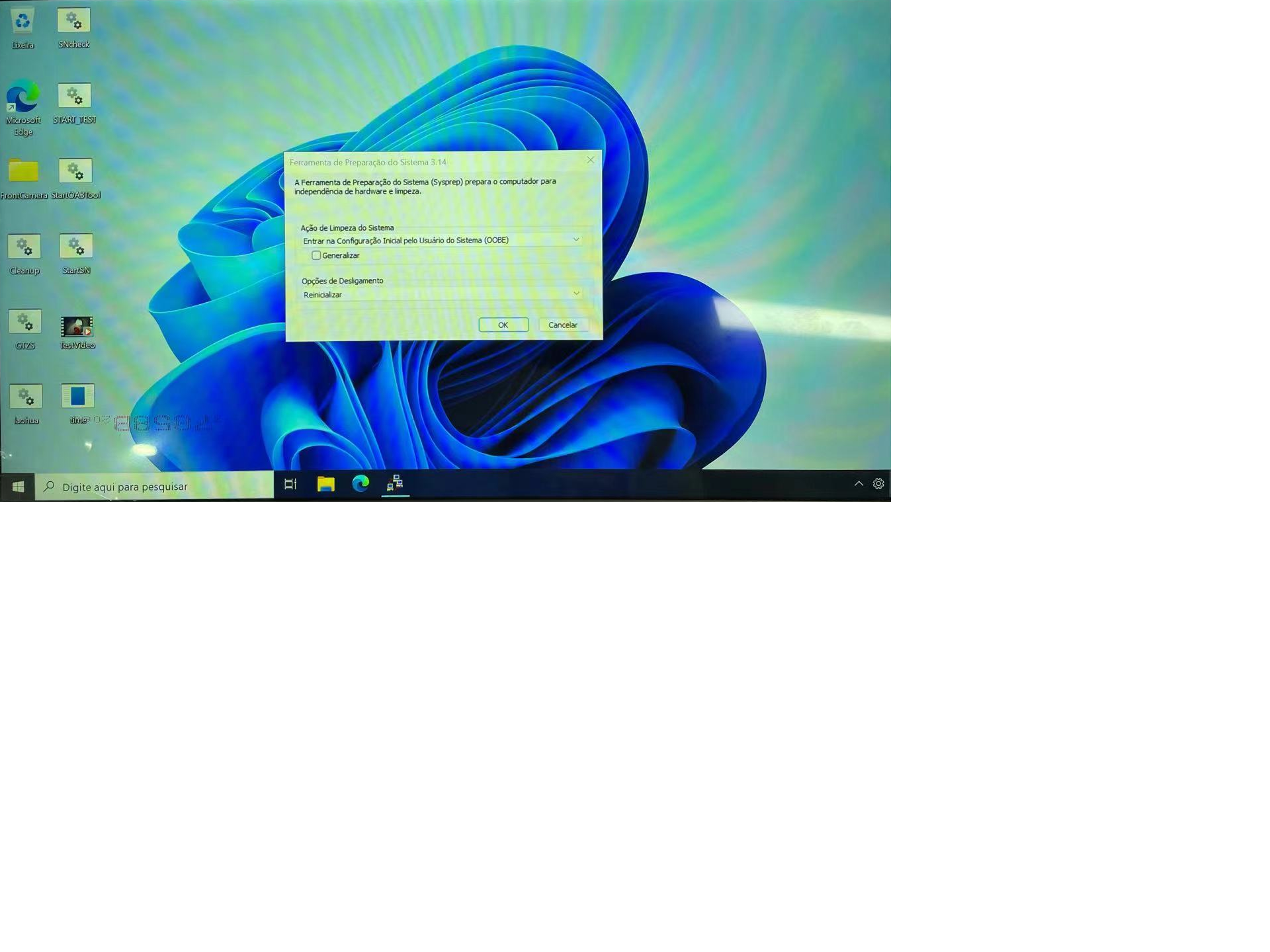Hi there,
The deployment image servicing and management tool (DISM) is manipulated to scan and restore potential issues within the windows that may impact an operating system.
So If I am not wrong you are using the Scan state syntax to modify taskbar and getting the Win 10 style right .
If your overall intention is to Customize the Taskbar in Win 11 , the below link will help you out in it
https://learn.microsoft.com/en-us/windows-hardware/customize/desktop/customize-the-windows-11-taskbar.
And if you get an error raise the Bug in the feedback Hub
Hope this Answers all your queries , if not please do repost back .
If an Answer is helpful, please click "Accept Answer" and upvote it : )