
Hello @Joseph Habib
Could you please visit below links in which similar discussion happened and see if it helpful for you,
--please don't forget to upvote and Accept as answer if the reply is helpful--
Thanks,
This browser is no longer supported.
Upgrade to Microsoft Edge to take advantage of the latest features, security updates, and technical support.
I will randomly get a bluescreen whil in 3D tiltes and after it reboots it will hang 1 more time and reboot again.
Fresh build of os up todate all current drivers
I have not been able to find a way to force the fault
Checked all the temps all very low
Looking for any advice I can not repalce any hardware atm for testing.
I just ran through this and here is what came back
1) Open administrative command prompt (ACP) and type or copy and paste:
2) sfc /scannow
3) dism /online /cleanup-image /scanhealth
4) dism /online /cleanup-image /restorehealth
5) sfc /scannow
6) chkdsk /scan
Microsoft Windows [Version 10.0.19043.1165]
(c) Microsoft Corporation. All rights reserved.
C:\Windows\system32>sfc /scannow
Beginning system scan. This process will take some time.
Beginning verification phase of system scan.
Verification 100% complete.
Windows Resource Protection found corrupt files and successfully repaired them.
For online repairs, details are included in the CBS log file located at
windir\Logs\CBS\CBS.log. For example C:\Windows\Logs\CBS\CBS.log. For offline
repairs, details are included in the log file provided by the /OFFLOGFILE flag.
C:\Windows\system32>dism /online /cleanup-image /scanhealth
Deployment Image Servicing and Management tool
Version: 10.0.19041.844
Image Version: 10.0.19043.1165
[==========================100.0%==========================] No component store corruption detected.
The operation completed successfully.
C:\Windows\system32>dism /online /cleanup-image /restorehealth
Deployment Image Servicing and Management tool
Version: 10.0.19041.844
Image Version: 10.0.19043.1165
[==========================100.0%==========================] The restore operation completed successfully.
The operation completed successfully.
C:\Windows\system32>sfc /scannow
Beginning system scan. This process will take some time.
Beginning verification phase of system scan.
Verification 100% complete.
Windows Resource Protection did not find any integrity violations.
C:\Windows\system32>
The CBS file is 9mb so i can not uploade it here
I have run prin 95, 3d bench mark tools and memery testing tool I can not find a hardware fault.
Hardware below
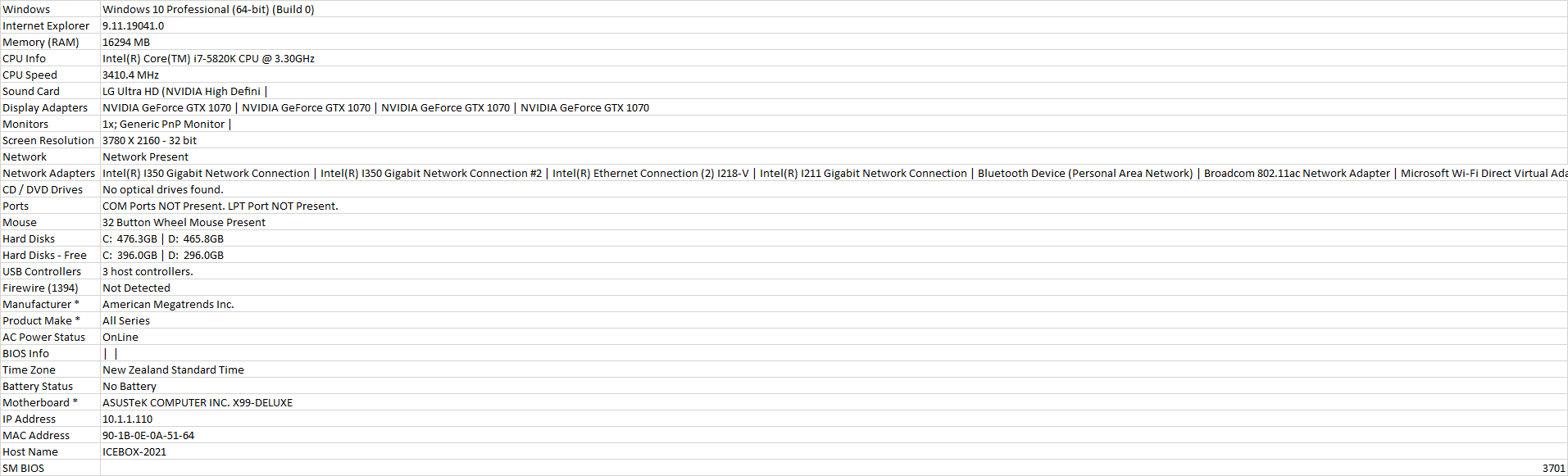
Here are the bluescreens
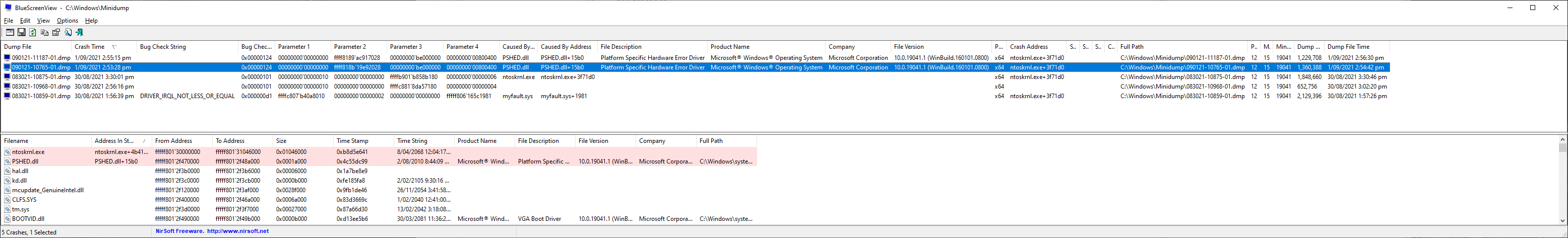

Hello @Joseph Habib
Could you please visit below links in which similar discussion happened and see if it helpful for you,
--please don't forget to upvote and Accept as answer if the reply is helpful--
Thanks,

Additionally,
As it seems you have done all troubleshoot In place update would sort this out.
If your Windows 10 installation is demonstrating unusual behavior such as built in apps not working or launching, you can perform a repair upgrade to fix the problem. A repair upgrade is the process of installing Windows 10 over the existing installation of Windows 10 on your hard disk, using your installation DVD or ISO file. Performing this can repair broken operating system files while preserving your personal files, settings and installed applications.
Hope this Answers all your queries , if not please do repost back .
If an Answer is helpful, please click "Accept Answer" and upvote it : )
Please run the V2 log collector and post a share link into this thread using one drive, drop box, or google drive:
https://www.windowsq.com/t/bsod-posting-instructions.17/
https://www.windowsq.com/resources/v2-log-collector.8/
https://www.tenforums.com/bsod-crashes-debugging/2198-bsod-posting-instructions.html
.
.
.
.
.
Please remember to vote and to mark the replies as answers if they help.
On the bottom of each post there is:
Propose as answer = answered the question
On the left side of each post: Vote = a helpful post
.
.
.
.
.
Please perform the following steps:
1) Upgrade the BIOS: 3701 > 4101
https://www.asus.com/us/supportonly/x99deluxe/HelpDesk_BIOS/
2) Run HD Tune (free or trial version)
https://www.hdtune.com/
Post images for the results on these tabs:
a) Health
b) Benchmark
c) Full Error Scan
3) Run Sea Tools for Windows long generic test
https://www.seagate.com/support/downloads/seatools/seatools-win-master/
4) These tests / steps can be performed overnight:
a) HD Tune Full Error Scan
b) Sea Tools for Windows long generic test
5) Find a replacement driver for bcbtums > uninstall and reinstall
bcbtums Bluetooth RAM Firmware Download USB Filter c:\windows\system32\drivers\bcbtums.sys 24/03/2015
6) This is a brand new windows installation with drivers.
If there are recurrent BSOD the hardware may need to be swap tested or replaced.
.
.
.
.
.
Please remember to vote and to mark the replies as answers if they help.
On the bottom of each post there is:
Propose as answer = answered the question
On the left side of each post: Vote = a helpful post
.
.
.
.
.
1) When available please update the progress with steps #3 and #5.
2) The BSOD bugchecks were 9F.
The new BSOD bugchecks were 124.
These are typically seen with malfunctioning hardware.
3) Make sure that there is no overclocking during the troubleshooting
4) Download and install one of these temperature monitoring software: Speccy or HWmonitor
https://www.ccleaner.com/speccy
https://www.cpuid.com/softwares/hwmonitor.html
5) Run:
a) Prime95
https://www.tenforums.com/tutorials/16474-prime95-stress-test-your-cpu.html
Record maximum temperatures and the continuous testing duration.
Use the snipping tool to post images into this thread.
Aim for testing > 3 hours and abort testing as needed for freezing, temperature changes (see link)
b) Intel Processor Diagnostic Tool (IPDT):
https://www.intel.com/content/www/us/en/download/15951/19792/intel-processor-diagnostic-tool.html
c) Memtest86 version 9.2 (or newer if available) for four passes
https://www.memtest86.com/
Repeat the test so that there are a total of eight passes.
Use a camera or smartphone camera to take pictures and post images into this thread.
Memtest86 has a feature to produce a text report.
Please post this in addition to the images.
d) Furmark
https://www.tenforums.com/tutorials/13081-furmark-gpu-stress-test.html
Please make note of the importance of temperature monitoring and aborting the test in the GPU link.
Record the maximum temperature and post the maximum temperature into the thread
Record the test duration and post the uninterrupted test duration into the thread.
Aim for testing 1 hour.
Use the Microsoft snipping tool to post images into this thread.
e) there are additional tests per the above results
.
.
.
.
.
Please remember to vote and to mark the replies as answers if they help.
On the bottom of each post there is:
Propose as answer = answered the question
On the left side of each post: Vote = a helpful post
.
.
.
.
.