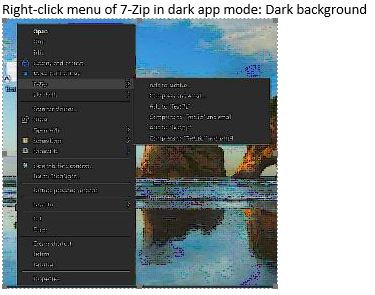Hi there,
Yes it is the windows feature that is not compactible with all apps list in the PC. This feature is been under development under windows and might take time to be compactible with all apps .
Sometimes the combination of colour might also lead to the White background of the app features as you have listed in the Image . I would suggest you to raise the feedback in the feedback Hub and let Microsoft know about this .
Hope this Answers all your queries , if not please do repost back .
If an Answer is helpful, please click "Accept Answer" and upvote it : )