Hi @Reinhard Sacher ,
Welcome to Q&A forum!
According to my research and testing, when sharing files with dynamic AAD groups, you also need to send them an editable link.
The shared files will be automatically displayed under the "shared" folder only when they are individually shared with specific users. Thanks for your understanding.
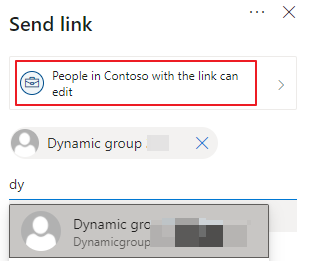
To share the folders/files with a group of users, we also suggest you use SharePoint document library.
- Go to the team site>menu bar>select New, and then select Document library.
- Enter a name for the new library.
- Select Create.
After creating the document library, you can upload your files to the library. Then click Settings>Library settings>Permissions for this document library>Grant Permissions>share the library with the users in that group.
For more detalis, please refer to:
Create a document library in SharePoint
Customize permissions for a SharePoint list or library
Hope the information is helpful to you.
If an Answer is helpful, please click "Accept Answer" and upvote it.
Note: Please follow the steps in our documentation to enable e-mail notifications if you want to receive the related email notification for this thread.
