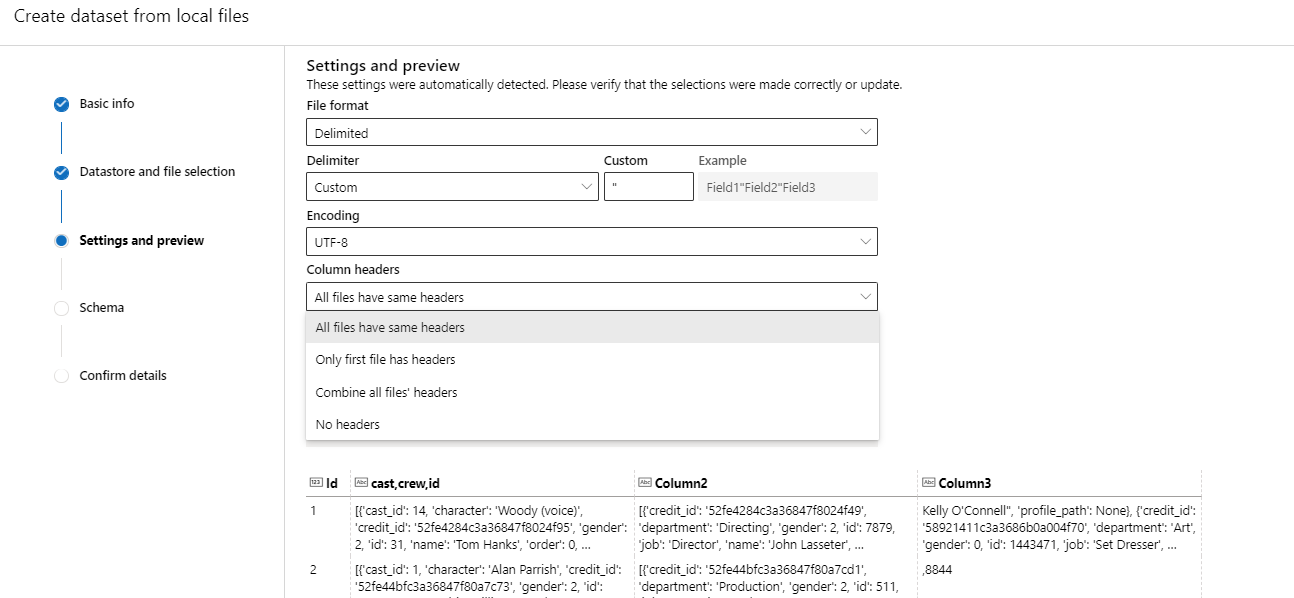@MEZIANE Yani I think you could try this to use the filedataset as pandas dataframe, download and use it for your experiment's training.
from azureml.core import Dataset
from azureml.opendatasets import MNIST
import pandas as pd
import os
data_folder = os.path.join(os.getcwd(), 'data')
os.makedirs(data_folder, exist_ok=True)
#Download the dataset
mnist_file_dataset = MNIST.get_file_dataset()
mnist_file_dataset.download(data_folder, overwrite=True)
#Use the files in dataframe
df = pd.DataFrame(mnist_file_dataset.to_path())
print(df)
#Register the dataset for training
mnist_file_dataset = mnist_file_dataset.register(workspace=ws,
name='mnist_opendataset',
description='training and test dataset',
create_new_version=True)