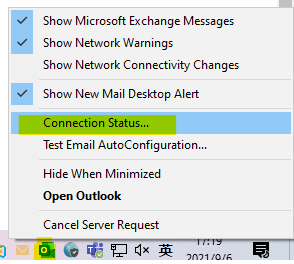Hi @Nelio R C Abreu ,
Did you configure these accounts in the same Outlook profile or separate profile? And what’s the mode that you are working with(cached exchange mode or online mode)?
Could it work normally if you log in to the OWA with this account?
If it could work normally in OWA, considering the issue occurred on an account only and could be resolved if you re-configure it, it may be related to your client instead of mailbox.
If you configured these accounts in the same Outlook profile, as I know, there may be some issues in this case, for more information, please refer to this document: Issues that can occur when you add multiple Exchange accounts in the same Outlook profile, if it’s your case, it’s recommended to configure your accounts in separate profile to check if your issue has any differences after that. About how to create and switch to different Outlook profile, please refer to this document: Overview of Outlook e-mail profiles.
If you configured them in different Outlook profile but the issue still exists, I think there may be any other reasons in your client causing your Outlook data file or profile is corrupted(such as any third-party tools or add-ins), please try to check them.
Hope that would be helpful to you.
If the response is helpful, please click "Accept Answer" and upvote it.
Note: Please follow the steps in our documentation to enable e-mail notifications if you want to receive the related email notification for this thread.