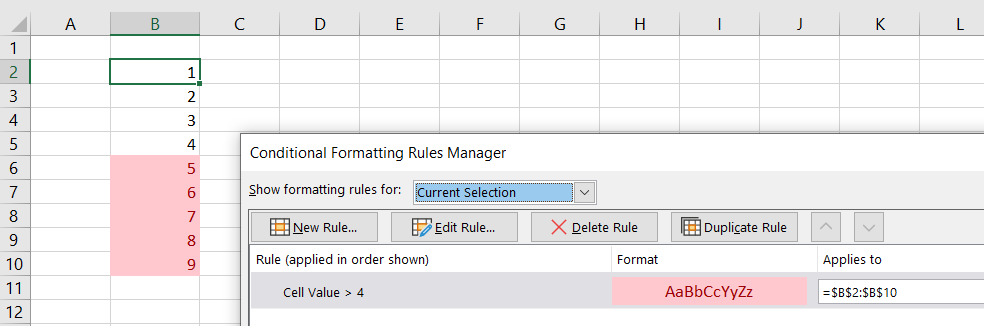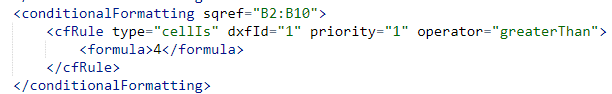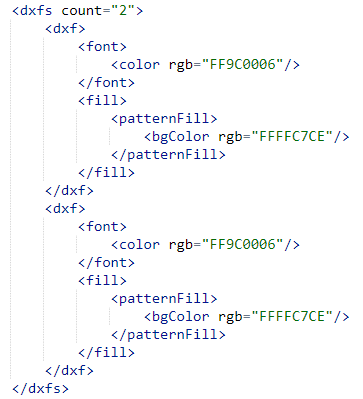Hi @Kyle Rosenberg ,
The reason the DXFs are not rendering the way you describe is that DXFs represent incremental formats, so in that context unspecified values are truly unspecified and generally do not adopt defaults unless the schema dictates otherwise. In this case patternType has no schema level default, so when it is omitted a DXF will treat that as being unspecified as opposed to None.
Please let me know if that answers your question.
Best,
Michael Bowen
Escalation Engineer - Microsoft Open Specifications