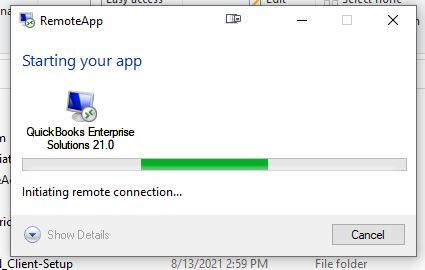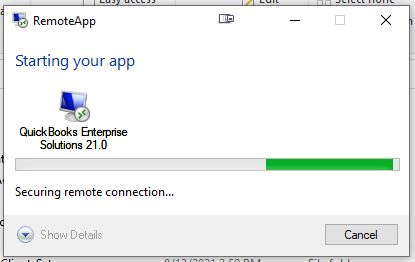I've setup a small RDS environment consisting of 3 servers (Windows 2019) in Azure with the following roles
Server 1: Domain Controller and Licensing Server
Server 2: Connection Broker, Remote Gateway, RDWeb Access
Server 3: Session Host
AD Domain is: domain.com
UPN Suffix added through Active Directory Domains and Trusts: abc
I have a wildcard certificate for *.domain.com and it is assigned to the roles.
I have created a remoteApp for an application
Ports 3389,443 and 3391 UDP are allowed on Server 2 and Port 3389 on Server 3.
Using the following format for the user during login: user1@keyman .com, the login takes about 3 seconds and logs in fine.
Using the following format using the suffix: user1@jaswant , the login takes about 20-23 seconds and then logs in fine.
EDIT: I tried connecting from the Domain Controller using the RemoteApp RDP file and the delay DOES NOT happen. So it is only happening externally.
It sits on this dialog for around 2-3 seconds:
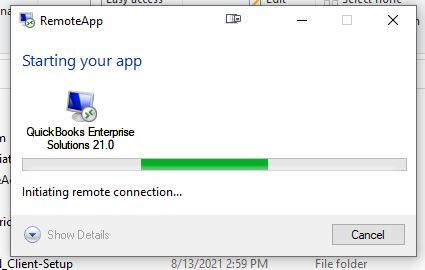
Then on this dialog for about 18-20 seconds:
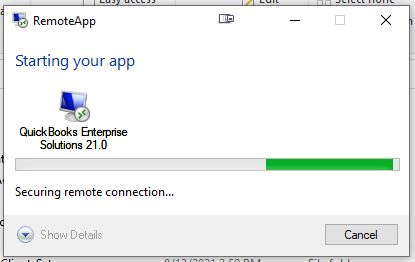
Any idea why the difference in log in time using the two different formats.
Any help would be appreciated.