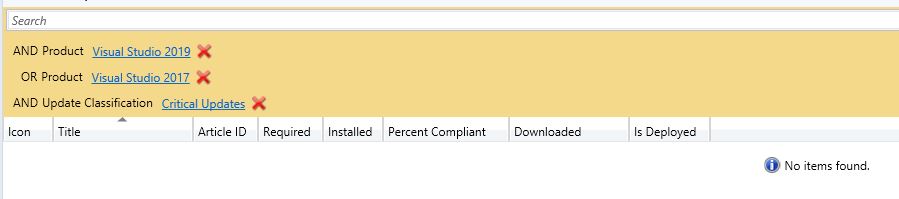Hi, @Rising Flight
Thank you for posting in Microsoft Q&A forum.
- We can use SCCM to deploy visual studio updates to a device collection with all servers, only the servers which have visual studio installed will get the updates, the other servers will not install visual studio and not get the updates.
- For your issue, push security updates is enough.
- You don't see any updates, did you check the "Visual Studio 2017" and "Visual Studio 2019" in products tab and "security updates" in Classifications tab in software Update Point component properties, then run Synchronize Software Updates?
For detailed steps to deploy Visual Studio Updates Using SCCM, you may refer to below guidance:
(You may ignore the part "Enable Visual Studio Updates using WSUS")
https://www.prajwaldesai.com/deploy-visual-studio-updates-using-configmgr/
(Please note: Information posted in the given link is hosted by a third party. Microsoft does not guarantee the accuracy and effectiveness of information.)
If the response is helpful, please click "Accept Answer" and upvote it.
Note: Please follow the steps in our documentation to enable e-mail notifications if you want to receive the related email notification for this thread.