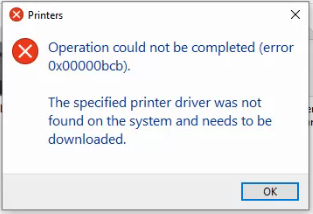Hello @Rudolf Amarlapudi
I would like to suggest if its network Printer then Add using option "Add a printer using a TCP\IP address or hostname"' -> enter Printer IP -> Device Type TCP\IP Device -> Select Driver or give drivers files.
If the reply was helpful, please don’t forget to upvote or accept as answer.