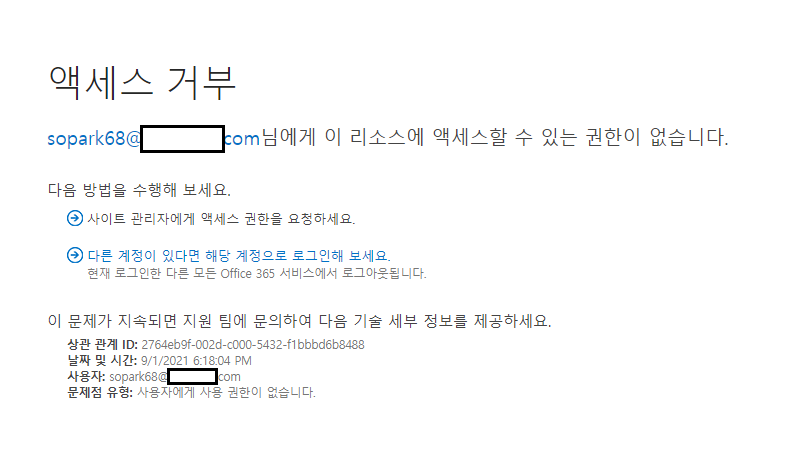Hi @Judy SJ (So Jin Park) [Health Program] ,
Please following steps:
1.Go to the Active sites page of the new SharePoint admin center, and sign in with an account that has admin permissions for your organization.
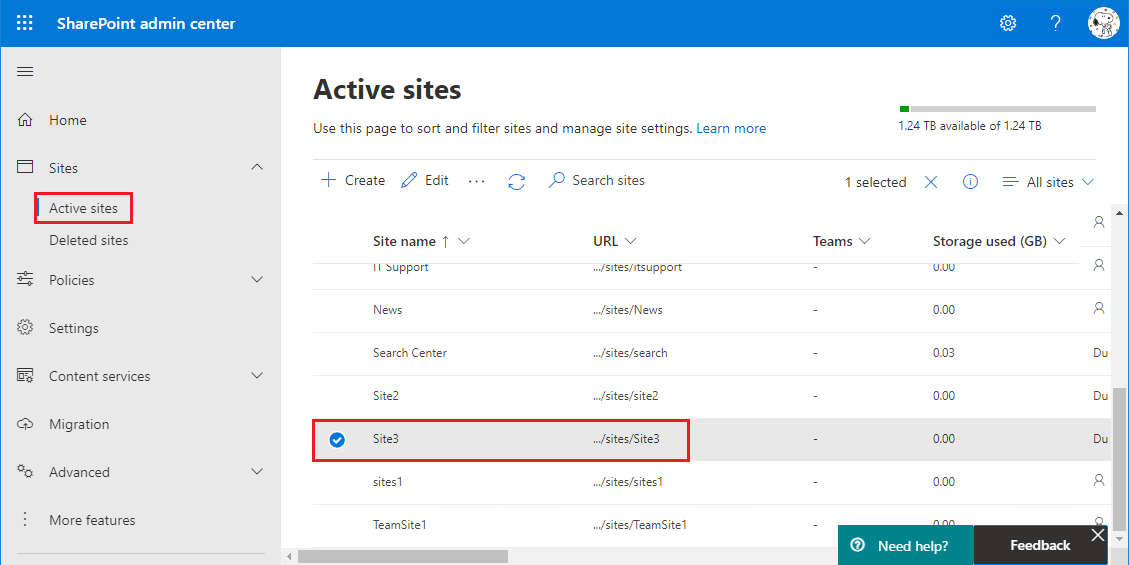
2.Open the details pane, select the site name.
3.On the General tab, under URL, select Edit.
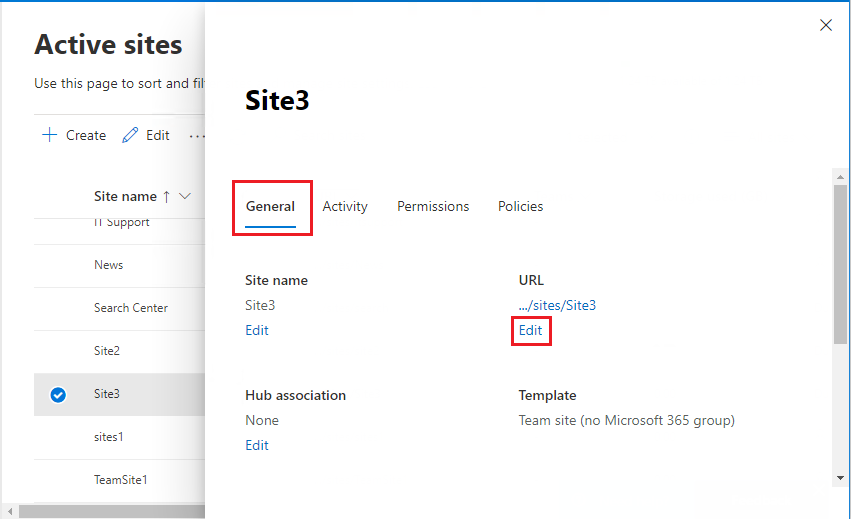
4.Enter the new site address, and then select Save.
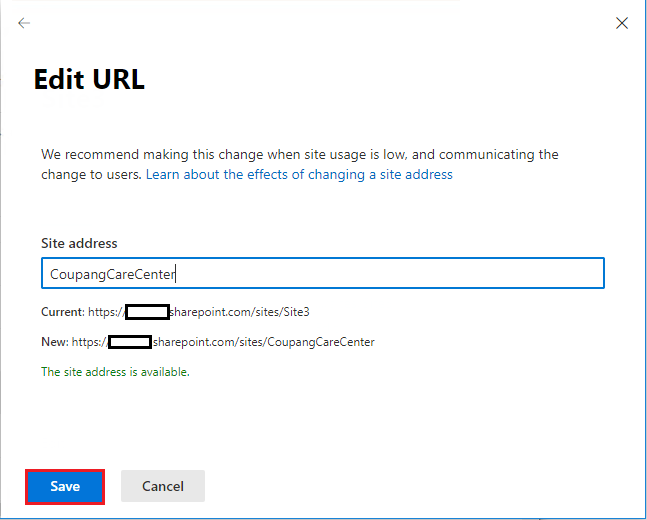
Note:
- You can't change the address of hub sites, sites that are locked or on hold, Project Web App (PWA) sites, or sites that have BCS connections.
- It can take about 10 minutes to change the site address (depending on the size of the site), and the site will be read-only during this time. We recommend changing addresses during times when site usage is low.
For example:
Original site URL: https://tenant.sharepoint.com/sites/Site3
New site URL: https://tenant.sharepoint.com/sites/CoupangCareCenter
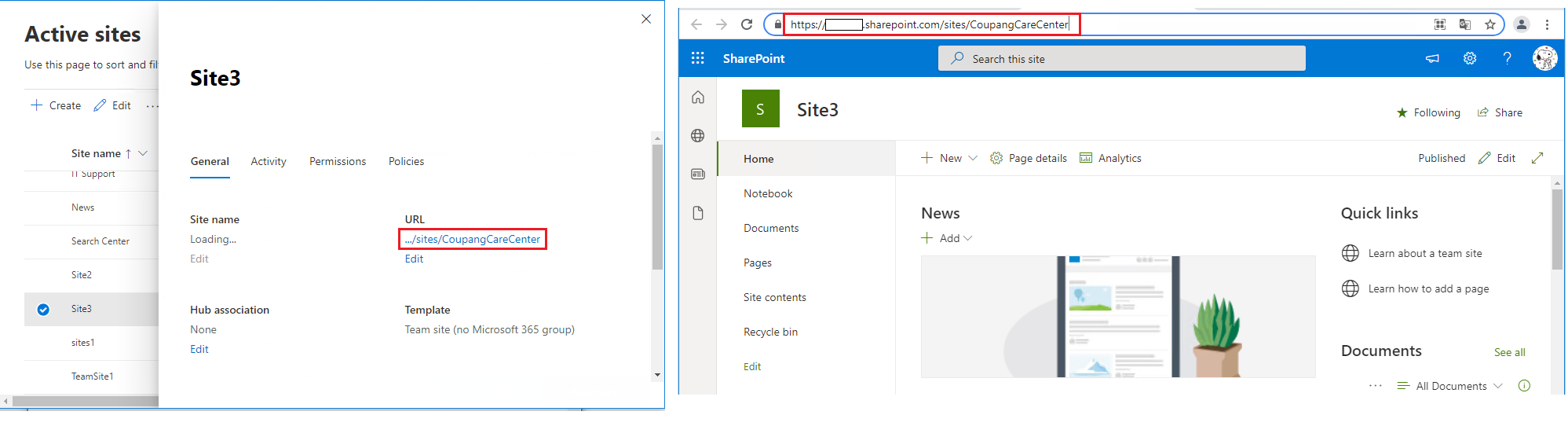
More information, please see the "Change a site address".
Thanks,
Echo Du
=======================================
If an Answer is helpful, please click "Accept Answer" and upvote it.
Note: Please follow the steps in our documentation to enable e-mail notifications if you want to receive the related email notification for this thread.