
Hi, this looks like a feature request for Approval app. You can raise your voice here https://microsoftteams.uservoice.com/
Microsoft will always focus on customer feedback and some features may be implemented in future.
Thanks
This browser is no longer supported.
Upgrade to Microsoft Edge to take advantage of the latest features, security updates, and technical support.
Hi,
I try to use latest approval app in teams.
It is very useful and so simple, but as the number of result data become more than 30, it is difficult to glance it.
So I'd like to export this result data to excel in table form and sort it to glance .
However I can't find these native data anywhere.
I would appreciate if you show the solution.
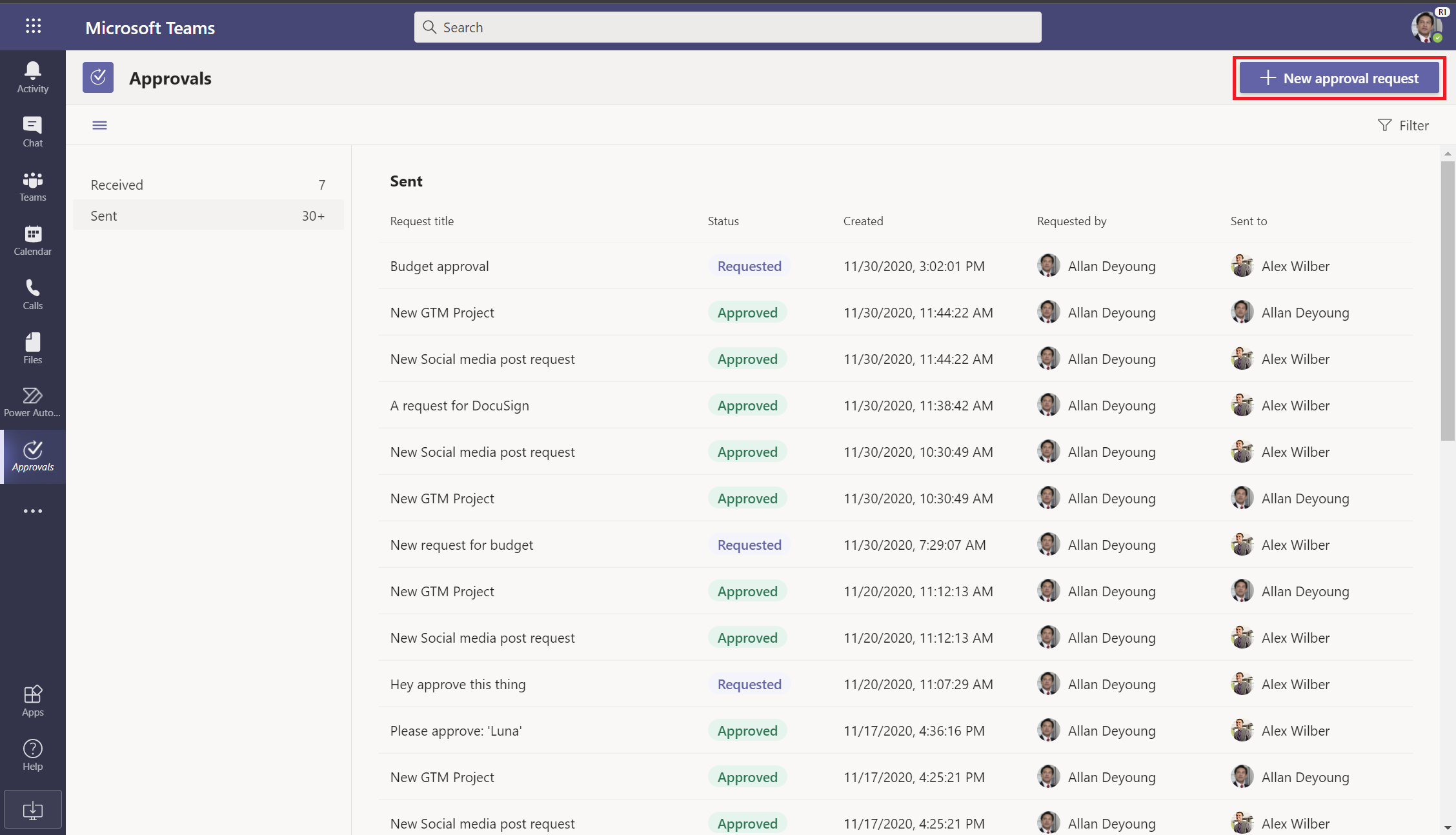
Hi, this looks like a feature request for Approval app. You can raise your voice here https://microsoftteams.uservoice.com/
Microsoft will always focus on customer feedback and some features may be implemented in future.
Thanks
I was able to download the list by use Forms. Go to 365 page and open Forms.
Find your form and open it.
There is "Responses" tab so click on it.
You will see Open in Excel link. When you click it, it will download the Excel file.
Only thing missing here is (as of Jan 2022) approver's information.
Also, I noticed numbers are treated as a text. So if you want to calculate numbers (such as $ amount), you need to convert text to number (i.e., multiply that text by 1 and it will change to a number).