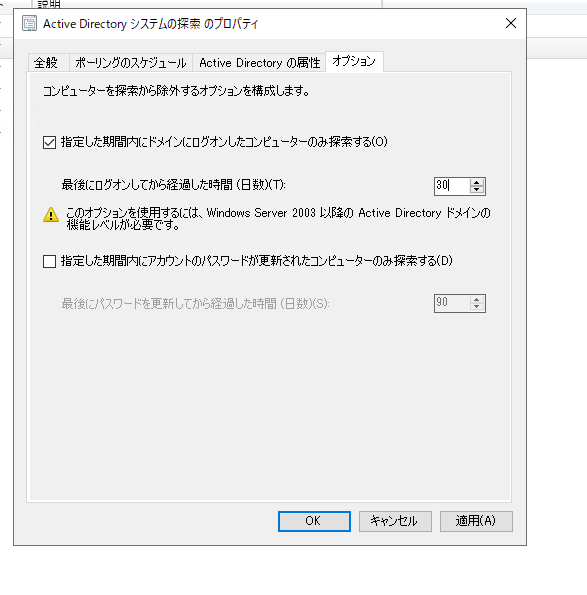AD System Discovery does not delete or removed objects from ConfigMgr and the setting you called out only dictates the creation of new objects. To automatically delete old, stale objects, you need to enable the Delete Inactive Discovery Data site maintenance task and configure its threshold as desired: https://learn.microsoft.com/en-us/mem/configmgr/core/servers/manage/reference-for-maintenance-tasks#delete-inactive-client-discovery-data