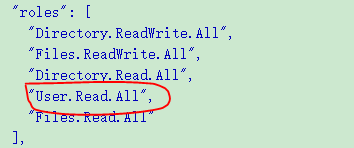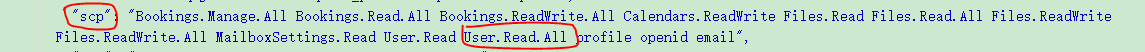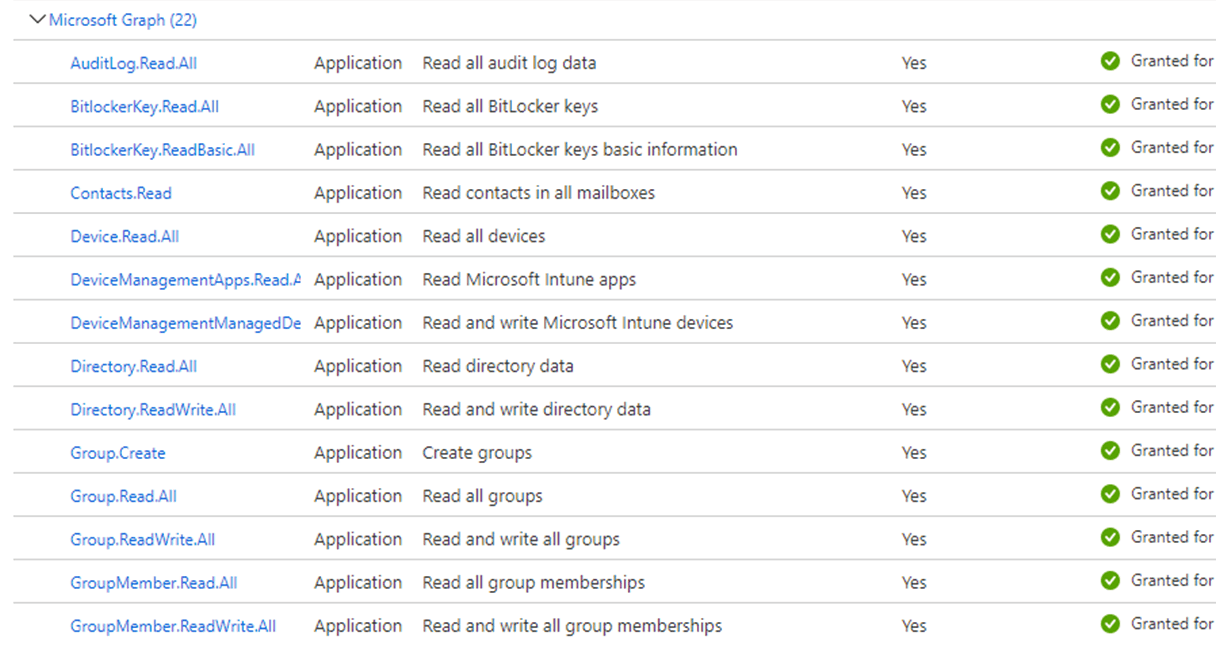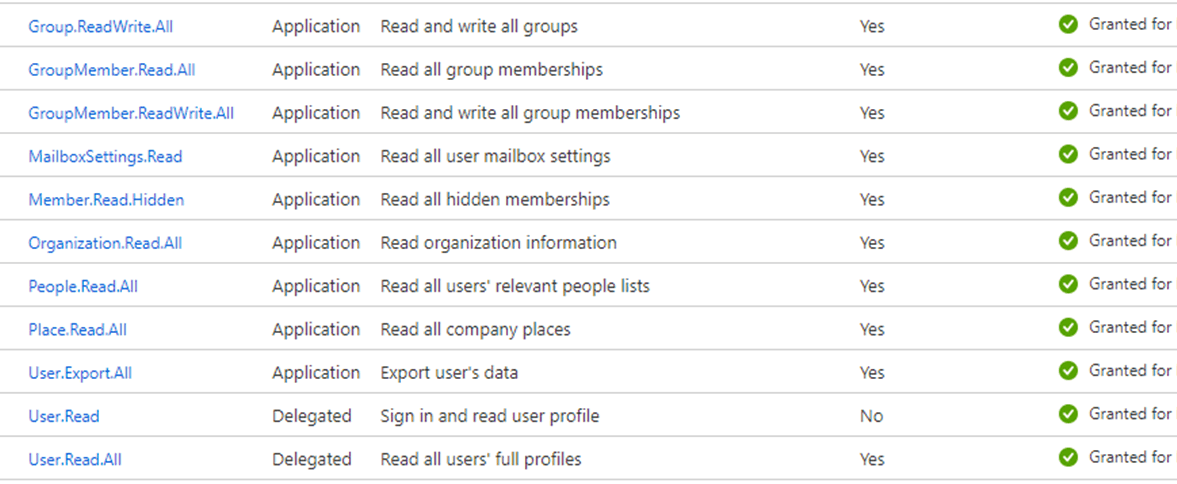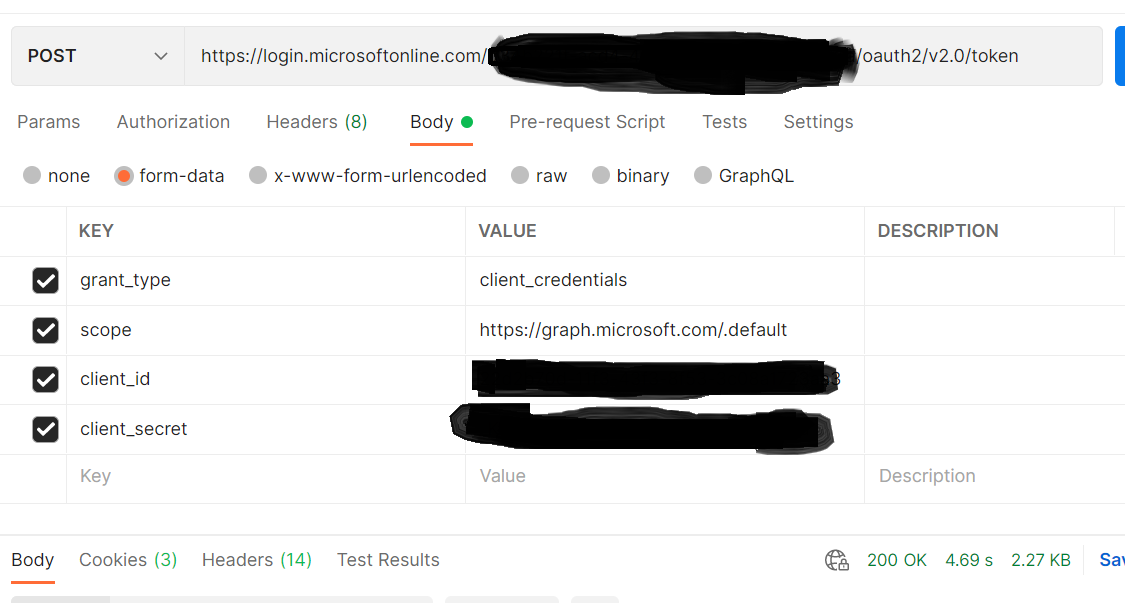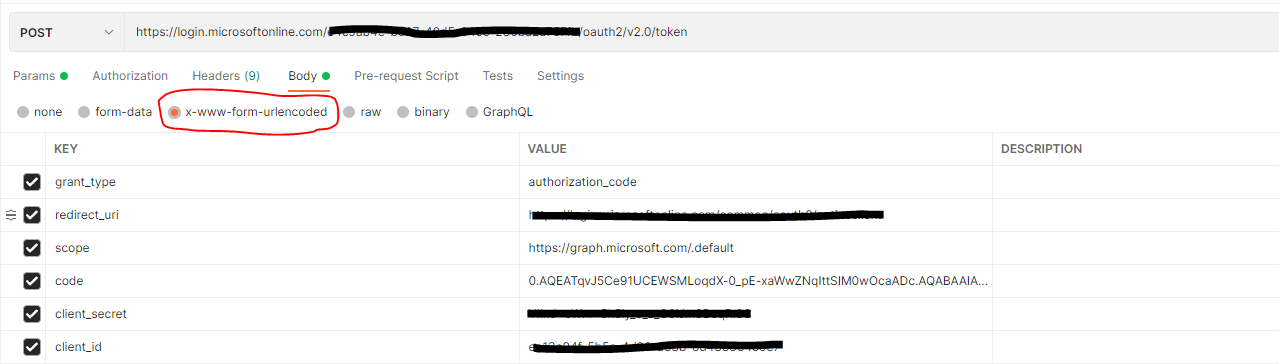Hi @JosephXu-MSFT - I have pasted the token and here is what I got in response. I do not see roles or spc in it. I have changed someone of the values in it to avoid any issues.
{
"typ": "JWT",
"nonce": "9abcd2zGWzitlRTomilE3UUdInZTXOsXM7y4tS97JAg",
"alg": "RS983",
"x5t": "nOo3ZDrOASRE1jKWhXslHR_KXEg",
"kid": "nOo3ZDrOASRE1jKWhXslHR_KXEg"
}.{
"aud": "https://graph.microsoft.com",
"iss": "https://sts.windows.net/d34b221f-dca9-5ee8-92f8-1215a965d42a/",
"iat": 1630642959,
"nbf": 1630642959,
"exp": 1630646859,
"aio": "E2ZgYDjW6h4uu9d5bk38DOW6+bH3AA==",
"app_displayname": "IT-Token",
"appid": "22d2b80d-11f3-43f3-8f53-3c08a1723zz2",
"appidacr": "1",
"idp": "https://sts.windows.net/d34b221f-dca9-5ee8-92f8-1215a965d42a/",
"idtyp": "app",
"oid": "203991a9-3a4c-416d-9fcb-a0e76d2770ae",
"rh": "0.ATEAHyJL09SsRE6S-BIVqWXUKg230iLzEfNDj1M8CKFyOqMxAAA.",
"sub": "060771a9-3a4c-416d-9fcb-a0e76d2770ae",
"tenant_region_scope": "EU",
"tid": "d34b221f-dca9-5ee8-92f8-1215a965d42a",
"uti": "cfLwDO238kmUoFakjWFPBB",
"ver": "1.0",
"wids": [
"0977a1d9-0d1d-4acb-b480-d5ca73121e20"
],
"xms_tcdt": 1525893040
}.[Signature]