Hi @michael lustig ,
How did you delete these meetings(Delete or Permanently delete)?
If you delete the meeting via Delete option only, these items would be moved to Deleted item folder and we could move them back to restore it like below(right-click the item>move>calendar):
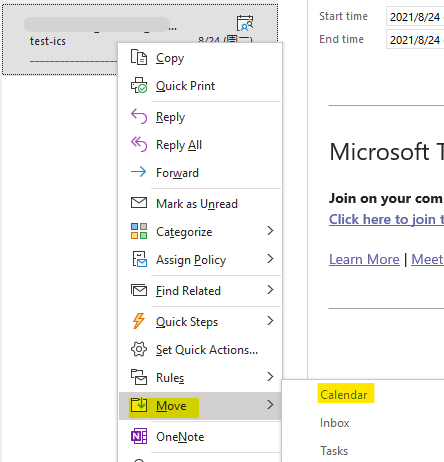
If you have performed a Permanently delete and you are working with exchange account, we could first Recover items recently removed from this folder like below, then continue to move them to calendar as I mentioned above
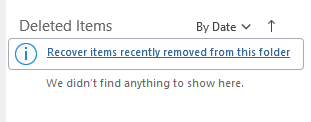
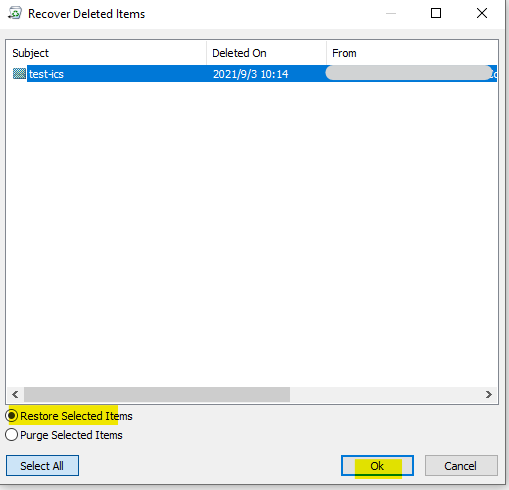
Hope that would be helpful to you.
If the response is helpful, please click "Accept Answer" and upvote it.
Note: Please follow the steps in our documentation to enable e-mail notifications if you want to receive the related email notification for this thread.