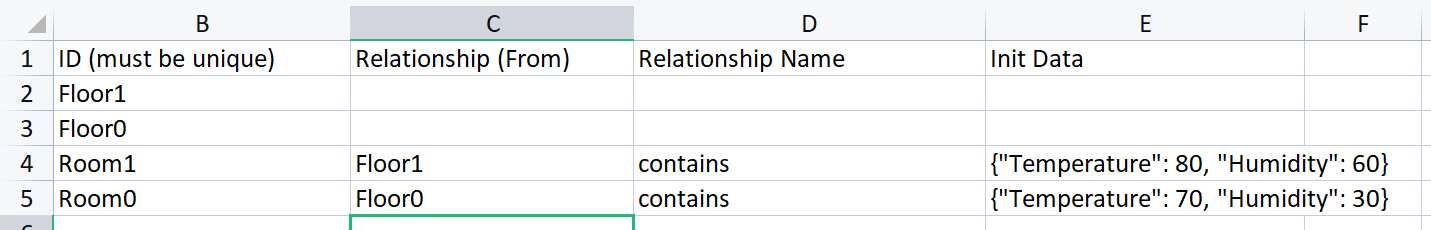Duplicate on StackOverflow
Currently, the Azure Digital Twins explorer doesn't support uploading relationships with properties through Excel or JSON files. The Excel plugin currently only looks at the columns that are defined in the file. This means that if you absolutely must use an Excel file to import your twin, you would need to build this functionality yourself.
There is also an open issue that describes relationship properties not being shown in ADT Explorer, so there doesn't seem to be support for it. You could use the API to create these relationships.