@Mathew James Thanks for reaching out.
1) The groups are not written back unless you explicitly allow them while Azure AD connect setup. (This also need that you must have a on-prem Exchange setup).
Read more here : https://learn.microsoft.com/en-us/azure/active-directory/hybrid/how-to-connect-group-writeback
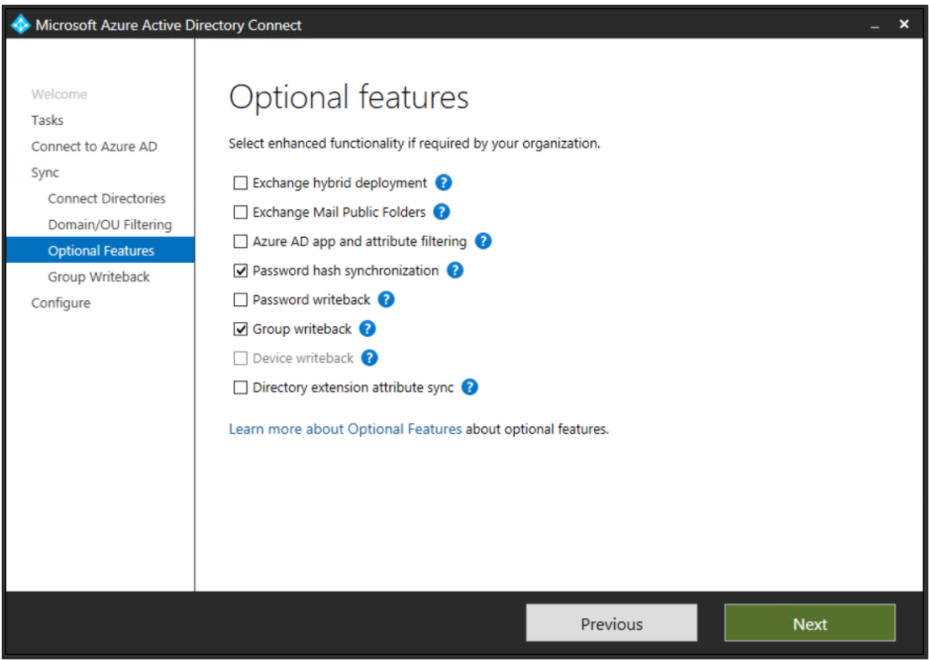
2) Microsoft Graph can only make changes to the resources which were created in Azure AD. (https://learn.microsoft.com/en-us/graph/api/group-post-members?view=graph-rest-1.0&tabs=http)
This is also mentioned in above article :
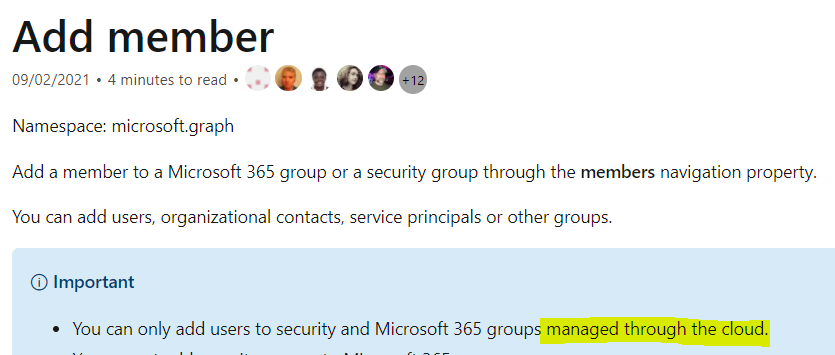
-----------------------------------------------------------------------------------------------------------------
Please remember to "Accept Answer" if any answer/reply helped, so that others in the community facing similar issues can easily find the solution.
