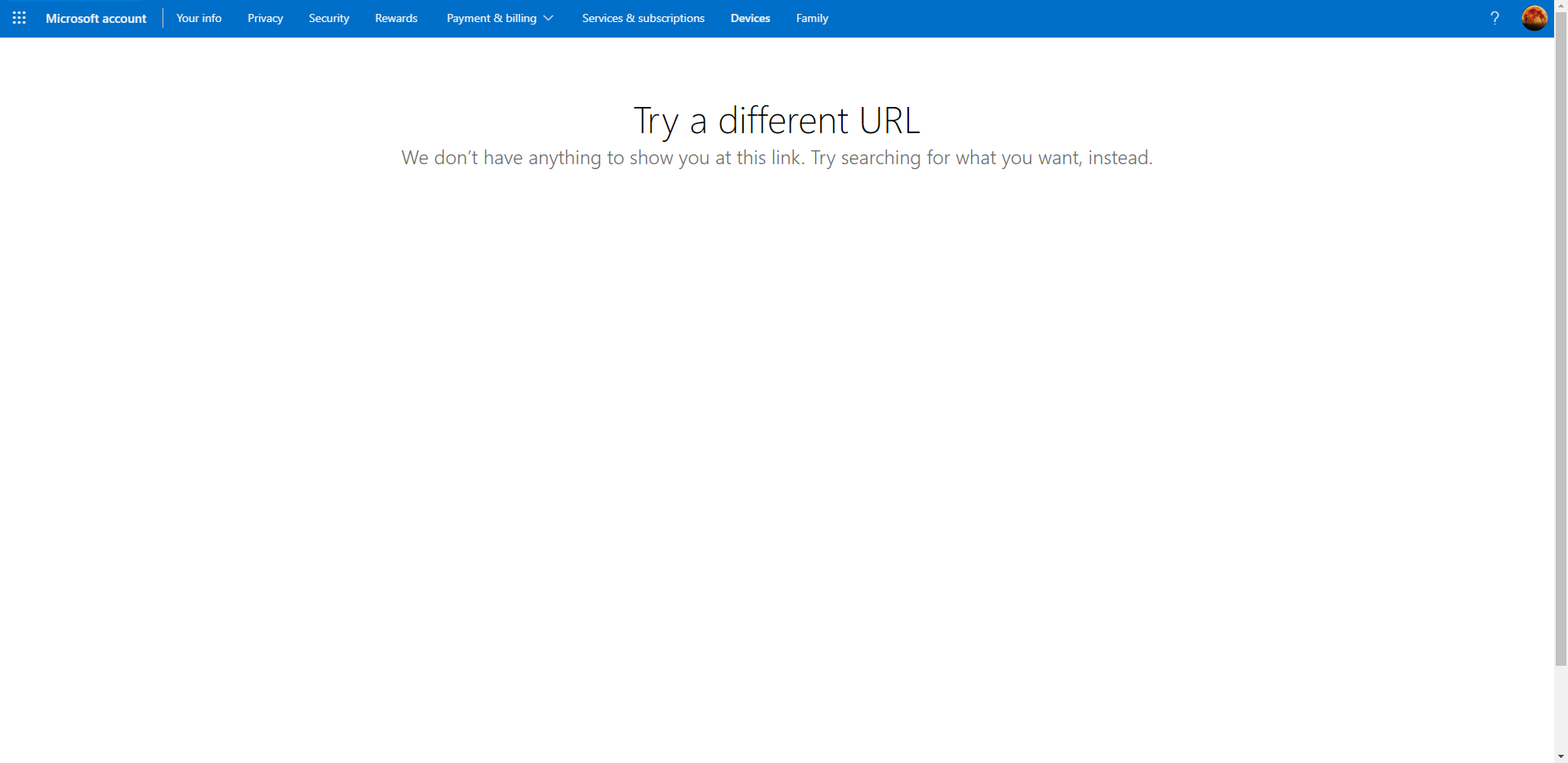Hello, @Joe Howaniec ,
You might try ti force into recovery mode (on startup press F12, choose SupportAssist OS Recovery, skip all tests if appear, click the bottom-right power button and choose Windows Recovery).
There it should appear Repair on startup or similar, if it askes for BitLocker RecoveryKey - skip it, in some cases I know that it might ask for Administrator account password, which I suggest is known for you.
If you are logging in into administrator account, don't repair the system on startup! Move back, choose command prompt, type notepad, click open (ctrl+o), and check if your OS partition is unlocked. Maybe the data partitions will be unlocked too.
If some BitLocked partitions is unlocked, move back to command prompt and recover the recovery key save it (print, save it, immediately). Then, you can suspend the BitLocker (it doesn't decrypt the drive!). Maybe you should consider not writing -RebootCount 0. Be sure you type correct drive letter.
Run notepad once again, ctrl+o, show all files, and you can copy one file/folder and paste it to external device connected with USB, or just save it somewhere. Be patient, there will be no progress window, just the hourglass. When it change back into the normal indicator, refresh the folder (move to another folder and move back to the previous one) - there should be your data.
Anyway it is very strange that you have difference in the default name....
Hope it will help you.
Regards,