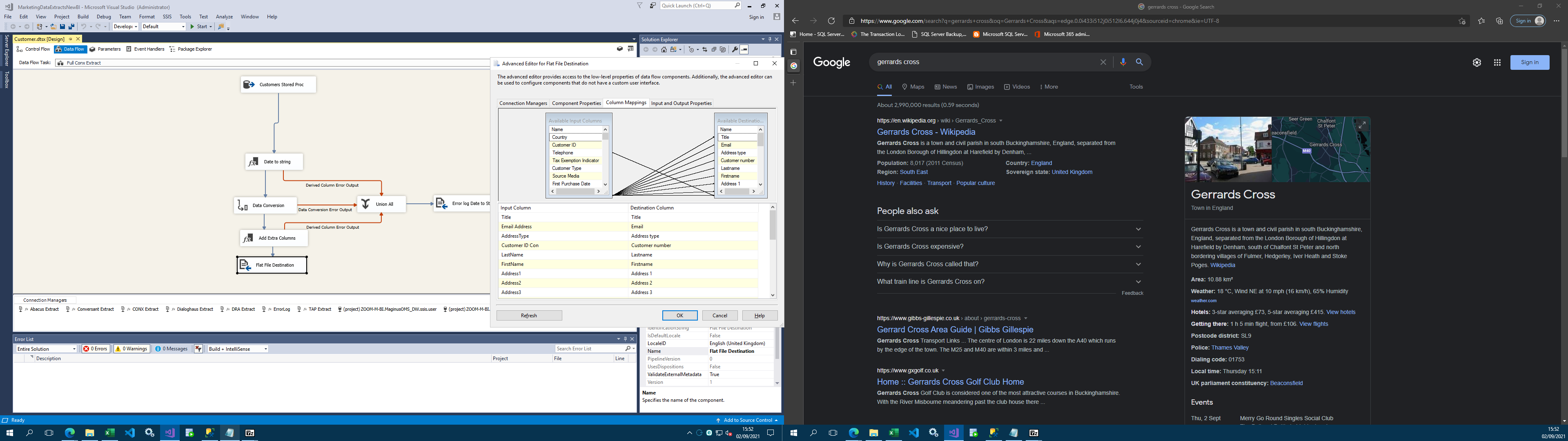Hi @Christopher Jack ,
Thanks for your reply, please refer below test.
Update:
To edit the column name or add a new column, you may edit the connection manager for flat file in advance.
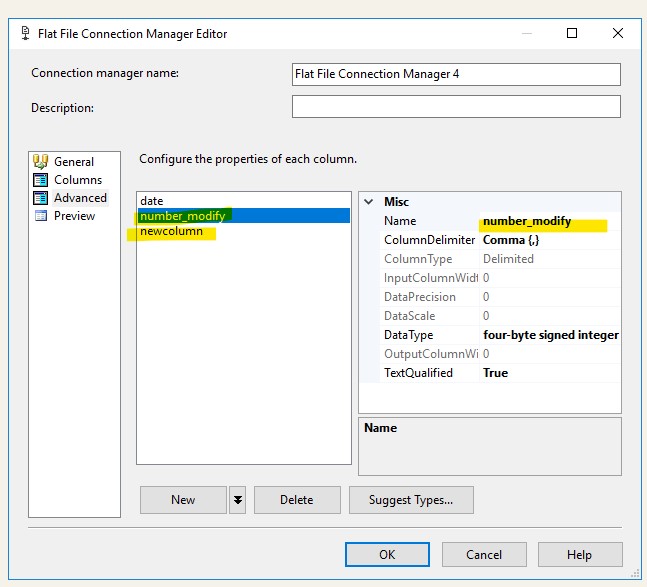
It should work in this way like shown.
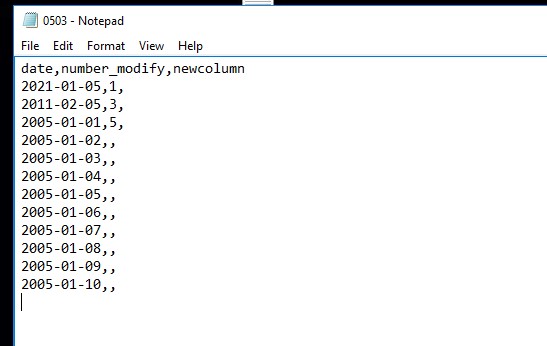
About Flat File Destination, refer this official documentation: flat-file-destination
Regards,
Zoe
If the answer is helpful, please click "Accept Answer" and upvote it.
Note: Please follow the steps in our documentation to enable e-mail notifications if you want to receive the related email notification for this thread.
Hot issues October
4: https://learn.microsoft.com/en-us/answers/questions/142427/users-always-get-connection-timeout-problem-when-u.html 2: https://learn.microsoft.com/en-us/sql/integration-services/data-flow/flat-file-destination?view=sql-server-ver15