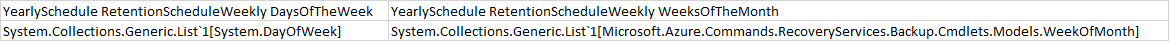Hello @Kalaimani Thirupathi
Have you tried:
$CurrentDate = Get-Date
$CurrentDate = $CurrentDate.ToString('MM-dd-yyyy_hh-mm-ss')
Get-CsAdUser -OU "OU=OUName,OU=OUName,DC=this,dc=is,dc=my,dc=domain" |
Where-Object {$.Name -like "AA*" -or $.Name -like "BB*" -and $.Enabled -ne $TRUE } |
Export-Csv -Path "D:\EnableLyncUsers\ExportsByDate\AABBAccounts$CurrentDate.csv"
It is not very clear why or how you want to retrieve date and time, but a bit more explaination could help the community to guide you.
Hope this code helps you,
Best regards,