
@Yash
Thank you for your post!
As a pre-requisite for using a B2C User Flow, you'll need to Register a web application in Azure Active Directory B2C and Enable ID token implicit grant. Once you've created your application, you can go back to your user flow, select the application, reply URL, and run the flow.
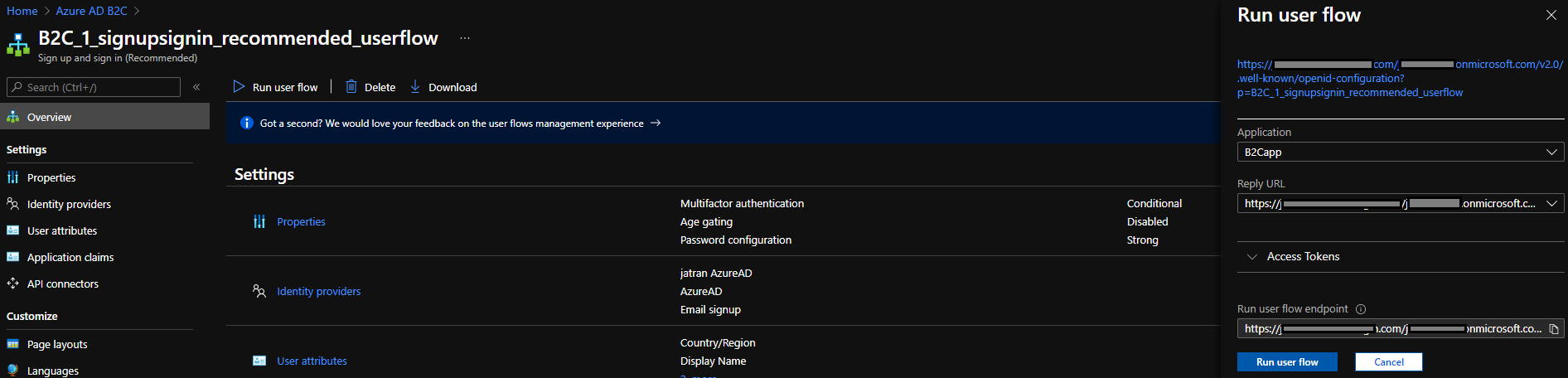
If you have any other questions, please let me know.
Thank you for your time and patience throughout this issue.
----------
Please remember to "Accept Answer" if any answer/reply helped, so that others in the community facing similar issues can easily find the solution.

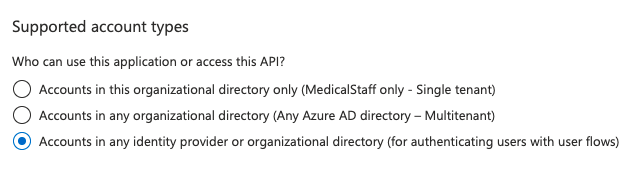 |
| 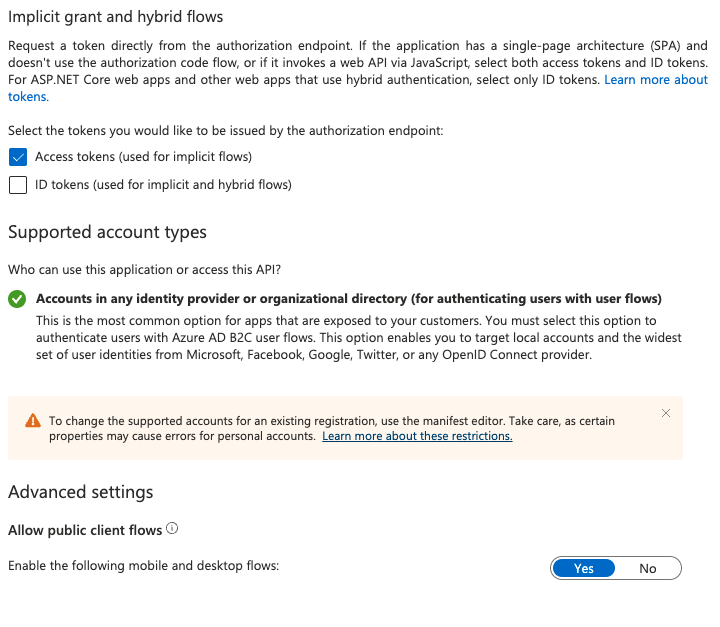 |
|