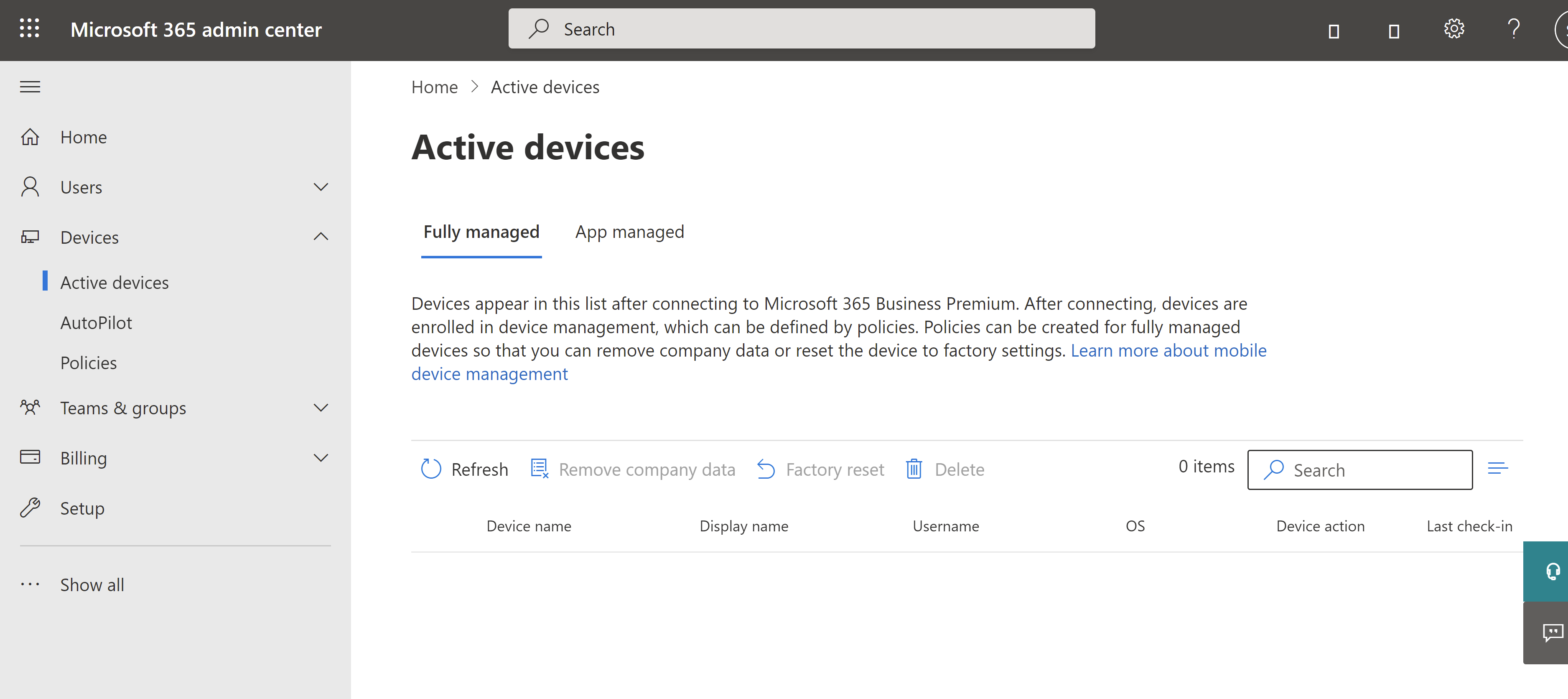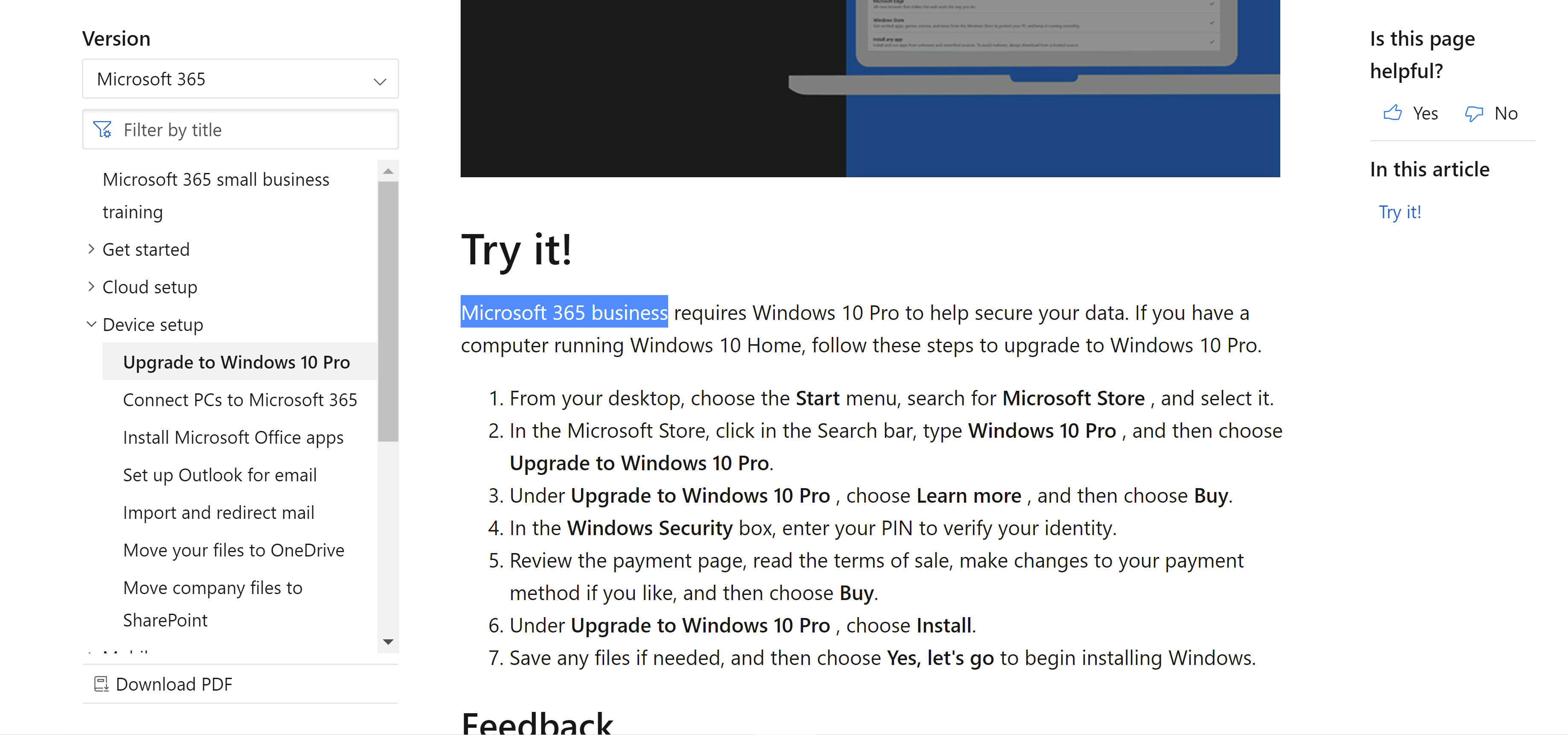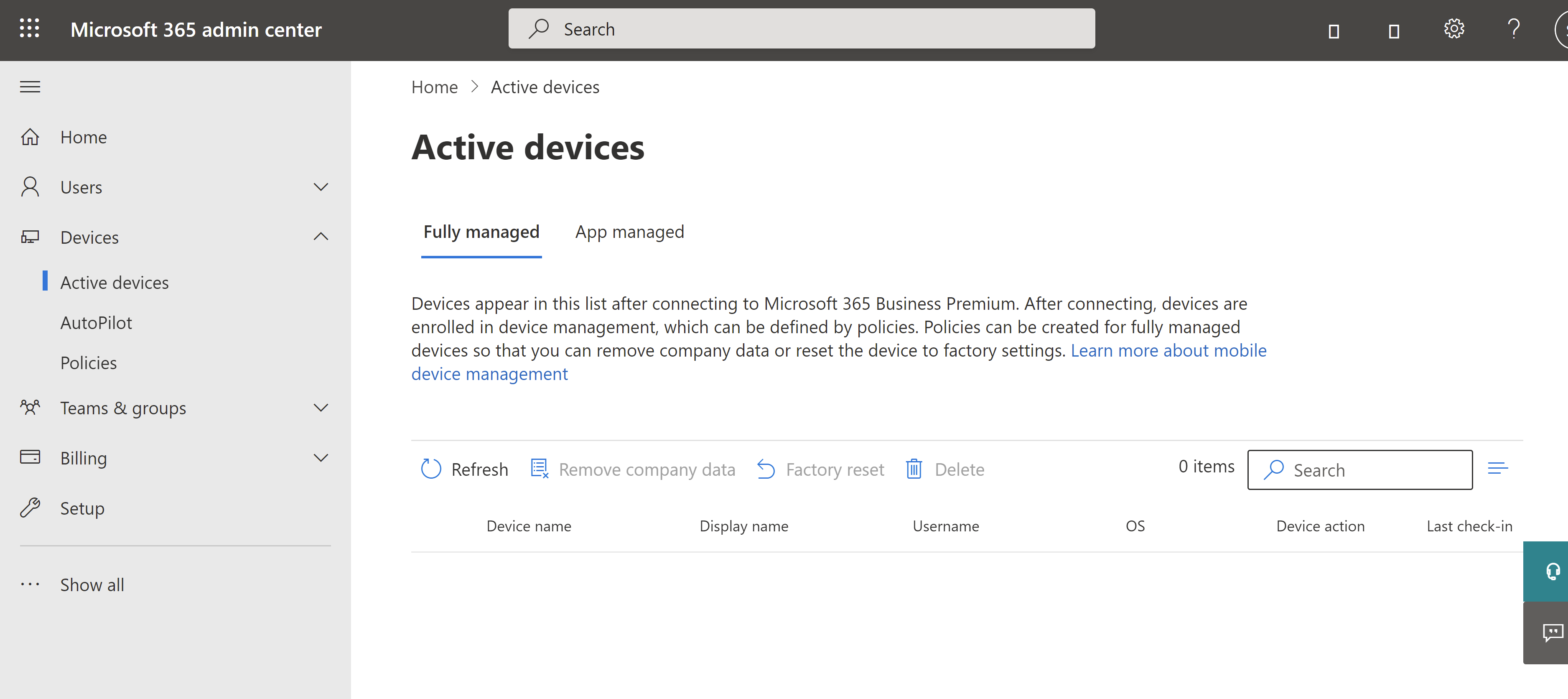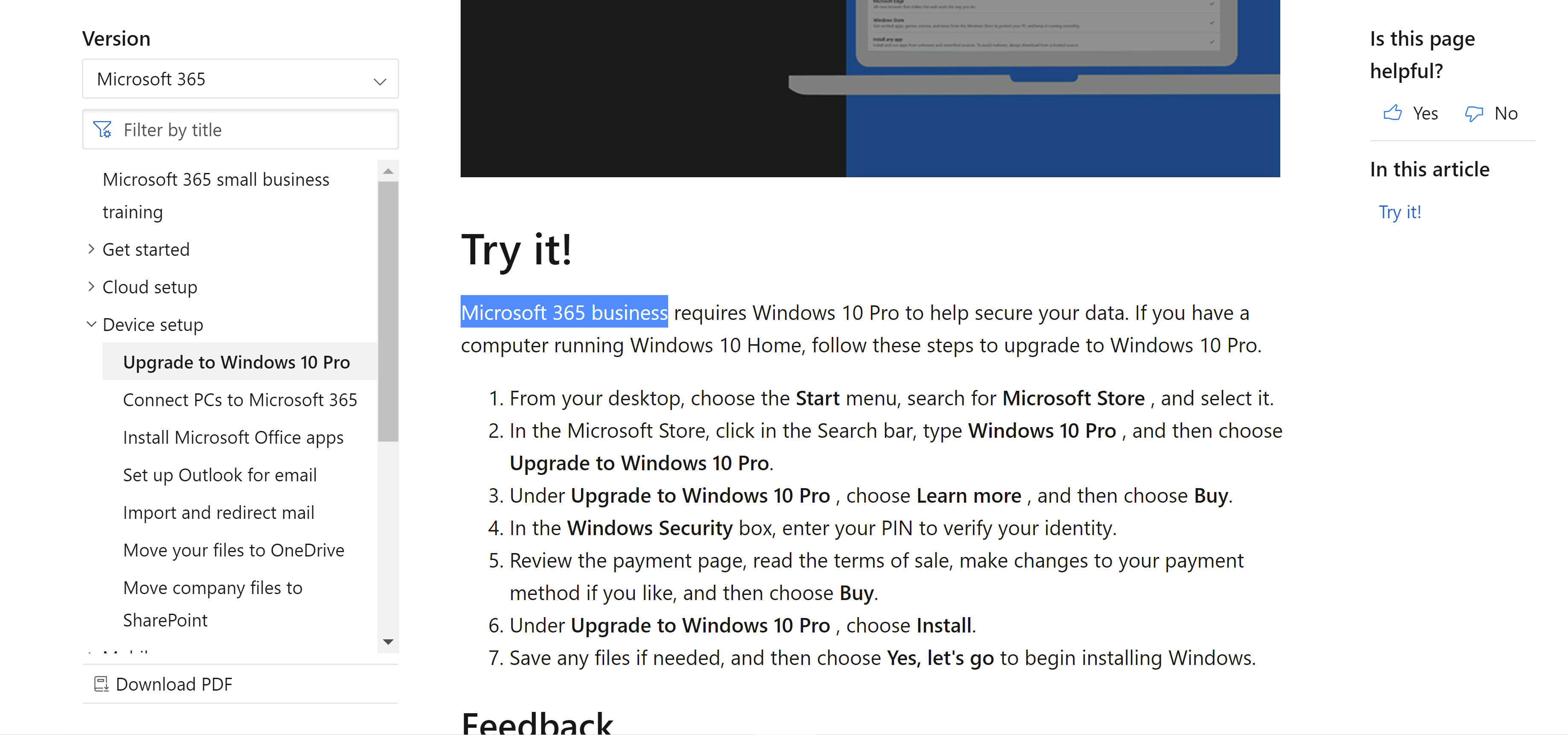Currently we have computers running different versions of Windows that all have been updated to Windows 10 Home. We are a Non-profit with the portal to the free version of Microsoft Office and other Microsoft software. Under Microsoft 365 Admin center, when you click on "Active Devices" it shows no devices. It tells me:
No fully managed devices yet
To see devices in this list, you'll need to do two things:
- create or use an existing policy, and
- you or your users connect devices to Microsoft 365 Business Premium.
Learn how to create policies
Learn how to connect devices
When you click on "Learn how to connect devices" it tells me that to set up Microsoft 365 Business Premium all computers need to be running Windows 10 PRO.
Is there a way to update Windows through the Non-profit portal? If I only want to use Microsoft Office software on our computers do I really even need to worry about seeing them in Active Devices and updating Windows version?