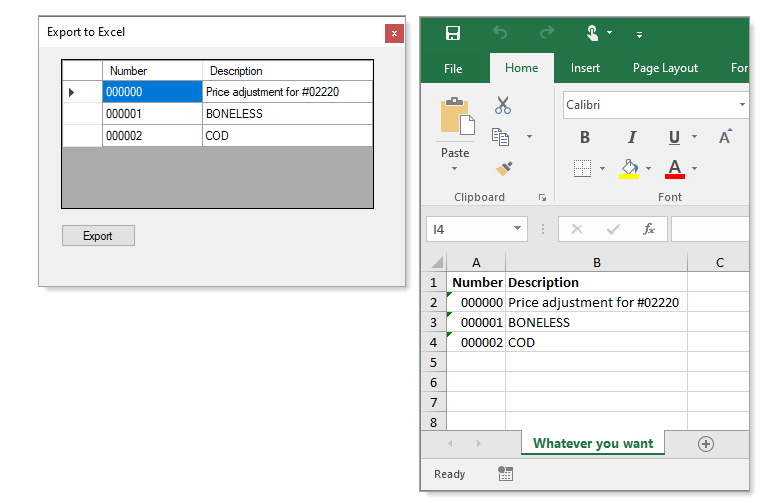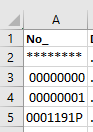I have a data grid:
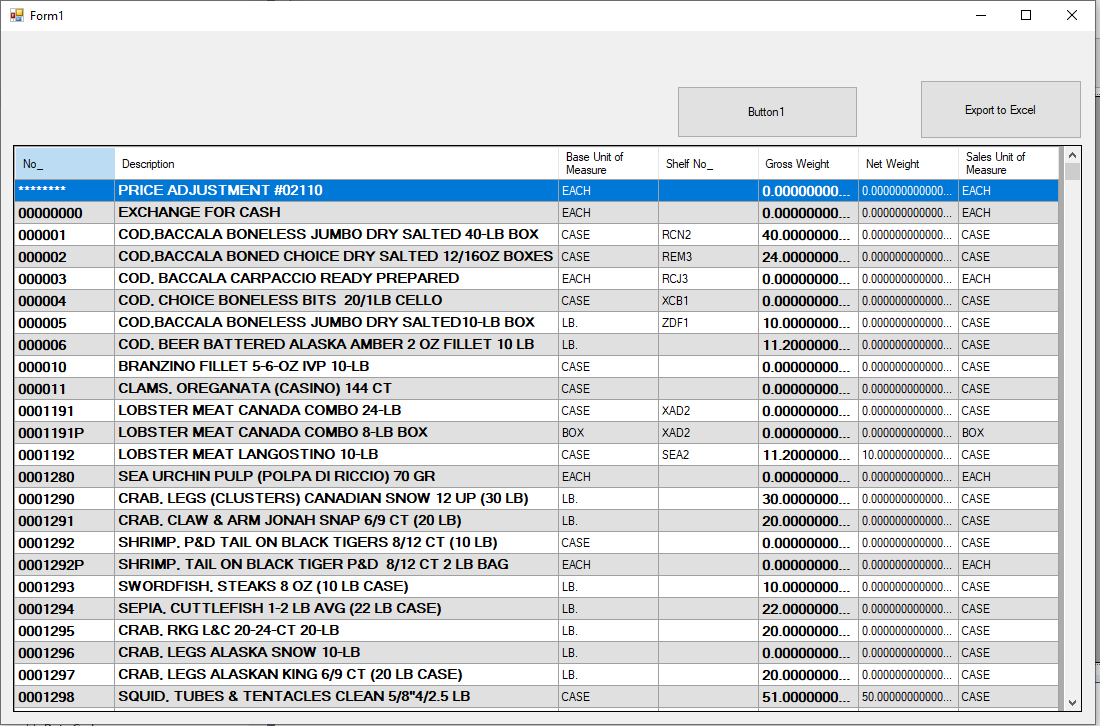
this is the code:
Private Sub Button2_Click(sender As Object, e As EventArgs) Handles Button2.Click
Dim rowsTotal, colsTotal As Short
Dim I, j, iC As Short
System.Windows.Forms.Cursor.Current = System.Windows.Forms.Cursors.WaitCursor
Dim xlApp As New Excel.Application
Try
Dim excelBook As Excel.Workbook = xlApp.Workbooks.Add
Dim excelWorksheet As Excel.Worksheet = CType(excelBook.Worksheets(1), Excel.Worksheet)
xlApp.Visible = True
rowsTotal = DataGridView1.RowCount - 1
colsTotal = DataGridView1.Columns.Count - 1
With excelWorksheet
.Cells.Select()
.Cells.Delete()
For iC = 0 To colsTotal
.Cells(1, iC + 1).Value = DataGridView1.Columns(iC).HeaderText
Next
For I = 0 To rowsTotal - 1
For j = 0 To colsTotal
.Cells(I + 2, j + 1).value = DataGridView1.Rows(I).Cells(j).Value
Next j
Next I
.Rows("1:1").Font.FontStyle = "Bold"
.Rows("1:1").Font.Size = 10
.Cells.Columns.AutoFit()
.Cells.Select()
.Cells.EntireColumn.AutoFit()
.Cells(1, 1).Select()
End With
Catch ex As Exception
MsgBox("Export to Excel Error: " & ex.Message)
Finally
'RELEASE ALLOACTED RESOURCES
System.Windows.Forms.Cursor.Current = System.Windows.Forms.Cursors.Default
xlApp = Nothing
End Try
End Sub
now the problem is I get the first column without the zeros at the left, I need this zeros because is part of the item number.
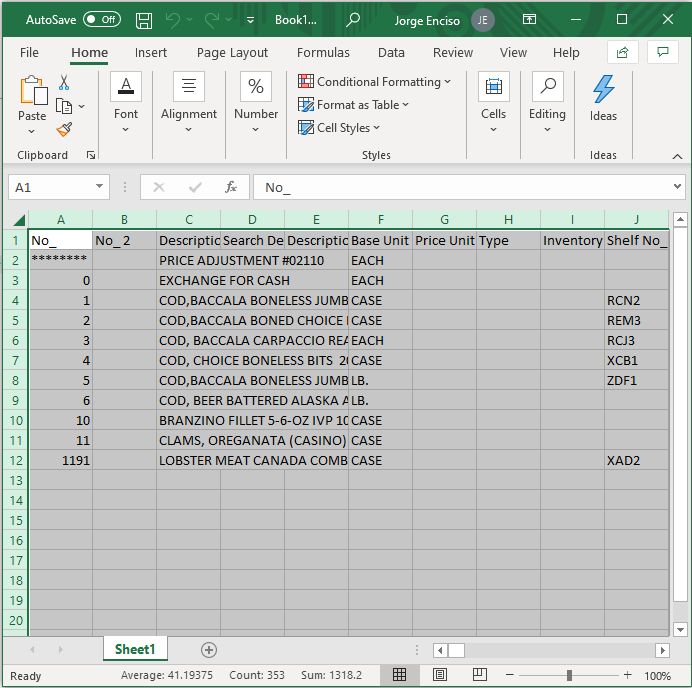 ]2
]2

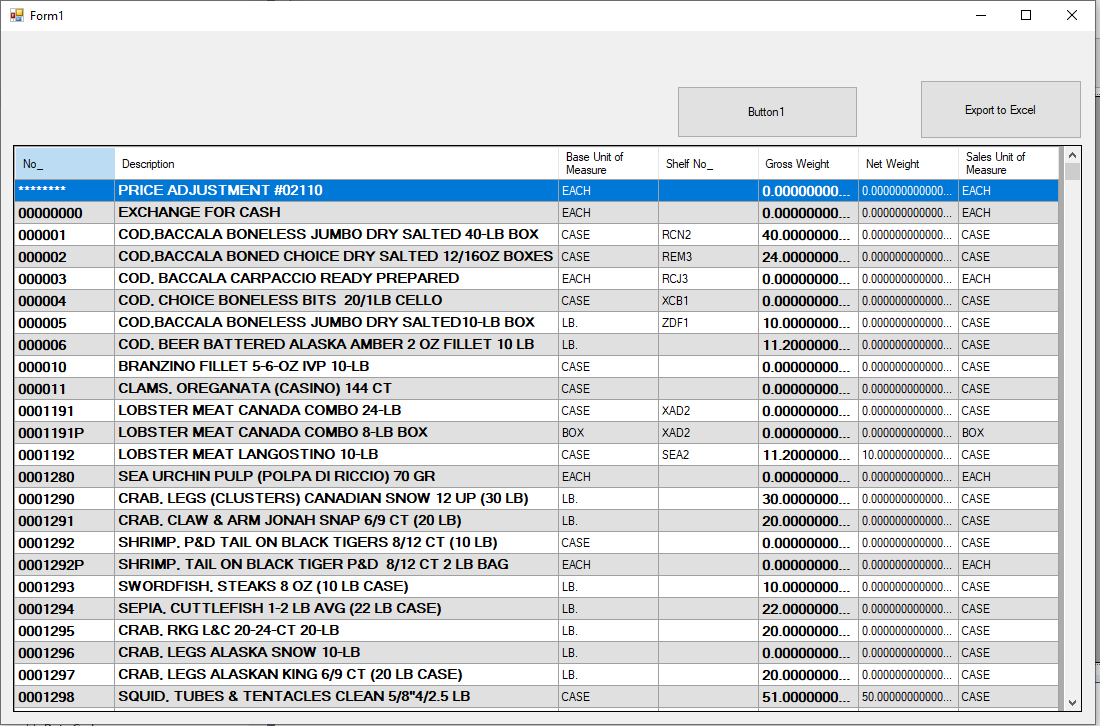
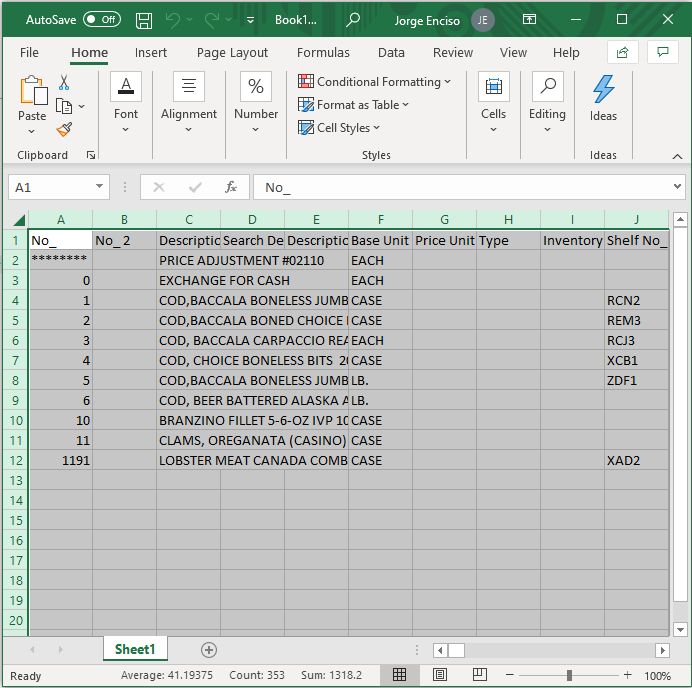 ]
]