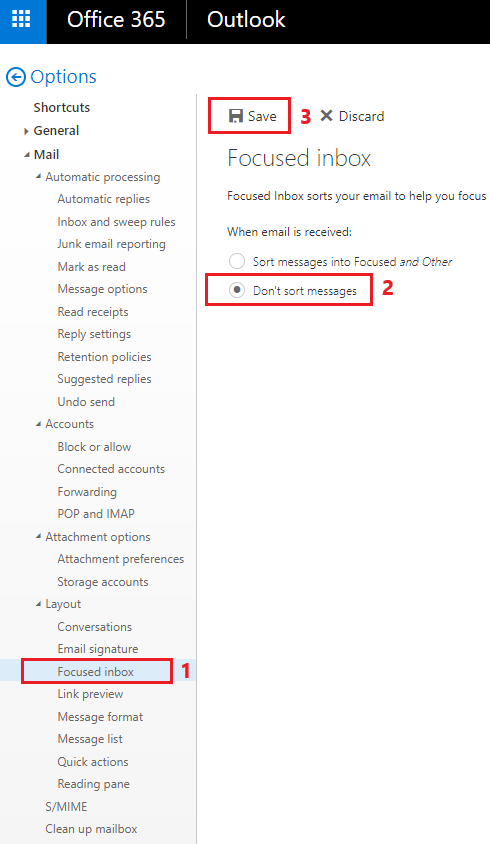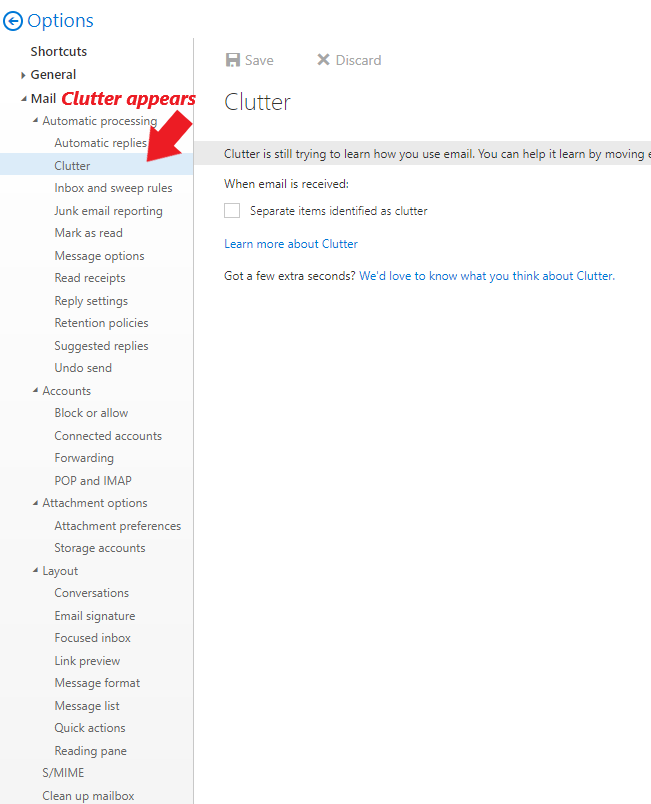Try the Set-Clutter cmdlet: https://learn.microsoft.com/en-us/powershell/module/exchange/set-clutter?view=exchange-ps
Removing Clutter Folder in Outlook on the Web
A user in my organization has a Clutter folder in Outlook on the web that still gets incoming email. There is no longer any options to disable or remove the Clutter folder in Outlook settings
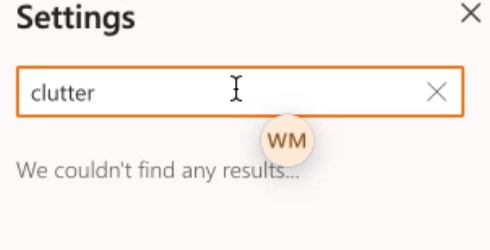
I tried toggling the Focused Inbox option in Outlook settings, but that did not remove the Clutter folder. There are no rules that are putting the emails in that folder either.
Any suggestions on how to disable incoming emails from going into Clutter in Outlook on the web?
Outlook | Windows | Classic Outlook for Windows | For business
Exchange | Exchange Server | Management
2 answers
Sort by: Most helpful
-
 Vasil Michev 119.5K Reputation points MVP Volunteer Moderator
Vasil Michev 119.5K Reputation points MVP Volunteer Moderator2021-09-03T07:00:52.65+00:00 -
Kael Yao 37,746 Reputation points Moderator
2021-09-09T08:19:50.97+00:00 Hi @WilliamM
Here is a link on how to turn off the clutter folder in OWA and Outlook client: Turn off/on Clutter in Outlook
Please have a check and see if it works for you.
If the response is helpful, please click "Accept Answer" and upvote it.
Note: Please follow the steps in our documentation to enable e-mail notifications if you want to receive the related email notification for this thread.