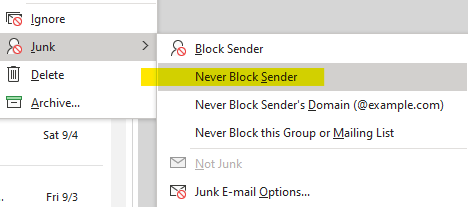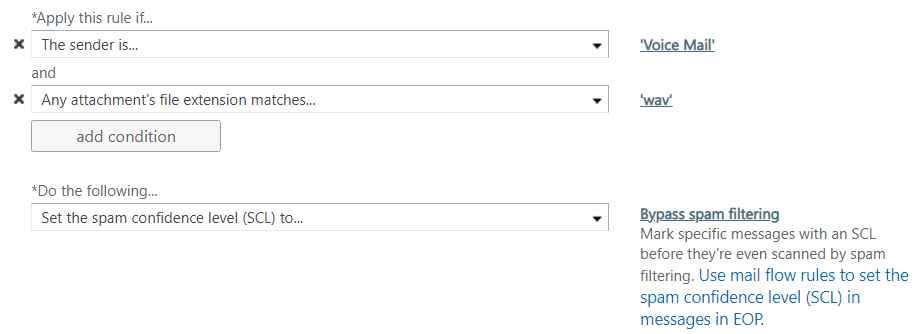Hi @MinaTran-2950 ,
Welcome to our forum!
According to your description, I have done research on the error "outlook blocked access to the following potentially unsafe attachments" you mentioned and found an official documentation on this: Outlook blocked access to the following potentially unsafe attachments, which introduces several methods to solve the problem of unable to open attachments.
If you can contact the sender, it is recommended that you try to request the sender:
- Compress this attachment before sending.
- Change the suffix of this attachment before sending. After you receive the email, save the attachment and modify it yourself.
If you can only operate after receiving this email, and if you have permission to change the outlook attachment security behavior, it's suggested that you could modify the registry and change Outlook's attachment security behavior. For specific steps and more information, please refer to the official documentation above.
(It should be noted that if you modify the registry by mistake, serious problems may occur. Please back up the registry before operation.)
Hope to help you!
If the response is helpful, please click "Accept Answer" and upvote it.
Note: Please follow the steps in our documentation to enable e-mail notifications if you want to receive the related email notification for this thread.