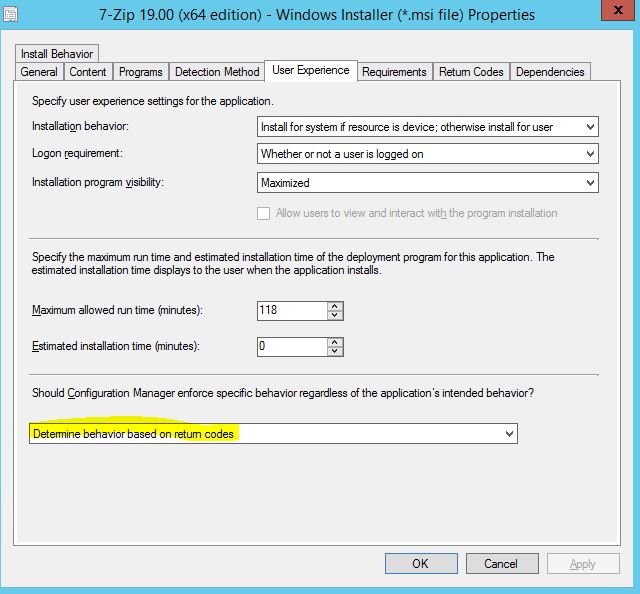My testing showed that the Fast Retry return codes are only applicable to required application deployments at least when using PSADT. Software Center will show the next retry date and time under status for only for required deployments. Additionally, the first fast retry was not exactly two hours and ranged from 1 hour and 47 minutes to two hours and 28 minutes after a install deferral (60012 return code) on two different hosts,
Subsequent fast retries were every two hours (sometimes adding an additional second) . Fast Retry is essentially the same as launching the Application Deployment Evaluation Cycle (only for the app being deployed) in that it will kick off the install again every two hours.