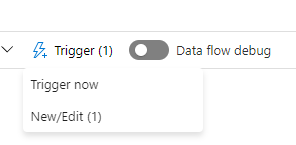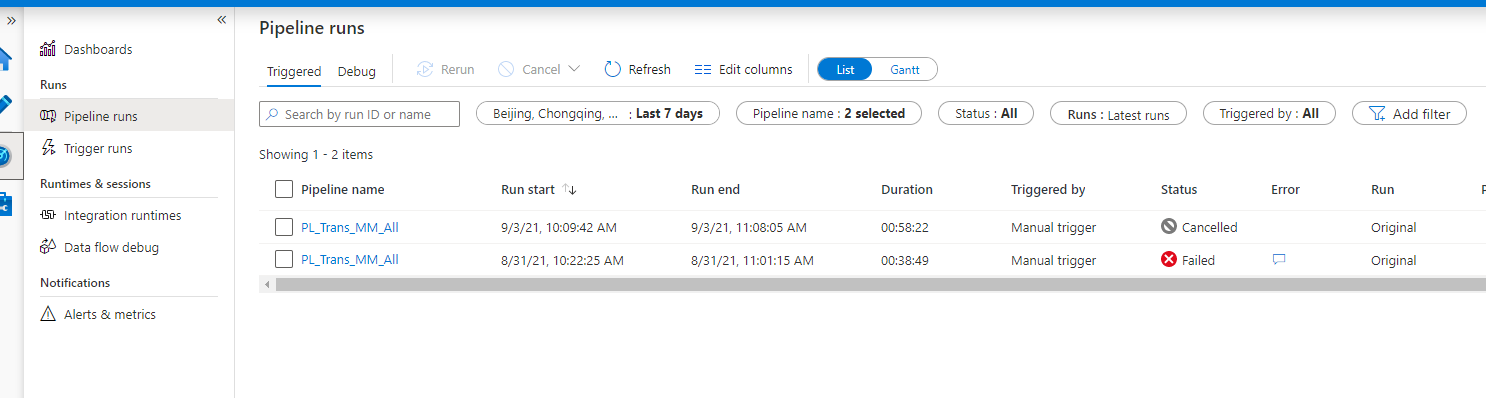Hello ShanZhou-4402
Welcome to the Microsoft Q&A platform. !
My understanding is that you'd like to know when branch of the Data factory is run when the manual trigger is run.
When you click on the Manual Trigger - The version that has been published (Live Mode) to the ADF Service will be run by default. You could click on the pipeline run name to view the activities run.
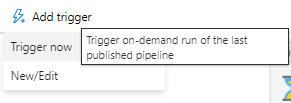
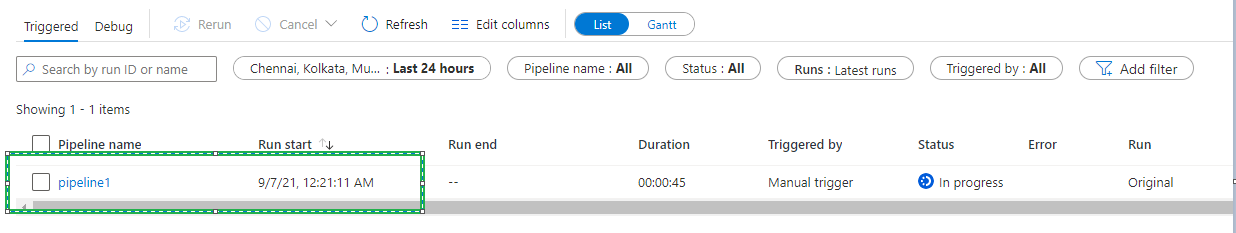
If you would like to know which branch has been triggered manually in the Debug Mode in other development branches.

You could make use of the 'Annotations' feature in the Azure Data Factory.
Step 1 : Go to the necessary branch.
Step 2 : Click on the properties and click on New Under Annotation & provide a tag.
Step 3: You could repeat the steps for other branches as well.
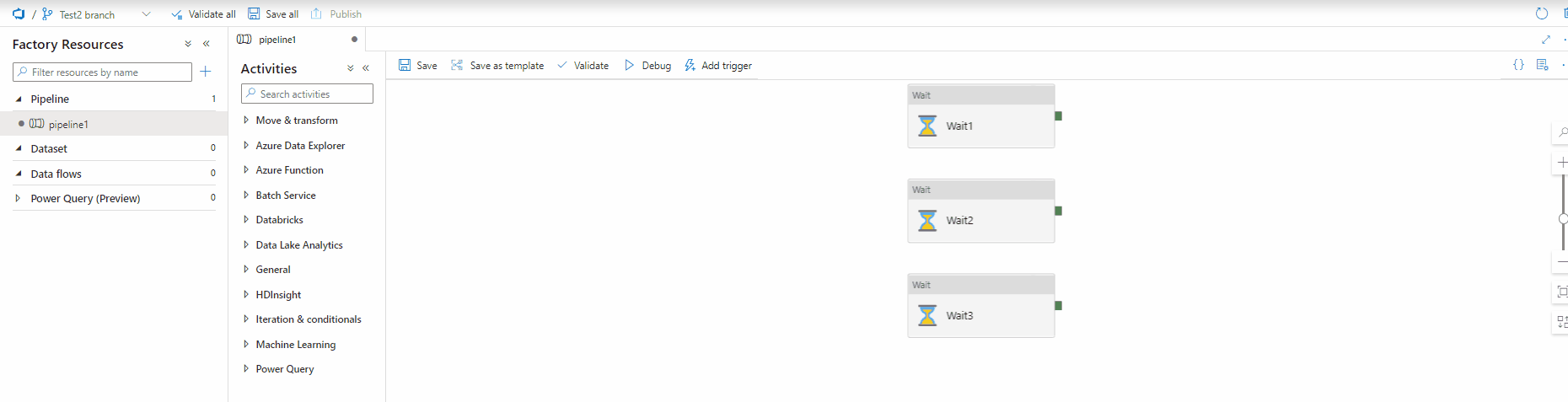
Go to Monitor Section --> Pipeline Runs --> Debug
You could filter based on the tag/Annotation to find runs associated with each branch for the runs post this configuration.
Hope this helps. Do let us know if you any further queries.
------------
- Please accept an answer if correct. Original posters help the community find answers faster by identifying the correct answer. Here is how.
- Want a reminder to come back and check responses? Here is how to subscribe to a notification.