@yan Welcome to Microsoft Q&A Forum, Thank you for posting your query here!
Based on your scenario you can use lifecycle management, Azure Blob Storage has a feature of lifecycle management. Where you can manage the Azure Blob storage lifecycle (Azure Storage lifecycle management offers a rule-based policy that you can use to transition blob data to the appropriate access tiers or to expire data at the end of the data lifecycle. Delete blobs, blob versions, and blob snapshots at the end of their lifecycles.)
Define a policy there to delete blobs if they are older than X days and Azure Storage will take care of deletion for you.
There is also GitHub information on Automatically delete blobs after a given time
For more information and other option , please refer here
How to delete files from blob container that are older than X days?
- Please see the Tasks option under Automation section(For specific container).
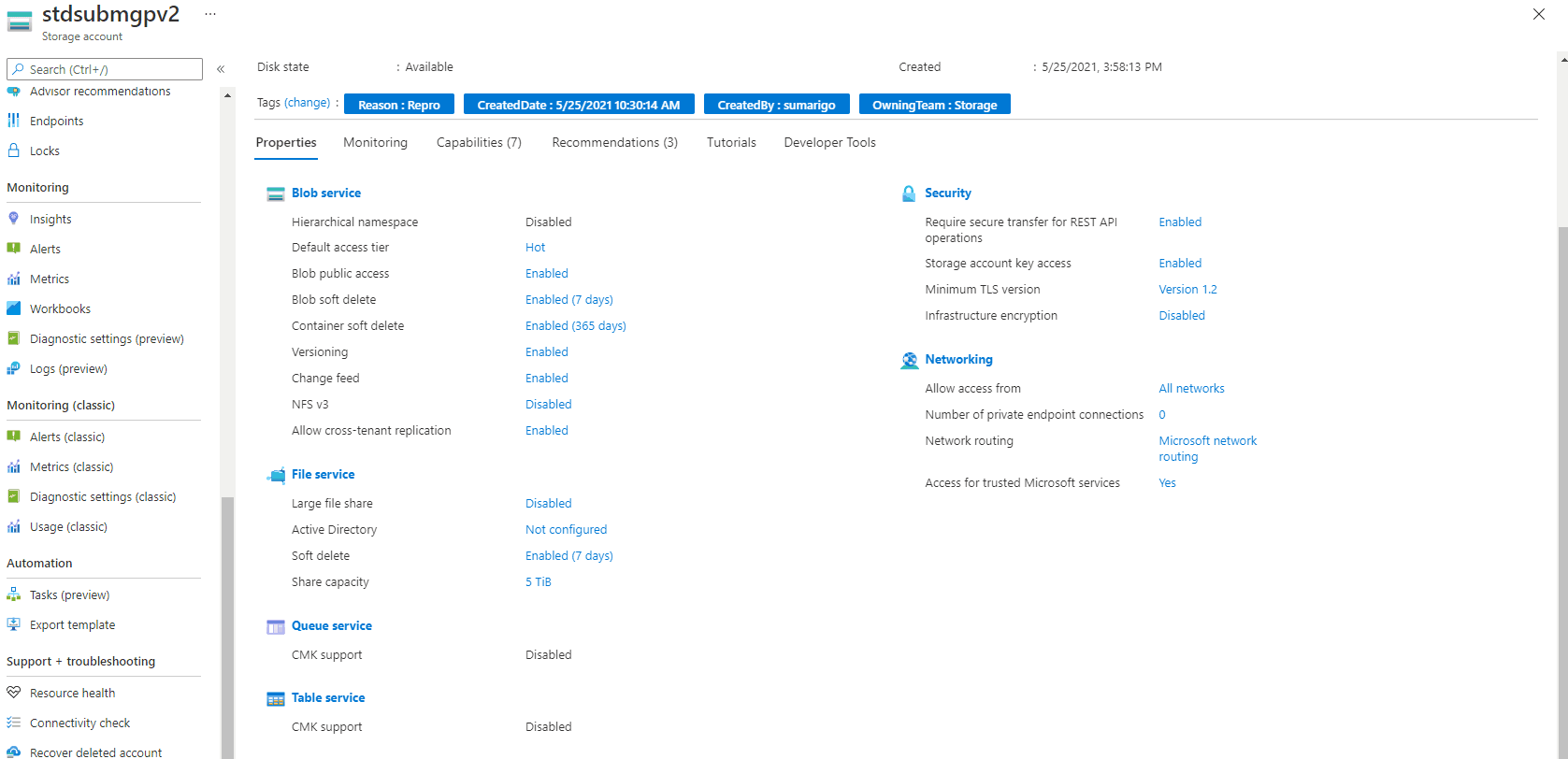
Kindly let us know if you have any further queries. I’m happy to assist you further.
--------------------------------------------------------------------------------------------------------------------------------------------------------------------------
Please do not forget to "Accept the answer” and “up-vote” wherever the information provided helps you, this can be beneficial to other community members.
