@정구 이
Currently in Microsoft Q&A we only support English, could you please edit your question into English?Thanks for your understanding.
Via the translation tool, I get the content as following:
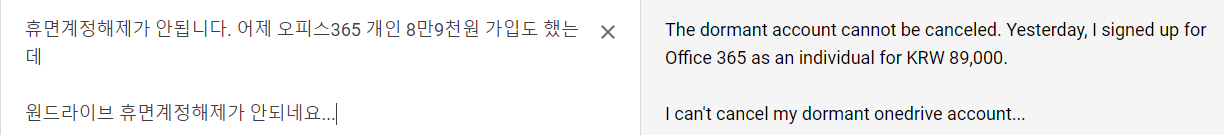
Please provide more information about your "dormant onedrive account" (Personal account or Work, School account), and the title "one drive login prblem" (Login issue for OneDrive for web or OneDrive Account).
(Please note, your OneDrive account will be frozen if you don’t use your account for over a year, please sign in to onedrive.com to reactivate and review your account.)
1 Do you want to cancel the previous and not used account?
- Microsoft gives each personal Microsoft account 5G of OneDrive usage space, do you need to close this Microsoft account?
If yes, please refer to "How to close your Microsoft account". - But if you have purchased a OneDrive subscription before and now want to cancel this subscription, please refer to "Manage your OneDrive storage and limits", there are the steps about how to cancel OneDrive subscription as following screenshot.
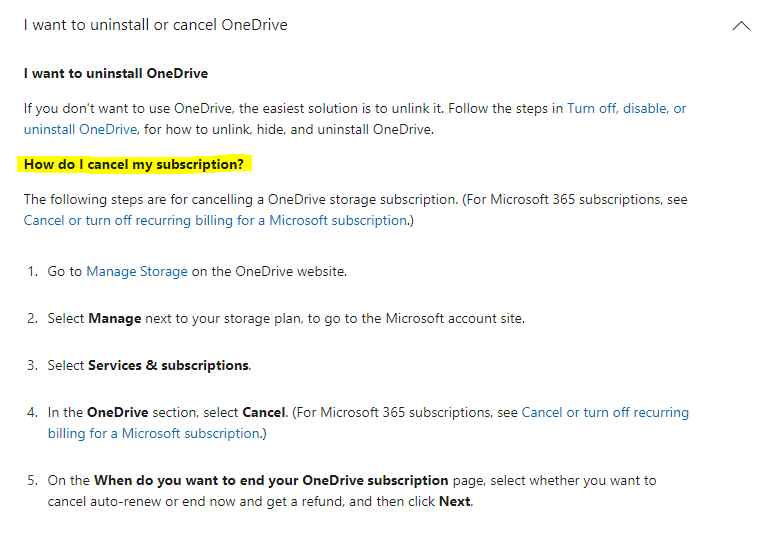
- If you have any questions about unsubscribing, it is recommended to contact Microsoft online directly for help.
2 Or do you want to remove the account when you login into OneDrive client on your machine? If yes, you may try the steps below.
Sign Out this account from OneDrive client and reset it.
- Right click the OneDrive icon on task bar > Settings > Account tab > Unlink this PC.
- Use commands to reset OneDrive client.
Delete OneDrove Credential.
- Exit OneDrive.
- Search and open Credential Manager
- Click on "Windows Credentials"
- Choose the down arrows to the right of "OneDrive Cached Credential" and then remove them.
If you have any questions or updates, you may psot back.
If an Answer is helpful, please click "Accept Answer" and upvote it.
Note: Please follow the steps in our documentation to enable e-mail notifications if you want to receive the related email notification for this thread.
