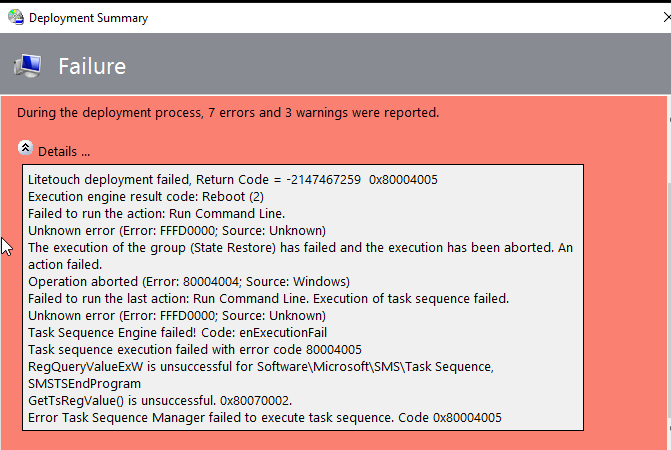Hi, @Ed7
Thank you for posting in Microsoft Q&A forum.
You may try below to bypass the execution policy:
cmd.exe /c powershell.exe -executionpolicy bypass -file "%SCRIPTROOT%\Windows_Cust.ps1"
Also, I see you also have a step to run powershell script, have you tried that and what is the result?
If above doesn't help, you may check smsts.log for more details.
If the response is helpful, please click "Accept Answer" and upvote it.
Note: Please follow the steps in our documentation to enable e-mail notifications if you want to receive the related email notification for this thread.