Hi @90388120 ,
You can view your exam results by logging in to your Microsoft Learning dashboard page over here:
https://www.microsoft.com/en-us/learning/dashboard.aspx
Once logged in, select the exam provider that you had for your exam under Exam providers and then click Go:
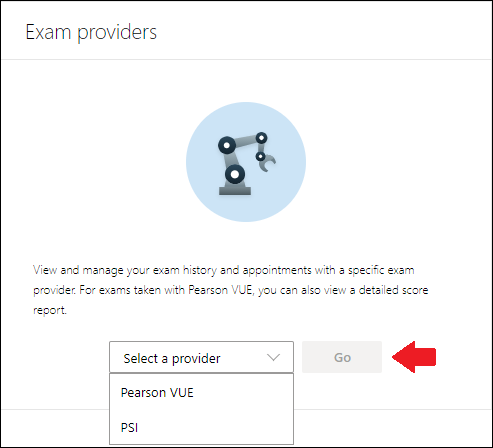
You will then be redirected to the exam provider page where you will see a list of exams that you have completed.
There on your right-hand side under the My Account, click on View Score Reports:
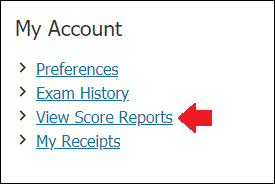
You will then be redirected to a Score Reports page where you can see all the score reports for all exams that you have completed, to view a score report click on View beside the exam that you have completed:
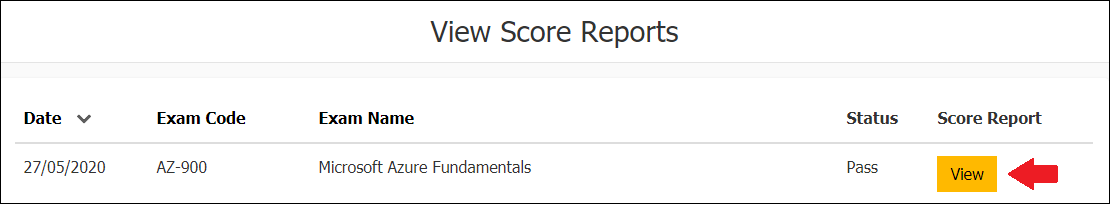
A PDF file will then automatically be downloaded where you will see your exam score report.
Please also note that Microsoft Certification / Exams is currently not supported in the Q&A forums, the supported products are listed over here https://learn.microsoft.com/en-us/answers/products.
For any further questions you may ask the experts in the dedicated Microsoft Certification forum over here:
https://trainingsupport.microsoft.com/en-us/mcp/forum/
----------
If the reply was helpful please don't forget to upvote and/or accept as answer, thank you!
Best regards,
Leon
